Bridge Layer 2 Protocol Tunneling
A VXLAN connects layer 2 domains across a layer 3 fabric; however, layer 2 protocol packets, such as LLDP, LACP, STP, and CDP are normally terminated at the ingress VTEP. If you want the VXLAN to behave more like a wire or hub, where protocol packets are tunneled instead of being terminated locally, you can enable bridge layer 2 protocol tunneling.
Configuration
To configure bridge layer 2 protocol tunneling for all protocols:
cumulus@switch:~$ net add interface swp1 bridge l2protocol-tunnel all
cumulus@switch:~$ net add interface vni13 bridge l2protocol-tunnel all
cumulus@switch:~$ net pending
cumulus@switch:~$ net commit
To configure bridge layer 2 protocol tunneling for a specific protocol, such as LACP:
cumulus@switch:~$ net add interface swp1 bridge l2protocol-tunnel lacp
cumulus@switch:~$ net add interface vni13 bridge l2protocol-tunnel lacp
cumulus@switch:~$ net pending
cumulus@switch:~$ net commit
You must enable layer 2 protocol tunneling on the VXLAN link also so that the packets get bridged and correctly forwarded.
The above commands create the following configuration in the /etc/network/interfaces file:
auto swp1
iface swp1
bridge-access 10
bridge-l2protocol-tunnel lacp
auto swp2
iface swp2
auto swp3
iface swp3
auto swp4
iface swp4
...
interface vni13
bridge-access 13
bridge-l2protocol-tunnel all
bridge-learning off
mstpctl-bpduguard yes
mstpctl-portbpdufilter yes
vxlan-id 13
vxlan-local-tunnelip 10.0.0.4
LLDP Example
Here is another example configuration for Link Layer Discovery Protocol. You can verify the configuration with lldpcli.
cumulus@switch:~$ sudo lldpcli show neighbors
-------------------------------------------------------------------------------
LLDP neighbors:
-------------------------------------------------------------------------------
Interface: swp23, via LLDP, RID: 13, TIme: 0 day, 00:58:20
Chassis:
ChassisID: mac e4:1d:2d:f7:d5:52
SysName: H1
MgmtIP: 10.0.2.207
MgmtIP: fe80::e61d:2dff:fef7:d552
Capability: Bridge, off
Capability: Router, on
Port:
PortID: ifname swp14
PortDesc: swp14
TTL: 120
PMD autoneg: support: yes, enabled: yes
Adv: 1000Base-T, HD: no, FD: yes
MAU oper type: 40GbaseCR4 - 40GBASE-R PCS/PMA over 4 lane shielded copper balanced cable
...
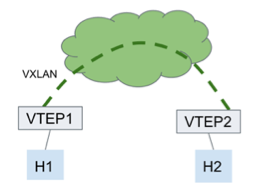
LACP Example
H2 bond0:
Bonding Mode: IEEE 802.3ad Dynamic link aggregation
Transmit Hash Policy: layer 3+4(1)
802.3ad: info
LACP rate: fast
Min links: 1
Aggregator selection policy (ad_select): stable
System priority: 65535
System MAC address: cc:37:ab:e7:b5:7e
Active Aggregator Info:
Aggregator ID: 1
Number of ports: 2
Slave Interface: eth0
...
details partner lacp pdu:
system priority: 65535
system MAC address: 44:38:39:00:a4:95
...
Slave Interface: eth1
...
details partner lacp pdu:
system priority: 65535
system MAC address: 44:38:39:00:a4:95
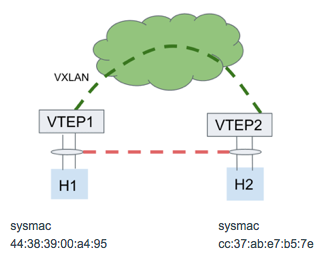
Pseudo-wire Example
In this example, there are only 2 VTEPs in the VXLAN. VTEP1 and VTEP2 point to each other as the only remote VTEP.
The bridge on each VTEP is configured in 802.1ad mode.
The host interface is an 802.1Q VLAN trunk.
The bridge-l2protocol-tunnel is set to all.
The VTEP host-facing port is in access mode, and the PVID is mapped to the VNI.
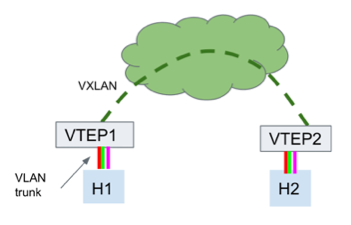
Notes
Use caution when enabling bridge layer 2 protocol tunneling. Keep the following issues in mind:
- Layer 2 protocol tunneling is not a full-featured pseudo-wire solution; there is no end-to-end link status tracking or feedback.
- Layer 2 protocols typically run on a link local scope. Running the protocols through a tunnel across a layer 3 fabric incurs significantly higher latency, which might require you to tune protocol timers.
- The lack of end to end link/tunnel status feedback and the higher protocol timeout values make for a higher protocol convergence time in case of change.
- If the remote endpoint is a Cisco endpoint using LACP, you must configure
etherchannel misconfig guardon the Cisco device.