Cumulus Networks Services Demos
The Services team demos provide a virtual environment built with either VirtualBox or libvirt using Vagrant to manage the VMs. This environment utilizes the reference topology shown below. Vagrant and Cumulus VX can be used together to build virtual simulations of production networks to validate configurations, develop automation code and simulate failure scenarios.
Reference Topology
The reference topology includes cabling (in DOT format for dual use with PTM), MAC addressing, IP addressing, switches and servers. This topology is blessed by the Professional Services Team to fit a majority of designs seen in the field.
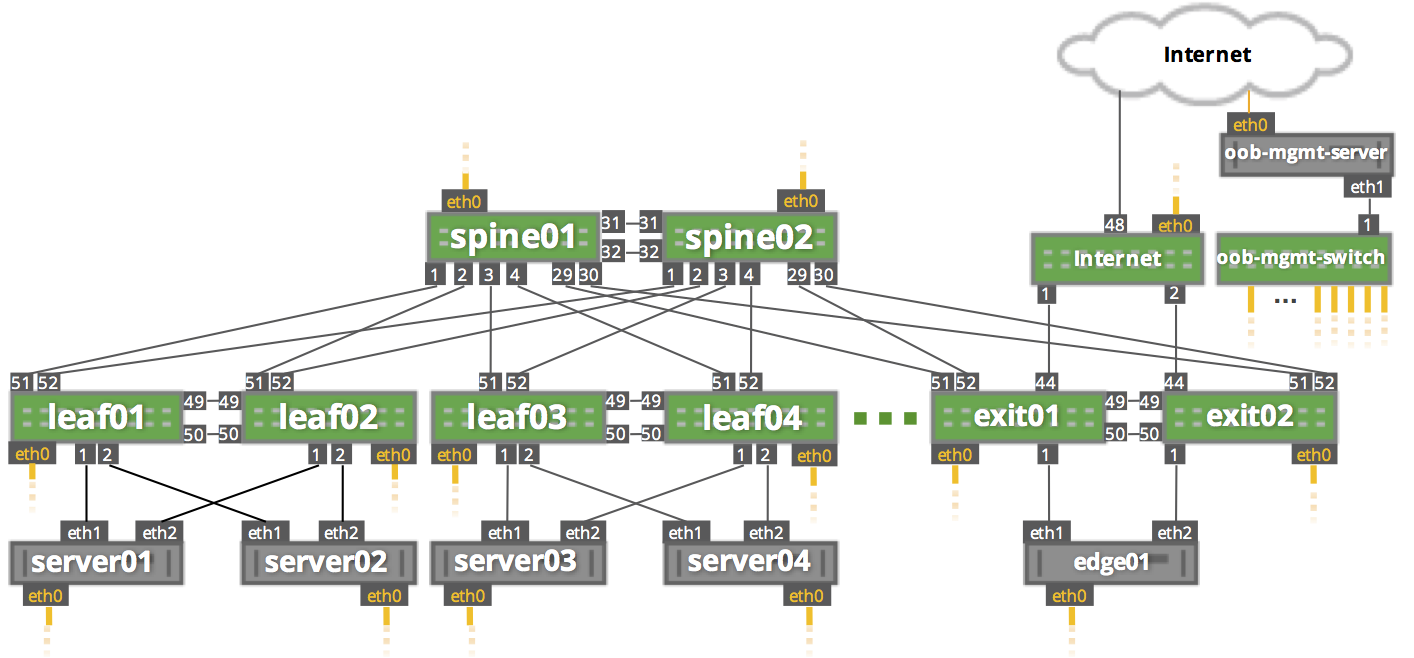
IP and MAC Addressing
| Hostname | eth0 IP | eth0 MAC | Interface Count |
|---|---|---|---|
| oob-mgmt-server | 192.168.0.254 | any | |
| oob-mgmt-switch | 192.168.0.1 | any | |
| leaf01 | 192.168.0.11 | A0:00:00:00:00:11 | 48x10g w/ 6x40g uplink |
| leaf02 | 192.168.0.12 | A0:00:00:00:00:12 | 48x10g w/ 6x40g uplink |
| leaf03 | 192.168.0.13 | A0:00:00:00:00:13 | 48x10g w/ 6x40g uplink |
| leaf04 | 192.168.0.14 | A0:00:00:00:00:14 | 48x10g w/ 6x40g uplink |
| spine01 | 192.168.0.21 | A0:00:00:00:00:21 | 32x40g |
| spine02 | 192.168.0.22 | A0:00:00:00:00:22 | 32x40g |
| server01 | 192.168.0.31 | A0:00:00:00:00:31 | 10g NICs |
| server02 | 192.168.0.32 | A0:00:00:00:00:32 | 10g NICs |
| server03 | 192.168.0.33 | A0:00:00:00:00:33 | 10g NICs |
| server04 | 192.168.0.34 | A0:00:00:00:00:34 | 10g NICs |
| exit01 | 192.168.0.41 | A0:00:00:00:00:41 | 48x10g w/ 6x40g uplink (exit leaf) |
| exit02 | 192.168.0.42 | A0:00:00:00:00:42 | 48x10g w/ 6x40g uplink (exit leaf) |
| edge01 | 192.168.0.51 | A0:00:00:00:00:51 | 10g NICs (customer edge device, firewall, load balancer, etc.) |
| internet | 192.168.0.253 | any | (represents internet provider edge device) |
Build the Topology
Virtual Appliance
You can build out the reference topology in hardware or using Cumulus VX. The Cumulus Reference Topology using Vagrant is essentially the reference topology built out inside Vagrant with VirtualBox or KVM. The installation and setup instructions for bringing up the entire reference topology on a laptop or server are on the cldemo-vagrant GitHub repo.
Demos
You can find an up to date list of all the demos in the cldemo-vagrant GitHub repository, which is available to anyone free of charge.