IGMP and MLD Snooping
IGMP and MLD snooping prevent hosts on a local network from receiving traffic for a multicast group they have not explicitly joined. IGMP snooping is for IPv4 environments and MLD snooping is for IPv6 environments.
The bridge driver in Cumulus Linux kernel includes IGMP and MLD snooping. If you disable IGMP or MLD snooping, multicast traffic floods to all the bridge ports in the bridge. Similarly, in the absence of receivers in a VLAN, multicast traffic floods to all ports in the VLAN.
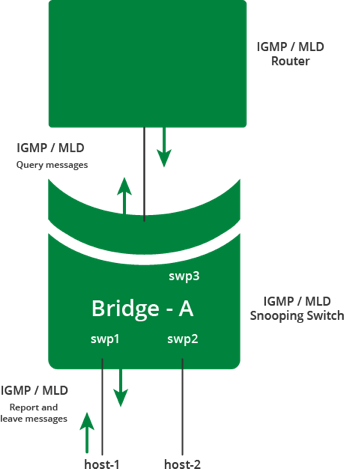
Configure the IGMP and MLD Querier
Without a multicast router, a single switch in an IP subnet can coordinate multicast traffic flows. This switch is the querier or the designated router. The querier generates query messages to check group membership, and processes membership reports and leave messages.
To configure the querier on the switch for a VLAN-aware bridge, enable the multicast querier on the bridge and add the source IP address of the queries to the VLAN.
The following configuration example enables the multicast querier and sets source IP address of the queries to 10.10.10.1 (the loopback address of the switch).
cumulus@switch:~$ nv set bridge domain br_default multicast snooping querier enable on
cumulus@switch:~$ nv set bridge domain br_default vlan vlan10 multicast snooping querier source-ip 10.10.10.1
cumulus@switch:~$ nv config apply
NVUE commands for a bridge in traditional mode are not supported.
Edit the /etc/network/interfaces file to add bridge-mcquerier 1 to the bridge stanza (this enables the multicast querier on the bridge) and add bridge-igmp-querier-src <ip-address> to the VLAN stanza (the is the source IP address of the queries).
cumulus@switch:~$ sudo nano /etc/network/interfaces
...
auto vlan10
iface vlan10
address 10.1.10.2/24
vlan-id 10
vlan-raw-device bridge
bridge-igmp-querier-src 10.10.10.1
auto br_default
iface br_default
bridge-ports swp1 swp2 swp3
bridge-vlan-aware yes
bridge-vids 10 20
bridge-pvid 1
bridge-mcquerier 1
...
Run the ifreload -a command to reload the configuration:
cumulus@switch:~$ sudo ifreload -a
To configure the querier on the switch for a bridge in traditional mode, edit the bridge stanza in the /etc/network/interfaces file to add bridge-mcquerier 1 (this enables the multicast querier on the bridge) and bridge-mcqifaddr to 1 (this configures the source IP address of the queries to be the bridge IP address).
...
auto br0
iface br0
address 10.10.10.10/24
bridge-ports swp1 swp2 swp3
bridge-vlan-aware no
bridge-mcquerier 1
bridge-mcqifaddr 1
...
Run the ifreload -a command to reload the configuration:
cumulus@switch:~$ sudo ifreload -a
Optimized Multicast Flooding (OMF)
IGMP snooping restricts multicast forwarding only to the ports that receive IGMP report messages. If the ports do not receive IGMP reports, multicast traffic floods to all ports in the bridge domain (also known as unregistered multicast (URMC) traffic). To restrict this flooding to only mrouter ports, you can enable OMF.
To enable OMF:
-
Configure an IGMP querier. See Configure the IGMP and MLD Querier above.
-
In the
IGMP snooping unregistered L2 multicast flood controlsection of the/etc/cumulus/switchd.conffile, uncomment and change these settings to TRUE, then restartswitchd.bridge.unreg_mcast_initbridge.unreg_v4_mcast_prunebridge.unreg_v6_mcast_prune
cumulus@switch:~$ sudo nano /etc/cumulus/switchd.conf ... #IGMP snooping unregistered L2 multicast flood control # #Initialize prune module: bridge.unreg_mcast_init = TRUE # #Note: #Below configuration allowed only when bridge.unreg_mcast_init is set to TRUE # #Set below to TRUE to enable unregistered L2 multicast prune to mrouter ports. #Default is to flood the unregistered L2 multicast # bridge.unreg_v4_mcast_prune = TRUE bridge.unreg_v6_mcast_prune = TRUE
cumulus@switch:~$ sudo systemctl restart switchd.service
Restarting the switchd service causes all network ports to reset, interrupting network services, in addition to resetting the switch hardware configuration.
When IGMP reports go to a multicast group, OMF has no effect; normal IGMP snooping occurs.
When you enable OMF, you can configure a bridge port as an mrouter port to forward unregistered multicast traffic to that port.
Edit the /etc/network/interfaces file to add bridge-portmcrouter enabled to the swp1 stanza.
cumulus@switch:~$ sudo nano /etc/network/interfaces
...
auto swp1
iface swp1
bridge-portmcrouter enabled
...
Run the ifreload -a command to reload the configuration:
cumulus@switch:~$ sudo ifreload -a
OMF increases memory usage, which can impact scaling on Spectrum 1 switches.
Improve Multicast Convergence
For large multicast environments, the default CoPP policer might be too restrictive. You can adjust the policer to improve multicast convergence.
- For IGMP, both the default forwarding rate and the default burst rate are set to 1000 packets per second.
- For MLD, the default forwarding rate is set to 300 packets per second and the default burst rate is set to 100 packets per second.
To tune the IGMP and MLD forwarding and burst rates:
The following example commands set the IGMP forwarding rate to 400 and the IGMP burst rate to 200 packets per second:
cumulus@switch:~$ nv set system control-plane policer igmp rate 400
cumulus@switch:~$ nv set system control-plane policer igmp burst 200
cumulus@switch:~$ nv config apply
-
Edit the
/etc/cumulus/control-plane/policers.conffile.- For IGMP, change the
copp.igmp.rateandcopp.igmp.burstparameters. - For MLD, change the
copp.icmp6_def_mld.rateandcopp.icmp6_def_mld.burstparameters.
The following example changes the IGMP and MLD forwarding rate to 400 packets per second and the burst rate to 200 packets per second:
cumulus@switch:~$ sudo nano /etc/cumulus/control-plane/policers.conf ... copp.igmp.enable = TRUE copp.igmp.rate = 400 copp.igmp.burst = 200 ... copp.icmp6_def_mld.enable = TRUE copp.icmp6_def_mld.rate = 400 copp.icmp6_def_mld.burst = 200 ... - For IGMP, change the
-
Run the following command:
cumulus@switch:~$ switchdctl --load /etc/cumulus/control-plane/policers.conf
Change the Bridge IGMP Version
You can configure a bridge to use IGMPv2 or IGMPv3. IGMPv2 is the default version. To change the IGMP version, add the bridge-igmp-version <version> parameter to the bridge stanza in the /etc/network/interfaces file. For example, to change the IGMP version to IGMPv3:
cumulus@switch:~$ sudo nano /etc/network/interfaces
...
auto br_default
iface br_default
bridge-ports swp3
hwaddress 44:38:39:22:01:bb
bridge-vlan-aware yes
bridge-vids 1
bridge-pvid 1
bridge-igmp-version 3
NVUE does not provide a command to change the bridge IGMP version.
Disable IGMP and MLD Snooping
If you do not use mirroring functions or other types of multicast traffic, you can disable IGMP and MLD snooping.
cumulus@switch:~$ nv set bridge domain br_default multicast snooping enable off
cumulus@switch:~$ nv config apply
Edit the /etc/network/interfaces file and set bridge-mcsnoop to 0 in the bridge stanza:
cumulus@switch:~$ sudo nano /etc/network/interfaces
...
auto bridge
iface bridge
bridge-mcquerier 1
bridge-mcsnoop 0
bridge-ports swp1 swp2 swp3
bridge-pvid 1
bridge-vids 100 200
bridge-vlan-aware yes
...
Run the ifreload -a command to reload the configuration:
cumulus@switch:~$ sudo ifreload -a
Troubleshooting
To show the IGMP and MLD snooping bridge state, run the brctl showstp <bridge> command:
cumulus@switch:~$ sudo brctl showstp bridge
bridge
bridge id 8000.7072cf8c272c
designated root 8000.7072cf8c272c
root port 0 path cost 0
max age 20.00 bridge max age 20.00
hello time 2.00 bridge hello time 2.00
forward delay 15.00 bridge forward delay 15.00
ageing time 300.00
hello timer 0.00 tcn timer 0.00
topology change timer 0.00 gc timer 263.70
hash elasticity 4096 hash max 4096
mc last member count 2 mc init query count 2
mc router 1 mc snooping 1
mc last member timer 1.00 mc membership timer 260.00
mc querier timer 255.00 mc query interval 125.00
mc response interval 10.00 mc init query interval 31.25
mc querier 0 mc query ifaddr 0
flags
swp1 (1)
port id 8001 state forwarding
designated root 8000.7072cf8c272c path cost 2
designated bridge 8000.7072cf8c272c message age timer 0.00
designated port 8001 forward delay timer 0.00
designated cost 0 hold timer 0.00
mc router 1 mc fast leave 0
flags
swp2 (2)
port id 8002 state forwarding
designated root 8000.7072cf8c272c path cost 2
designated bridge 8000.7072cf8c272c message age timer 0.00
designated port 8002 forward delay timer 0.00
designated cost 0 hold timer 0.00
mc router 1 mc fast leave 0
flags
swp3 (3)
port id 8003 state forwarding
designated root 8000.7072cf8c272c path cost 2
designated bridge 8000.7072cf8c272c message age timer 0.00
designated port 8003 forward delay timer 8.98
designated cost 0 hold timer 0.00
mc router 1 mc fast leave 0
flags
Cumulus Linux tracks multicast group and port state in the MDB. To show the groups and bridge port state, run the Linux sudo bridge mdb show command. To show detailed router ports and group information, run the sudo bridge -d -s mdb show command:
cumulus@switch:~$ sudo bridge -d -s mdb show
dev bridge port swp2 grp 234.10.10.10 temp 241.67
dev bridge port swp1 grp 238.39.20.86 permanent 0.00
dev bridge port swp1 grp 234.1.1.1 temp 235.43
dev bridge port swp2 grp ff1a::9 permanent 0.00
router ports on bridge: swp3
Scale Considerations
The number of unique multicast groups supported in the MDB is 4096 by default. To increase the maximum number of multicast groups in the MDB, edit the /etc/network/interfaces file to add a bridge-hashmax value to the bridge stanza:
auto br_default
iface br_default
bridge-hashmax 16384
bridge-ports swp1 swp2 swp3
bridge-vlan-aware yes
bridge-vids 10 20
bridge-pvid 1
bridge-mcquerier 1
bridge-mcsnoop 1
The supported values for bridge-hashmax are 512, 1024, 2048, 4096, 8192, 16384, 32768, 65536.
- Spectrum 1 switches limit multicast groups to 16300 in the MDB with OMF disabled and 14800 multicast groups with OMF enabled.
- On Spectrum 1 switches, to support this uppper limit you must change the forwarding resource profile to
rash-custom-profile1, then restartswitchd.
DIP-based Multicast Forwarding
Cumulus Linux does not support DIP-based multicast forwarding. Do not configure the 224.0.0.x through 239.0.0.x and 224.128.0.x through 239.128.0.x IP ranges as multicast groups, which map to link-local MAC addresses (01:00:5e:00:00:xx).