Open Shortest Path First v3 - OSPFv3
OSPFv3 is a revised version of OSPFv2 and supports the IPv6 address family.
IETF has defined extensions to OSPFv3 to support multiple address families (both IPv6 and IPv4). FRR does not support multiple address families.
Basic OSPFv3 Configuration
You can configure OSPF using either numbered interfaces or unnumbered interfaces.
NVUE commands are not supported for OSPFv3.
OSPFv3 Numbered
To configure OSPF using numbered interfaces, you specify the router ID, IP subnet prefix, and area address. All the interfaces on the switch with an IP address that matches the network subnet go into the specified area. OSPF attempts to discover other OSPF routers on those interfaces. Cumulus Linux adds all matching interface network addresses to a Type-1 Router LSA and advertises to discovered neighbors for proper reachability.
If you do not want to bring up an OSPF adjacency on certain interfaces, but want to advertise those networks in the OSPF database, you can configure the interfaces as passive interfaces. A passive interface creates a database entry but does not send or receive OSPF hello packets. For example, in a data center topology, the host-facing interfaces do not need to run OSPF, however, you must advertise the corresponding IP addresses to neighbors.
The following example commands configure OSPF numbered on leaf01 and spine01.
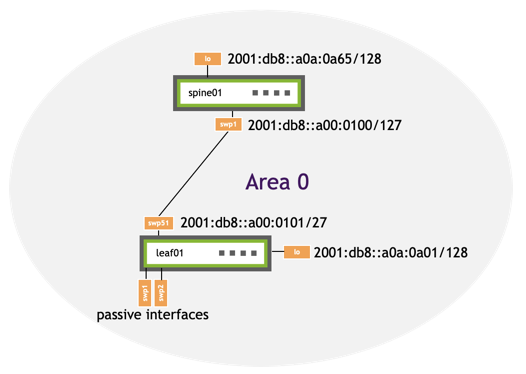
| leaf01 | spine01 |
|---|---|
|
|
-
Edit the
/etc/frr/daemonsfile to enable theospf6daemon, then start the FRR service (see FRRouting). -
Edit the
/etc/network/interfacesfile to configure the IP address for the loopback and swp51:
cumulus@leaf01:~$ sudo nano /etc/network/interfaces
...
auto lo
iface lo inet loopback
address 2001:db8::a0a:0a01/128
auto swp51
iface swp51
address 2001:db8::a00:0101/127
-
Run the
ifreload -acommand to load the new configuration:cumulus@leaf01:~$ sudo ifreload -a -
From the vtysh shell, configure OSPF:
cumulus@leaf01:~$ sudo vtysh ... leaf01# configure terminal leaf01(config)# router ospf6 leaf01(config-ospf6)# ospf6 router-id 10.10.10.1 leaf01(config-ospf6)# interface lo area 0.0.0.0 leaf01(config-ospf6)# interface swp51 area 0.0.0.0 leaf01(config-ospf6)# exit leaf01(config)# interface swp1 leaf01(config-if)# ipv6 ospf6 passive leaf01(config-if)# exit leaf01(config)# interface swp2 leaf01(config-if)# ipv6 ospf6 passive leaf01(config-if)# end leaf01# write memory leaf01# exit
-
Edit the
/etc/frr/daemonsfile to enable theospf6daemon, then start the FRR service (see FRRouting). -
Edit the
/etc/network/interfacesfile to configure the IP address for the loopback and swp1:cumulus@spine01:~$ sudo nano /etc/network/interfaces ... auto lo iface lo inet loopback address 2001:db8::a0a:0a65/128 auto swp1 iface swp1 address 2001:db8::a00:0100/127 -
Run the
ifreload -acommand to load the new configuration:cumulus@spine01:~$ sudo ifreload -a -
From the vtysh shell, configure OSPF:
cumulus@spine01:~$ sudo vtysh ... spine01# configure terminal spine01(config)# router ospf6 spine01(config-ospf6)# ospf6 router-id 10.10.10.101 spine01(config-ospf6)# interface lo area 0.0.0.0 spine01(config-ospf6)# interface swp1 area 0.0.0.0 spine01(config-ospf6)# end spine01# write memory spine01# exit
The vtysh commands save the configuration in the /etc/frr/frr.conf file. For example:
...
router ospf6
ospf6 router-id 10.10.10.1
interface lo area 0.0.0.0
interface swp51 area 0.0.0.0
interface swp1
ipv6 ospf6 passive
interface swp2
ipv6 ospf6 passive
...
...
router ospf6
ospf router-id 10.10.10.101
interface lo area 0.0.0.0
interface swp1 area 0.0.0.0
...
OSPFv3 Unnumbered
Unnumbered interfaces are interfaces without unique IP addresses; multiple interfaces share the same IP address.
To configure an unnumbered interface, take the IP address of another interface (called the anchor) and use that as the IP address of the unnumbered interface. The anchor is typically the loopback interface on the switch.
OSPFv3 unnumbered supports point-to-point interfaces only.
The following example commands configure OSPFv3 unnumbered on leaf01 and spine01.
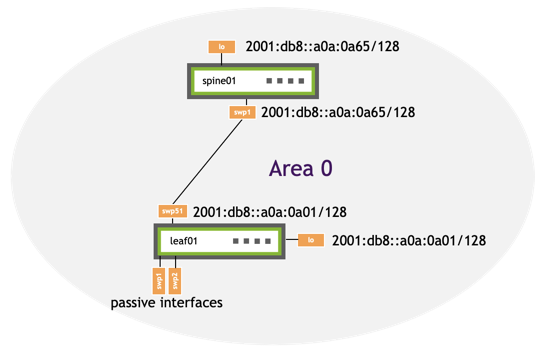
| leaf01 | spine01 |
|---|---|
|
|
-
Edit the
/etc/frr/daemonsfile to enable theospf6daemon, then start the FRR service (see FRRouting). -
Edit the
/etc/network/interfacesfile to configure the IP address for the loopback and swp51:
cumulus@leaf01:~$ sudo nano /etc/network/interfaces
...
auto lo
iface lo inet loopback
address 2001:db8::a0a:0a01/128
auto swp1
iface swp1
address 2001:db8::a0a:0a01/128
-
Run the
ifreload -acommand to load the new configuration:cumulus@leaf01:~$ sudo ifreload -a -
From the vtysh shell, configure OSPFv3:
cumulus@leaf01:~$ sudo vtysh
...
leaf01# configure terminal
leaf01(config)# router ospf6
leaf01(config-ospf6)# ospf6 router-id 10.10.10.1
leaf01(config-ospf6)# interface lo area 0.0.0.0
leaf01(config-ospf6)# interface swp51 area 0.0.0.0
leaf01(config-ospf6)# exit
leaf01(config)# interface swp1
leaf01(config-if)# ipv6 ospf6 passive
leaf01(config-if)# exit
leaf01(config)# interface swp2
leaf01(config-if)# ipv6 ospf6 passive
leaf01(config-if)# exit
leaf01(config)# interface swp51
leaf01(config-if)# ipv6 ospf6 network point-to-point
leaf01(config-if)# end
leaf01# write memory
leaf01# exit
-
Edit the
/etc/frr/daemonsfile to enable theospf6daemon, then start the FRR service (see FRRouting). -
Edit the
/etc/network/interfacesfile to configure the IP address for the loopback and swp1:
cumulus@spine01:~$ sudo nano /etc/network/interfaces
...
auto lo
iface lo inet loopback
address 2001:db8::a0a:0a65/128
auto swp1
iface swp1
address 2001:db8::a0a:0a65/128
-
Run the
ifreload -acommand to load the new configuration:cumulus@spine01:~$ sudo ifreload -a -
From the vtysh shell, configure OSPFv3:
cumulus@spine01:~$ sudo vtysh
...
spine01# configure terminal
spine01(config)# router ospf6
spine01(config-ospf6)# ospf router-id 10.10.10.101
spine01(config-ospf6)# interface lo area 0.0.0.0
spine01(config-ospf6)# interface swp1 area 0.0.0.0
spine01(config-ospf6)# exit
spine01(config)# interface swp1
spine01(config-if)# ipv6 ospf6 network point-to-point
spine01(config-if)# end
spine01# write memory
spine01# exit
The vtysh commands save the configuration in the /etc/frr/frr.conf file. For example:
...
router ospf6
ospf6 router-id 10.10.10.1
interface lo area 0.0.0.0
interface swp51 area 0.0.0.0
interface swp1
ipv6 ospf6 passive
interface swp2
ipv6 ospf6 passive
interface swp51
ipv6 ospf6 network point-to-point
...
...
router ospf6
ospf6 router-id 10.10.10.101
interface lo area 0.0.0.0
interface swp1 area 0.0.0.0
interface swp1
ipv6 ospf6 network point-to-point
...
Optional OSPFv3 Configuration
This section describes optional configuration. The steps provided in this section assume that you already configured basic OSPFv3 as described in Basic OSPF Configuration, above.
Interface Parameters
You can define the following OSPF parameters per interface:
- Network type (point-to-point or broadcast). Broadcast is the default setting. Configure the interface as point-to-point unless you intend to use the Ethernet media as a LAN with multiple connected routers. Point-to-point provides a simplified adjacency state machine so there is no need for DR/BDR election and LSA reflection. See RFC5309 for a more information.
OSPFv3 unnumbered requires Point-to-point.
- Hello interval. The number of seconds between hello packets sent on the interface. The default is 10 seconds.
- Dead interval. Then number of seconds before neighbors declare the router down after they stop hearing hello packets. The default is 40 seconds.
- Priority in becoming the OSPF DR on a broadcast interface. The default is priority 1.
- Advertise prefix list. The prefix list defines the outbound route filter.
- Cost. The cost determines the shortest paths to the destination.
The following command example sets the network type to point-to-point on swp51.
cumulus@switch:~$ sudo vtysh
...
switch# configure terminal
switch(config)# interface swp51
switch(config-if)# ipv6 ospf6 network point-to-point
switch(config-if)# end
switch# write memory
switch# exit
The vtysh commands save the configuration in the /etc/frr/frr.conf file. For example:
...
interface swp51
ipv6 ospf6 network point-to-point
...
The following command example sets the hello interval to 5 seconds, the dead interval to 60 seconds, and the priority to 5 for swp51. The hello interval and dead interval can be any value between 1 and 65535 seconds. The priority can be any value between 0 to 255 (0 configures the interface to never become the OSPF Designated Router (DR) on a broadcast interface).
cumulus@switch:~$ sudo vtysh
...
switch# configure terminal
switch(config)# interface swp51
switch(config-if)# ipv6 ospf6 hello-interval 5
switch(config-if)# ipv6 ospf6 network dead-interval 60
switch(config-if)# ipv6 ospf6 network priority 5
switch(config-if)# end
switch# write memory
switch# exit
The vtysh commands save the configuration in the /etc/frr/frr.conf file. For example:
...
interface swp51
ipv6 ospf6 hello-interval 5
ipv6 ospf6 dead-interval 60
ipv6 ospf6 priority 5
...
The following example command configures interface swp51 with the IPv6 advertise prefix list named myfilter:
cumulus@switch:~$ sudo vtysh
...
switch# configure terminal
switch(config)# interface swp51
switch(config-if)# ipv6 ospf6 advertise prefix-list myfilter
switch(config-if)# end
switch# write memory
switch# exit
The vtysh commands save the configuration in the /etc/frr/frr.conf file. For example:
...
interface swp51
ipv6 ospf6 advertise prefix-list myfilter
...
The following example command configures the cost for swp51.
cumulus@switch:~$ sudo vtysh
...
switch# configure terminal
switch(config)# interface swp51
switch(config-if)# ipv6 ospf6 cost 1
switch(config-if)# end
switch# write memory
switch# exit
The vtysh commands save the configuration in the /etc/frr/frr.conf file. For example:
...
interface swp51
ipv6 ospf6 cost 1
...
To show the configured OSPF interface parameter values, run the vtysh show ipv6 ospf6 interface command.
SPF Timer Defaults
OSPF3 uses the following default timers to prevent consecutive SPF from overburdening the CPU:
- 0 milliseconds from the initial event until SPF runs
- 50 milliseconds between consecutive SPF runs (the number doubles with each SPF, until it reaches the maximum time between SPF runs)
- 5000 milliseconds maximum between SPFs
The following example commands change the number of milliseconds from the initial event until SPF runs to 80, the number of milliseconds between consecutive SPF runs to 100, and the maximum number of milliseconds between SPFs to 6000.
cumulus@switch:~$ sudo vtysh
...
switch# configure terminal
switch(config)# router ospf6
switch(config-ospf6)# timers throttle spf 80 100 6000
switch(config-ospf6)# end
switch# write memory
switch# exit
The vtysh commands save the configuration in the /etc/frr/frr.conf file. For example:
...
router ospf6
ospf router-id 10.10.10.1
passive-interface swp1
passive-interface swp2
network swp51 area 0.0.0.0
timers throttle spf 80 100 6000
...
To see the configured SPF timer values, run the vtysh show ipv6 ospf6 command.
Configure the OSPFv3 Area
You can use different areas to control routing. You can:
- Limit an OSPFv3 area from reaching another area.
- Manage the size of the routing table by creating a summary route for all the routes in a particular address range.
The following section provides command examples.
The following example command removes the 3:3::/64 route from the routing table. Without a route in the table, any destinations in that network are not reachable.
cumulus@switch:~$ sudo vtysh
...
switch# configure terminal
switch(config)# router ospf6
switch(config-ospf6)# area 0.0.0.0 range 3:3::/64 not-advertise
switch(config-ospf6)# end
switch# write memory
switch# exit
The following example command creates a summary route for all the routes in the range 2001::/64:
cumulus@switch:~$ sudo vtysh
...
switch# configure terminal
switch(config)# router ospf6
switch(config-ospf6)# area 0.0.0.0 range 2001::/64 advertise
switch(config-ospf6)# end
switch# write memory
switch# exit
You can also configure the cost for a summary route, which Cumulus Linux uses to determine the shortest paths to the destination. The value for cost must be between 0 and 16777215.
cumulus@switch:~$ sudo vtysh
...
switch# configure terminal
switch(config)# router ospf6
switch(config-ospf6)# area 0.0.0.0 range 2001::/64 cost 160
switch(config-ospf6)# end
switch# write memory
switch# exit
The vtysh commands save the configuration in the /etc/frr/frr.conf file. For example:
...
router ospf6
ospf6 router-id 10.10.10.1
area 0.0.0.0 range 3:3::/64 not-advertise
area 0.0.0.0 range 2001::/64 advertise
area 0.0.0.0 range 2001::/64 cost 160
...
Stub Areas
External routes are the routes redistributed into OSPF from another protocol. They have an AS-wide flooding scope. Typically, external link states make up a large percentage of the LSDB. Stub areas reduce the LSDB size by not flooding AS-external LSAs.
All routers must agree that an area is a stub, otherwise they do not become OSPF neighbors.
To configure a stub area:
cumulus@switch:~$ sudo vtysh
...
switch# configure terminal
switch(config)# router ospf6
switch(config-ospf6)# area 0.0.0.1 stub
switch(config-ospf6)# end
switch# write memory
switch# exit
The vtysh commands save the configuration in the /etc/frr/frr.conf file. For example:
...
router ospf6
ospf6 router-id 10.10.10.63
area 0.0.0.1 stub
...
Stub areas still receive information about networks that belong to other areas of the same OSPF domain. If summarization is not configured (or is not comprehensive), the information can be overwhelming for the nodes. Totally stubby areas address this issue. Routers in totally stubby areas keep information about routing within their area in their LSDB.
To configure a totally stubby area:
cumulus@switch:~$ sudo vtysh
...
switch# configure terminal
switch(config)# router ospf6
switch(config-ospf6)# area 0.0.0.1 stub no-summary
switch(config-ospf6)# end
switch# write memory
switch# exit
The vtysh commands save the configuration in the /etc/frr/frr.conf file. For example:
...
router ospf6
ospf6 router-id 10.10.10.63
area 0.0.0.1 stub no-summary
...
Here is a brief summary of the area type differences:
| Type | Behavior |
|---|---|
| Normal non-zero area | LSA types 1, 2, 3, 4 area-scoped, type 5 externals, inter-area routes summarized |
| Stub area | LSA types 1, 2, 3, 4 area-scoped, no type 5 externals, inter-area routes summarized |
| Totally stubby area | LSA types 1, 2 area-scoped, default summary, no type 3, 4, 5 LSA types allowed |
Auto-cost Reference Bandwidth
When you set the auto-cost reference bandwidth, Cumulus Linux dynamically calculates the OSPF interface cost to support higher speed links. The default value is 100000 for 100Gbps link speed. The cost of interfaces with link speeds lower than 100Gbps is higher.
To avoid routing loops, set the bandwidth to a consistent value across all OSPF routers.
The following example commands configure the auto-cost reference bandwidth for 90Gbps link speed:
cumulus@switch:~$ sudo vtysh
...
switch# configure terminal
switch(config)# router ospf6
switch(config-ospf6)# auto-cost reference-bandwidth 90000
switch(config-ospf6)# end
switch# write memory
switch# exit
The vtysh commands save the configuration in the /etc/frr/frr.conf file. For example:
...
router ospf6
ospf6 router-id 10.10.10.1
interface lo area 0.0.0.0
interface swp51 area 0.0.0.0
auto-cost reference-bandwidth 90000
...
Administrative Distance
Cumulus Linux uses the administrative distance to choose which routing protocol to use when two different protocols provide route information for the same destination. The smaller the distance, the more reliable the protocol. For example, if the switch receives a route from OSPFv3 with an administrative distance of 110 and the same route from BGP with an administrative distance of 100, the switch chooses BGP.
Cumulus Linux provides several commands to change the administrative distance for OSPF routes. The default value is 110.
This example command sets the distance for an entire group of routes, rather than a specific route.
cumulus@switch:~$ sudo vtysh
...
switch# configure terminal
switch(config)# router ospf6
switch(config-ospf6)# distance 254
switch(config-ospf6)# end
switch# write memory
switch# exit
This example command changes the OSPF administrative distance to 150 for internal routes and 220 for external routes:
cumulus@switch:~$ sudo vtysh
...
switch# configure terminal
switch(config)# router ospf6
switch(config-ospf6)# distance ospf6 intra-area 150 inter-area 150 external 220
switch(config-ospf6)# end
switch# write memory
switch# exit
This example command changes the OSPF administrative distance to 150 for internal routes to a subnet or network inside the same area as the router:
cumulus@switch:~$ sudo vtysh
...
switch# configure terminal
switch(config)# router ospf6
switch(config-ospf6)# distance ospf6 intra-area 150
switch(config-ospf6)# end
switch# write memory
switch# exit
This example command changes the OSPF administrative distance to 150 for internal routes to a subnet in an area of which the router is not a part:
cumulus@switch:~$ sudo vtysh
...
switch# configure terminal
switch(config)# router ospf6
switch(config-ospf6)# distance ospf6 inter-area 150
switch(config-ospf6)# end
switch# write memory
switch# exit
The vtysh commands save the configuration to the /etc/frr/frr.conf file. For example:
...
router ospf6
ospf6 router-id 10.10.10.1
interface lo area 0.0.0.0
distance ospf6 intra-area 150 inter-area 150 external 220
...
Troubleshooting
Cumulus Linux provides several OSPFv3 troubleshooting commands:
| To | vtysh Command |
|---|---|
| Show neighbor states | show ipv6 ospf6 neighbor |
| Verify that the LSDB is the same across all routers in the network | show ipv6 ospf6 database |
| Determine why Cumulus Linux does forward an OSPF route correctly | show ipv6 ospf6 route |
| Show OSPF interfaces | show ipv6 ospf6 interface |
| Help visualize the network view | show ipv6 ospf6 spf tree |
| Show information about the OSPFv3 process | show ipv6 ospf6 |
The following example shows the vtysh show ipv6 ospf6 neighbor command output:
cumulus@leaf01:mgmt:~$ sudo vtysh
...
leaf01# show ipv6 ospf6 neighbor
Neighbor ID Pri DeadTime State/IfState Duration I/F[State]
10.10.10.101 1 00:00:34 Full/BDR 00:02:58 swp51[DR]
The following example shows the vtysh show ipv6 ospf6 route command output:
cumulus@leaf01:mgmt:~$ sudo vtysh
...
leaf01# show ipv6 ospf6 route
Codes: K - kernel route, C - connected, S - static, R - RIPng,
O - OSPFv3, I - IS-IS, B - BGP, N - NHRP, T - Table,
v - VNC, V - VNC-Direct, A - Babel, D - SHARP, F - PBR,
f - OpenFabric,
> - selected route, * - FIB route, q - queued route, r - rejected route
O 2001:db8::a00:100/127 [110/100] is directly connected, swp51, weight 1, 00:00:20
O 2001:db8::a0a:a01/128 [110/10] is directly connected, lo, weight 1, 00:01:40
O>* 2001:db8::a0a:a65/128 [110/110] via fe80::4638:39ff:fe00:2, swp51, weight 1, 00:00:15
To capture OSPF packets, run the sudo tcpdump -v -i swp1 ip proto ospf6 command.