Netfilter - ACLs
Netfilter is the packet filtering framework in Cumulus Linux and other Linux distributions. You can use several different tools to configure ACLs in Cumulus Linux:
iptables,ip6tables, andebtablesare Linux userspace tools you use to administer filtering rules for IPv4 packets, IPv6 packets, and Ethernet frames (layer 2 using MAC addresses).cl-acltoolis a Cumulus Linux-specific userspace tool you use to administer filtering rules and configure default ACLs.cl-acltooloperates on various configuration files and usesiptables,ip6tables, andebtablesto install rules into the kernel. In addition,cl-acltoolprograms rules in hardware for switch port interfaces, whichiptables,ip6tablesandebtablescannot do on their own.- NVUE is a Cumulus Linux-specific userspace tool you can use to configure custom ACLs.
Traffic Rules
Chains
Netfilter describes the way that the Linux kernel classifies and controls packets to, from, and across the switch. Netfilter does not require a separate software daemon to run; it is part of the Linux kernel. Netfilter asserts policies at layer 2, 3 and 4 of the OSI model by inspecting packet and frame headers according to a list of rules. The iptables, ip6tables, and ebtables userspace applications provide syntax you use to define rules.
The rules inspect or operate on packets at several points (chains) in the life of the packet through the system:
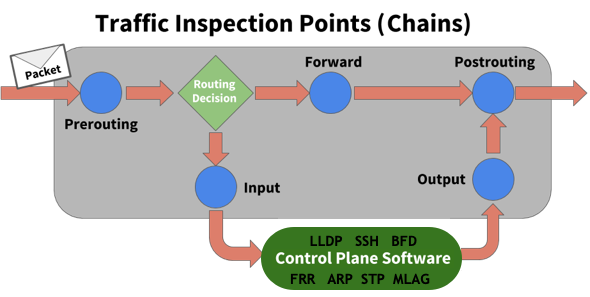
- PREROUTING touches packets before the switch routes them.
- INPUT touches packets after the switch determines that the packets are for the local system but before the control plane software receives them.
- FORWARD touches transit traffic as it moves through the switch.
- OUTPUT touches packets from the control plane software before they leave the switch.
- POSTROUTING touches packets immediately before they leave the switch but after a routing decision.
Tables
When you build rules to affect the flow of traffic, tables can access the individual chains. Linux provides three tables by default:
- Filter classifies traffic or filters traffic
- NAT applies Network Address Translation rules
- Mangle alters packets as they move through the switch
Each table has a set of default chains that modify or inspect packets at different points of the path through the switch. Chains contain the individual rules to influence traffic.
Rules
Rules classify the traffic you want to control. You apply rules to chains, which attach to tables.
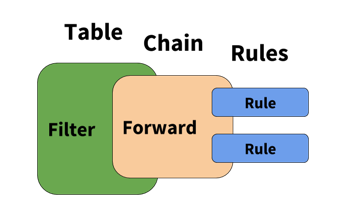
Rules have several different components:
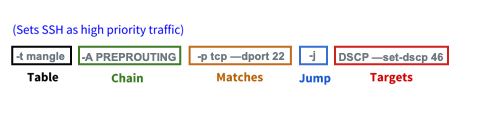
- Table: The first argument is the table.
- Chain: The second argument is the chain. Each table supports several different chains. See Tables above.
- Matches: The third argument is the match. You can specify multiple matches in a single rule. However, the more matches you use in a rule, the more memory the rule consumes.
- Jump: The jump specifies the target of the rule; what action to take if the packet matches the rule. If you omit this option in a rule, matching the rule has no effect on the packet, but the counters on the rule increment.
- Targets: The target is a user-defined chain (other than the one this rule is in), one of the special built-in targets that decides the fate of the packet immediately (like DROP), or an extended target. See Supported Rule Types below for different target examples.
How Rules Parse and Apply
The switch reads all the rules from each chain from iptables, ip6tables, and ebtables and enters them in order into either the filter table or the mangle table. The switch reads the rules from the kernel in the following order:
- IPv6 (
ip6tables) - IPv4 (
iptables) ebtables
When you combine and put rules into one table, the order determines the relative priority of the rules; iptables and ip6tables have the highest precedence and ebtables has the lowest.
The Linux packet forwarding construct is an overlay for how the silicon underneath processes packets. Be aware of the following:
-
The switch silicon reorders rules when
switchdwrites to the ASIC, whereas traditionaliptablesexecute the list of rules in order. -
All rules, except for POLICE and SETCLASS rules, are terminating; after a rule matches, the action occurs and no more rules process.
-
When processing traffic, rules affecting the FORWARD chain that specify an ingress interface process before rules that match on an egress interface. As a workaround, rules that only affect the egress interface can have an ingress interface wildcard (only swp+ and bond+) that matches any interface you apply so that you can maintain order of operations with other input interface rules. For example, with the following rules:
-A FORWARD -i swp1 -j ACCEPT -A FORWARD -o swp1 -j ACCEPT <-- This rule processes LAST (because of egress interface matching) -A FORWARD -i swp2 -j DROPIf you modify the rules like this, they process in order:
-A FORWARD -i swp1 -j ACCEPT -A FORWARD -i swp+ -o $PORTA -j ACCEPT <-- These rules are performed in order (because of wildcard match on the ingress interface) -A FORWARD -i swp2 -j DROP -
When using rules that do a mangle and a filter lookup for a packet, Cumulus Linux processes them in parallel and combines the action.
-
If there is no ingress interface or egress interface match, Cumulus Linux installs FORWARD chain rules in ingress by default.
-
When using the OUTPUT chain, you must assign rules to the source. For example, if you assign a rule to the switch port in the direction of traffic but the source is a bridge (VLAN), the rule does not affect the traffic and you must apply it to the bridge.
-
If you need to apply a rule to all transit traffic, use the FORWARD chain, not the OUTPUT chain.
-
The switch puts
ebtablerules into either the IPv4 or IPv6 memory space depending on whether the rule uses IPv4 or IPv6 to make a decision. The switch only puts layer 2 rules that match the MAC address into the IPv4 memory space.
Rule Placement in Memory
INPUT and ingress (FORWARD -i) rules occupy the same memory space. A rule counts as ingress if you set the -i option. If you set both input and output options (-i and -o), the switch considers the rule as ingress and occupies that memory space. For example:
-A FORWARD -i swp1 -o swp2 -s 10.0.14.2 -d 10.0.15.8 -p tcp -j ACCEPT
If you set an output flag with the INPUT chain, you see an error. For example:
-A FORWARD,INPUT -i swp1 -o swp2 -s 10.0.14.2 -d 10.0.15.8 -p tcp -j ACCEPT
error: line 2 : output interface specified with INPUT chain error processing rule '-A FORWARD,INPUT -i swp1 -o swp2 -s 10.0.14.2 -d 10.0.15.8 -p tcp -j ACCEPT'
If you remove the -o option and the interface, it is a valid rule.
Nonatomic Update Mode and Atomic Update Mode
Cumulus Linux enables atomic update mode by default. However, this mode limits the number of ACL rules that you can configure.
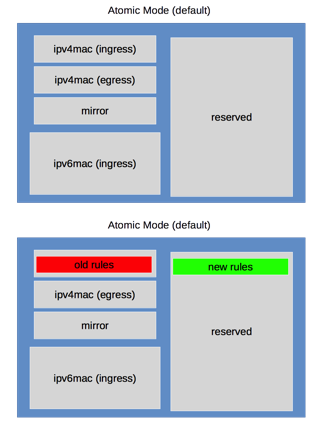
To increase the number of configurable ACL rules, configure the switch to operate in nonatomic mode.
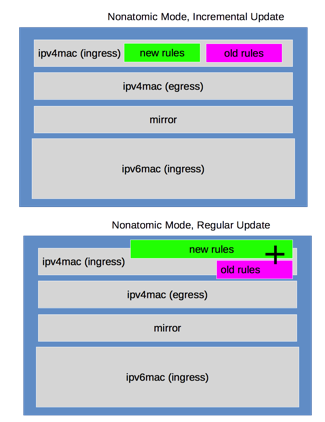
Instead of reserving 50% of your TCAM space for atomic updates, incremental update uses the available free space to write the new TCAM rules and swap over to the new rules after this is complete. Cumulus Linux then deletes the old rules and frees up the original TCAM space. If there is insufficient free space to complete this task, the original nonatomic update runs, which interrupts traffic.
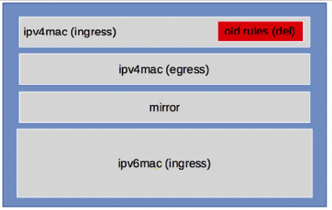
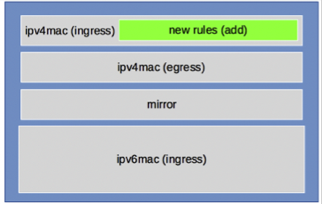
You can enable nonatomic updates for switchd, which offer better scaling because all TCAM resources actively impact traffic. With atomic updates, half of the hardware resources are on standby and do not actively impact traffic.
Incremental nonatomic updates are table based, so they do not interrupt network traffic when you install new rules. The rules map to the following tables and update in this order:
- mirror (ingress only)
- ipv4-mac (can be both ingress and egress)
- ipv6 (ingress only)
The incremental nonatomic update operation follows this order:
- Updates are incremental, one table at a time without stopping traffic.
- Cumulus Linux checks if the rules in a table are different from installation time; if a table does not have any changes, it does not reinstall the rules.
- If there are changes in a table, the new rules populate in new groups or slices in hardware, then that table switches over to the new groups or slices.
- Finally, old resources for that table free up. This process repeats for each of the tables listed above.
- If there are insufficient resources to hold both the new rule set and old rule set, Cumulus Linux tries the regular nonatomic mode, which interrupts network traffic.
- If the regular nonatomic update fails, Cumulus Linux reverts back to the previous rules.
To always start switchd with nonatomic updates:
-
Edit
/etc/cumulus/switchd.conf. -
Add the following line to the file:
acl.non_atomic_update_mode = TRUE -
cumulus@switch:~$ sudo systemctl restart switchd.service
Restarting the
switchdservice causes all network ports to reset, interrupting network services, in addition to resetting the switch hardware configuration.
During regular non-incremental nonatomic updates, traffic stops, then continues after all the new configuration is in the hardware.
Use iptables, ip6tables, and ebtables Directly
Do not use iptables, ip6tables, ebtables directly; installed rules only apply to the Linux kernel and Cumulus Linux does not hardware accelerate. When you run cl-acltool -i, Cumulus Linux resets all rules and deletes anything that is not in /etc/cumulus/acl/policy.conf.
For example, the following rule appears to work:
cumulus@switch:~$ sudo iptables -A INPUT -p icmp --icmp-type echo-request -j DROP
The cl-acltool -L command shows the rule:
cumulus@switch:~$ sudo cl-acltool -L ip
-------------------------------
Listing rules of type iptables:
-------------------------------
TABLE filter :
Chain INPUT (policy ACCEPT 72 packets, 5236 bytes)
pkts bytes target prot opt in out source destination
0 0 DROP icmp -- any any anywhere anywhere icmp echo-request
However, Cumulus Linux does not synchronize the rule to hardware. Running cl-acltool -i or reboot removes the rule without replacing it. To ensure that Cumulus Linux hardware accelerates all rules that can be in hardware, add them to /etc/cumulus/acl/policy.conf and install them with the cl-acltool -i command.
Estimate the Number of Rules
To estimate the number of rules you can create from an ACL entry, first determine if that entry is an ingress or an egress. Then, determine if it is an IPv4-mac or IPv6 type rule. This determines the slice to which the rule belongs. Use the following to determine how many entries the switch uses for each type.
By default, each entry occupies one double wide entry, except if the entry is one of the following:
-
An entry with multiple comma-separated input interfaces splits into one rule for each input interface. For example, this entry splits into two rules:
-A FORWARD -i swp1s0,swp1s1 -p icmp -j ACCEPT -
An entry with multiple comma-separated output interfaces splits into one rule for each output interface. This entry splits into two rules:
-A FORWARD -i swp+ -o swp1s0,swp1s1 -p icmp -j ACCEPT -
An entry with both input and output comma-separated interfaces splits into one rule for each combination of input and output interface This entry splits into four rules:
-A FORWARD -i swp1s0,swp1s1 -o swp1s2,swp1s3 -p icmp -j ACCEPT -
An entry with multiple layer 4 port ranges splits into one rule for each range. For example, this entry splits into two rules:
-A FORWARD -i swp+ -p tcp -m multiport --dports 1050:1051,1055:1056 -j ACCEPTYou can only use port ranges for ingress rules.
Match on VLAN IDs on Layer 2 Interfaces
You can match on VLAN IDs on layer 2 interfaces for ingress rules. The following example matches on a VLAN and DSCP class, and sets the internal class of the packet. For extended matching on IP fields, combine this rule with ingress iptable rules.
[ebtables]
-A FORWARD -p 802_1Q --vlan-id 100 -j mark --mark-set 102
[iptables]
-A FORWARD -i swp31 -m mark --mark 102 -m dscp --dscp-class CS1 -j SETCLASS --class 2
- Cumulus Linux reserves
markvalues between 0 and 100; for example, if you use--mark-set 10, you see an error. Use mark values between 101 and 4196. - You cannot mark multiple VLANs with the same value.
Install and Manage ACL Rules with NVUE
Instead of crafting a rule by hand, then installing it with cl-acltool, you can use NVUE commands. Cumulus Linux converts the commands to the /etc/cumulus/acl/policy.d/50_nvue.rules file. The rules you create with NVUE are independent of the default files /etc/cumulus/acl/policy.d/00control_plane.rules and 99control_plane_catch_all.rules.
Cumulus Linux 5.0 and later uses the -t mangle -A PREROUTING chain for ingress rules and the -t mangle -A POSTROUTING chain for egress rules instead of the - A FORWARD chain used in previous releases.
Consider the following iptables rule:
-t mangle -A PREROUTING -i swp1 -s 10.0.14.2/32 -d 10.0.15.8/32 -p tcp -j ACCEPT
To create this rule with NVUE, follow the steps below. NVUE adds all options in the rule automatically.
-
Set the rule type, the matching protocol, source IP address and port, destination IP address and port, and the action. You must provide a name for the rule (EXAMPLE1 in the commands below):
cumulus@switch:~$ nv set acl EXAMPLE1 type ipv4 cumulus@switch:~$ nv set acl EXAMPLE1 rule 10 match ip protocol tcp cumulus@switch:~$ nv set acl EXAMPLE1 rule 10 match ip source-ip 10.0.14.2/32 cumulus@switch:~$ nv set acl EXAMPLE1 rule 10 match ip source-port ANY cumulus@switch:~$ nv set acl EXAMPLE1 rule 10 match ip dest-ip 10.0.15.8/32 cumulus@switch:~$ nv set acl EXAMPLE1 rule 10 match ip dest-port ANY cumulus@switch:~$ nv set acl EXAMPLE1 rule 10 action permit -
Apply the rule to an inbound or outbound interface with the
nv set interface <interface> aclcommand.- For rules affecting the -t mangle -A PREROUTING chain (-A FORWARD in previous releases), apply the rule to an inbound or outbound interface: For example:
cumulus@switch:~$ nv set interface swp1 acl EXAMPLE1 inbound cumulus@switch:~$ nv config apply- For rules affecting the INPUT or OUPUT chain (-A INPUT or -A OUTPUT), apply the rule to a control plane interface. For example:
cumulus@switch:~$ nv set interface swp1 acl EXAMPLE1 inbound control-plane cumulus@switch:~$ nv config apply
To see all installed rules, examine the /etc/cumulus/acl/policy.d/50_nvue.rules file:
cumulus@switch:~$ sudo cat /etc/cumulus/acl/policy.d/50_nvue.rules
[iptables]
## ACL EXAMPLE1 in dir inbound on interface swp1 ##
-t mangle -A PREROUTING -i swp1 -s 10.0.14.2/32 -d 10.0.15.8/32 -p tcp -j ACCEPT
...
To remove this rule, run the nv unset acl <acl-name> and nv unset interface <interface> acl <acl-name> commands. These commands delete the rule from the /etc/cumulus/acl/policy.d/50_nvue.rules file.
cumulus@switch:~$ nv unset acl EXAMPLE1
cumulus@switch:~$ nv unset interface swp1 acl EXAMPLE1
cumulus@switch:~$ nv config apply
To see the list of NVUE ACL commands, run the nv list-commands acl command.
Install and Manage ACL Rules with cl-acltool
You can manage Cumulus Linux ACLs with cl-acltool. Rules write first to the iptables chains, as described above, and then synchronize to hardware through switchd.
To examine the current state of chains and list all installed rules, run:
cumulus@switch:~$ sudo cl-acltool -L all
-------------------------------
Listing rules of type iptables:
-------------------------------
TABLE filter :
Chain INPUT (policy ACCEPT 90 packets, 14456 bytes)
pkts bytes target prot opt in out source destination
0 0 DROP all -- swp+ any 240.0.0.0/5 anywhere
0 0 DROP all -- swp+ any loopback/8 anywhere
0 0 DROP all -- swp+ any base-address.mcast.net/8 anywhere
0 0 DROP all -- swp+ any 255.255.255.255 anywhere ...
To list installed rules using native iptables, ip6tables and ebtables, use the -L option with the respective commands:
cumulus@switch:~$ sudo iptables -L
cumulus@switch:~$ sudo ip6tables -L
cumulus@switch:~$ sudo ebtables -L
To remove all installed rules, run:
cumulus@switch:~$ sudo cl-acltool -F all
To remove only the IPv4 iptables rules, run:
cumulus@switch:~$ sudo cl-acltool -F ip
If the install fails, ACL rules in the kernel and hardware roll back to the previous state. You also see errors from programming rules in the kernel or ASIC.
Install Packet Filtering (ACL) Rules
cl-acltool takes access control list (ACL) rule input in files. Each ACL policy file includes iptables, ip6tables and ebtables categories under the tags [iptables], [ip6tables] and [ebtables]. You must assign each rule in an ACL policy to one of the rule categories.
See man cl-acltool(5) for ACL rule details. For iptables rule syntax, see man iptables(8). For ip6tables rule syntax, see man ip6tables(8). For ebtables rule syntax, see man ebtables(8).
See man cl-acltool(5) and man cl-acltool(8) for more details on using cl-acltool.
By default:
- ACL policy files are in
/etc/cumulus/acl/policy.d/. - All
*.rulesfiles in/etc/cumulus/acl/policy.d/directory are also in/etc/cumulus/acl/policy.conf. - All files in the
policy.conffile install when the switch boots up. - The
policy.conffile expects rule files to have a.rulessuffix as part of the file name.
Here is an example ACL policy file:
[iptables]
-A INPUT -i swp1 -p tcp --dport 80 -j ACCEPT
-A FORWARD -i swp1 -p tcp --dport 80 -j ACCEPT
[ip6tables]
-A INPUT -i swp1 -p tcp --dport 80 -j ACCEPT
-A FORWARD -i swp1 -p tcp --dport 80 -j ACCEPT
[ebtables]
-A INPUT -p IPv4 -j ACCEPT
-A FORWARD -p IPv4 -j ACCEPT
You can use wildcards or variables to specify chain and interface lists.
You can only use swp+ and bond+ as wildcard names.
swp+ rules apply as an aggregate, not per port. If you want to apply per port policing, specify a specific port instead of the wildcard.
INGRESS = swp+
INPUT_PORT_CHAIN = INPUT,FORWARD
[iptables]
-A $INPUT_PORT_CHAIN -i $INGRESS -p tcp --dport 80 -j ACCEPT
[ip6tables]
-A $INPUT_PORT_CHAIN -i $INGRESS -p tcp --dport 80 -j ACCEPT
[ebtables]
-A INPUT -p IPv4 -j ACCEPT
You can write ACL rules for the system into multiple files under the default /etc/cumulus/acl/policy.d/ directory. The ordering of rules during installation follows the sort order of the files according to their file names.
Use multiple files to stack rules. The example below shows two rule files that separate rules for management and datapath traffic:
cumulus@switch:~$ ls /etc/cumulus/acl/policy.d/
00sample_mgmt.rules 01sample_datapath.rules
cumulus@switch:~$ cat /etc/cumulus/acl/policy.d/00sample_mgmt.rules
INGRESS_INTF = swp+
INGRESS_CHAIN = INPUT
[iptables]
# protect the switch management
-A $INGRESS_CHAIN -i $INGRESS_INTF -s 10.0.14.2 -d 10.0.15.8 -p tcp -j ACCEPT
-A $INGRESS_CHAIN -i $INGRESS_INTF -s 10.0.11.2 -d 10.0.12.8 -p tcp -j ACCEPT
-A $INGRESS_CHAIN -i $INGRESS_INTF -d 10.0.16.8 -p udp -j DROP
cumulus@switch:~$ cat /etc/cumulus/acl/policy.d/01sample_datapath.rules
INGRESS_INTF = swp+
INGRESS_CHAIN = INPUT, FORWARD
[iptables]
-A $INGRESS_CHAIN -i $INGRESS_INTF -s 192.0.2.5 -p icmp -j ACCEPT
-A $INGRESS_CHAIN -i $INGRESS_INTF -s 192.0.2.6 -d 192.0.2.4 -j DROP
-A $INGRESS_CHAIN -i $INGRESS_INTF -s 192.0.2.2 -d 192.0.2.8 -j DROP
Install all ACL policies under a directory:
cumulus@switch:~$ sudo cl-acltool -i -P ./rules
Reading files under rules
Reading rule file ./rules/01_http_rules.txt ...
Processing rules in file ./rules/01_http_rules.txt ...
Installing acl policy ...
Done.
Apply all rules and policies included in /etc/cumulus/acl/policy.conf:
cumulus@switch:~$ sudo cl-acltool -i
Specify the Policy Files to Install
By default, Cumulus Linux installs any .rules file you configure in /etc/cumulus/acl/policy.d/. To add other policy files to an ACL, you need to include them in /etc/cumulus/acl/policy.conf. For example, for Cumulus Linux to install a rule in a policy file called 01_new.datapathacl, add include /etc/cumulus/acl/policy.d/01_new.rules to policy.conf:
cumulus@switch:~$ sudo nano /etc/cumulus/acl/policy.conf
#
# This file is a master file for acl policy file inclusion
#
# Note: This is not a file where you list acl rules.
#
# This file can contain:
# - include lines with acl policy files
# example:
# include <filepath>
#
# see manpage cl-acltool(5) and cl-acltool(8) for how to write policy files
#
include /etc/cumulus/acl/policy.d/01_new.datapathacl
Hardware Limitations on Number of Rules
The maximum number of rules that the hardware process depends on:
- The mix of IPv4 and IPv6 rules; Cumulus Linux does not support the maximum number of rules for both IPv4 and IPv6 simultaneously.
- The number of default rules that Cumulus Linux provides.
- Whether the rules apply on ingress or egress.
- Whether the rules are in atomic or nonatomic mode; Cumulus Linux uses nonatomic mode rules when you enable nonatomic updates (see above).
If you exceed the maximum number of rules for a particular table, cl-acltool -i generates the following error:
error: hw sync failed (sync_acl hardware installation failed) Rolling back .. failed.
In the table below, the default rules count toward the limits listed. The raw limits below assume only one ingress and one egress table are present.
The NVIDIA Spectrum ASIC has one common TCAM for both ingress and egress, which you can use for other non-ACL-related resources. However, the number of supported rules varies with the TCAM profile for the switch.
| Profile | Atomic Mode IPv4 Rules | Atomic Mode IPv6 Rules | Nonatomic Mode IPv4 Rules | Nonatomic Mode IPv6 Rules |
|---|---|---|---|---|
| default | 500 | 250 | 1000 | 500 |
| ipmc-heavy | 750 | 500 | 1500 | 1000 |
| acl-heavy | 1750 | 1000 | 3500 | 2000 |
| ipmc-max | 1000 | 500 | 2000 | 1000 |
| ip-acl-heavy | 6000 | 0 | 12000 | 0 |
- Even though the table above specifies the ip-acl-heavy profile supports no IPv6 rules, Cumulus Linux does not prevent you from configuring IPv6 rules. However, there is no guarantee that IPv6 rules work under the ip-acl-heavy profile.
- The ip-acl-heavy profile shows an updated number of supported atomic mode and nonatomic mode IPv4 rules. The previously published numbers were 7500 for atomic mode and 15000 for nonatomic mode IPv4 rules.
Supported Rule Types
The iptables/ip6tables/ebtables construct tries to layer the Linux implementation on top of the underlying hardware but they are not always directly compatible. Here are the supported rules for chains in iptables, ip6tables and ebtables.
To learn more about any of the options shown in the tables below, run iptables -h [name of option]. The same help syntax works for options for ip6tables and ebtables.
root@leaf1# ebtables -h tricolorpolice
...
tricolorpolice option:
--set-color-mode STRING setting the mode in blind or aware
--set-cir INT setting committed information rate in kbits per second
--set-cbs INT setting committed burst size in kbyte
--set-pir INT setting peak information rate in kbits per second
--set-ebs INT setting excess burst size in kbyte
--set-conform-action-dscp INT setting dscp value if the action is accept for conforming packets
--set-exceed-action-dscp INT setting dscp value if the action is accept for exceeding packets
--set-violate-action STRING setting the action (accept/drop) for violating packets
--set-violate-action-dscp INT setting dscp value if the action is accept for violating packets
Supported chains for the filter table:
INPUT FORWARD OUTPUT
iptables and ip6tables Rule Support
| Rule Element | Supported | Unsupported |
|---|---|---|
| Matches | Src/Dst, IP protocol In/out interface IPv4: icmp, ttl, IPv6: icmp6, frag, hl, IP common: tcp (with flags), udp, multiport, DSCP, addrtype |
Rules with input/output Ethernet interfaces do not apply Inverse matches |
| Standard Targets | ACCEPT, DROP | RETURN, QUEUE, STOP, Fall Thru, Jump |
| Extended Targets | LOG (IPv4/IPv6); UID is not supported for LOG TCP SEQ, TCP options or IP options ULOG SETQOS DSCP Unique to Cumulus Linux: SPAN ERSPAN (IPv4/IPv6) POLICE TRICOLORPOLICE SETCLASS |
ebtables Rule Support
| Rule Element | Supported | Unsupported |
|---|---|---|
| Matches | ether type input interface/wildcard output interface/wildcard Src/Dst MAC IP: src, dest, tos, proto, sport, dport IPv6: tclass, icmp6: type, icmp6: code range, src/dst addr, sport, dport 802.1p (CoS) VLAN |
Inverse matches Proto length |
| Standard Targets | ACCEPT, DROP | RETURN, CONTINUE, Jump, Fall Thru |
| Extended Targets | ULOG LOG Unique to Cumulus Linux: SPAN ERSPAN POLICE TRICOLORPOLICE SETCLASS |
Other Unsupported Rules
- Rules that have no matches and accept all packets in a chain are currently ignored.
- Chain default rules (that are ACCEPT) are also ignored.
Considerations
Splitting rules across the ingress TCAM and the egress TCAM causes the ingress IPv6 part of the rule to match packets going to all destinations, which can interfere with the regular expected linear rule match in a sequence. For example:
A higher rule can prevent a lower rule from matching:
Rule 1: -A FORWARD -o vlan100 -p icmp6 -j ACCEPT
Rule 2: -A FORWARD -o vlan101 -p icmp6 -s 01::02 -j ACCEPT
Rule 1 matches all icmp6 packets from to all out interfaces in the ingress TCAM.
This prevents rule 2 from matching, which is more specific but with a different out interface. Make sure to put more specific matches above more general matches even if the output interfaces are different.
When you have two rules with the same output interface, the lower rule might match depending on the presence of the previous rules.
Rule 1: -A FORWARD -o vlan100 -p icmp6 -j ACCEPT
Rule 2: -A FORWARD -o vlan101 -s 00::01 -j DROP
Rule 3: -A FORWARD -o vlan101 -p icmp6 -j ACCEPT
Rule 3 still matches for an icmp6 packet with sip 00:01 going out of vlan101. Rule 1 interferes with the normal function of rule 2 and/or rule 3.
When you have two adjacent rules with the same match and different output interfaces, such as:
Rule 1: -A FORWARD -o vlan100 -p icmp6 -j ACCEPT
Rule 2: -A FORWARD -o vlan101 -p icmp6 -j DROP
Rule 2 never matches on ingress. Both rules share the same mark.
Common Examples
Data Plane Policers
You can configure quality of service for traffic on the data plane. By using QoS policers, you can rate limit traffic so incoming packets get dropped if they exceed specified thresholds.
Counters on POLICE ACL rules in iptables do not show dropped packets due to those rules.
The following example rate limits the incoming traffic on swp1 to 400 packets per second with a burst of 200 packets per second:
cumulus@switch:~$ nv set acl example1 type ipv4
cumulus@switch:~$ nv set acl example1 rule 10 action police
cumulus@switch:~$ nv set acl example1 rule 10 action police mode packet
cumulus@switch:~$ nv set acl example1 rule 10 action police burst 200
cumulus@switch:~$ nv set acl example1 rule 10 action police rate 400
cumulus@switch:~$ nv set interface swp1 acl example1 inbound
cumulus@switch:~$ nv config apply
Use the POLICE target with iptables. POLICE takes these arguments:
--set-rate valuespecifies the maximum rate in kilobytes (KB) or packets.--set-burst valuespecifies the number of packets or kilobytes (KB) allowed to arrive sequentially.--set-mode stringsets the mode in KB (kilobytes) or pkt (packets) for rate and burst size.
For example, to rate limit the incoming traffic on swp1 to 400 packets per second with a burst of 200 packets per second and set this rule in your appropriate .rules file:
-t mangle -A PREROUTING -i swp1 -j POLICE --set-mode pkt --set-rate 400 --set-burst 200
Control Plane Policers
You can configure quality of service for traffic on the control plane and rate limit traffic so incoming packets drop if they exceed certain thresholds in the following ways:
- Run NVUE commands.
- Edit the
/etc/cumulus/control-plane/policers.conffile.
Cumulus Linux 5.0 and later no longer uses INPUT chain rules to configure control plane policers.
To configure control plane policers:
- Set the Committed Information Rate (CIR) with the
nv set system control-plane policer <trap-group> ratecommand. The CIR is the allowed incoming rate for the trap group. The incoming rate is the maximum rate in packets per second. - Set the Committed Burst Rate (CBR) for the trap group with the
nv set system control-plane policer <trap-group> burstcommand. The burst rate is the number of packets or kilobytes (KB) allowed to arrive sequentially after the CIR rate is exceeded.
The trap group can be: arp, bfd, pim-ospf-rip, bgp, clag, icmp-def, dhcp-ptp, igmp, ssh, icmp6-neigh, icmp6-def-mld, lacp, lldp, rpvst, eapol, ip2me, acl-log, nat, stp, l3-local, span-cpu, catch-all, or NONE.
The following example changes the PIM trap group forwarding rate and burst rate to 400 packets per second, and the IGMP trap group forwarding rate to 400 packets per second and burst rate to 200 packets per second:
cumulus@switch:~$ nv set system control-plane policer pim-ospf-rip rate 400
cumulus@switch:~$ nv set system control-plane policer pim-ospf-rip burst 400
cumulus@switch:~$ nv set system control-plane policer pim-ospf-rip state on
cumulus@switch:~$ nv set system control-plane policer igmp rate 400
cumulus@switch:~$ nv set system control-plane policer igmp burst 200
cumulus@switch:~$ nv config apply
To rate limit traffic using the /etc/cumulus/control-plane/policers.conf file, you:
- Enable an individual policer for a trap group (set
enabletoTRUE). - Set the Committed Information Rate (CIR). The CIR is the allowed incoming rate for the trap group. The incoming rate is the maximum rate in packets per second.
- Set the Committed Burst Rate (CBR) for the trap group. The burst rate is the number of packets or kilobytes (KB) allowed to arrive sequentially after the CIR rate is exceeded.
After you edit the /etc/cumulus/control-plane/policers.conf file, you must reload the file with the switchdctl --load /etc/cumulus/control-plane/policers.conf command.
When enable is FALSE for a trap group, the trap group and catch-all trap group have a shared policer. When enable is TRUE, Cumulus Linux creates an individual policer for the trap group.
The following example changes the PIM trap group forwarding rate and burst rate to 400 packets per second, and the IGMP trap group forwarding rate to 400 packets per second and burst rate to 200 packets per second:
cumulus@switch:~$ sudo nano /etc/cumulus/control-plane/policers.conf
...
copp.pim_ospf_rip.enable = TRUE
copp.pim_ospf_rip.rate = 400
copp.pim_ospf_rip.burst = 400
...
copp.igmp.enable = TRUE
copp.igmp.rate = 400
copp.igmp.burst = 200
...
cumulus@switch:~$ switchdctl --load /etc/cumulus/control-plane/policers.conf
To show the control plane police configuration and statistics, run the NVUE nv show system control-plane policer --view=statistics command.
Set DSCP on Transit Traffic
The examples here use the mangle table to modify the packet as it transits the switch. DSCP is in decimal notation in the examples below.
[iptables]
#Set SSH as high priority traffic.
-t mangle -A PREROUTING -i swp+ -p tcp -m multiport --dports 22 -j SETQOS --set-dscp 46
#Set everything coming in swp1 as AF13
-t mangle -A PREROUTING -i swp1 -j SETQOS --set-dscp 14
#Set Packets destined for 10.0.100.27 as best effort
-t mangle -A PREROUTING -i swp+ -d 10.0.100.27/32 -j SETQOS --set-dscp 0
#Example using a range of ports for TCP traffic
-t mangle -A PREROUTING -i swp+ -s 10.0.0.17/32 -d 10.0.100.27/32 -p tcp -m multiport --sports 10000:20000 -m multiport --dports 10000:20000 -j SETQOS --set-dscp 34
Apply the rule:
cumulus@switch:~$ sudo cl-acltool -i
To set SSH as high priority traffic:
cumulus@switch:~$ nv set acl EXAMPLE1 type ipv4
cumulus@switch:~$ nv set acl EXAMPLE1 rule 10 match ip protocol tcp
cumulus@switch:~$ nv set acl EXAMPLE1 rule 10 match ip dest-port 22
cumulus@switch:~$ nv set acl EXAMPLE1 rule 10 action set dscp 46
cumulus@switch:~$ nv set interface swp1-48 acl EXAMPLE1 inbound
cumulus@switch:~$ nv config apply
To set everything coming in swp1 as AF13:
cumulus@switch:~$ nv set acl EXAMPLE1 type ipv4
cumulus@switch:~$ nv set acl EXAMPLE1 rule 10 action set dscp 14
cumulus@switch:~$ nv set interface swp1 acl EXAMPLE1 inbound
cumulus@switch:~$ nv config apply
To set Packets destined for 10.0.100.27 as best effort:
cumulus@switch:~$ nv set acl EXAMPLE1 type ipv4
cumulus@switch:~$ nv set acl EXAMPLE1 rule 10 match ip dest-ip 10.0.100.27/32
cumulus@switch:~$ nv set acl EXAMPLE1 rule 10 action set dscp 0
cumulus@switch:~$ nv set interface swp1-48 acl EXAMPLE1 inbound
cumulus@switch:~$ nv config apply
To use a range of ports for TCP traffic:
cumulus@switch:~$ nv set acl EXAMPLE1 type ipv4
cumulus@switch:~$ nv set acl EXAMPLE1 rule 10 match ip protocol tcp
cumulus@switch:~$ nv set acl EXAMPLE1 rule 10 match ip source-ip 10.0.0.17/32
cumulus@switch:~$ nv set acl EXAMPLE1 rule 10 match ip source-port 10000:20000
cumulus@switch:~$ nv set acl EXAMPLE1 rule 10 match ip dest-ip 10.0.100.27/32
cumulus@switch:~$ nv set acl EXAMPLE1 rule 10 match ip dest-port 10000:20000
cumulus@switch:~$ nv set acl EXAMPLE1 rule 10 action set dscp 34
cumulus@switch:~$ nv set interface swp1-48 acl EXAMPLE1 inbound
cumulus@switch:~$ nv config apply
To specify all ports on the switch in NVUE (swp+ in an iptables rule), you must set the range of interfaces on the switch as in the examples above (nv set interface swp1-48). This command creates as many rules in the /etc/cumulus/acl/policy.d/50_nvue.rules file as the number of interfaces in the range you specify.
Filter Specific TCP Flags
The example rule below drops ingress IPv4 TCP packets when you set the SYN bit and reset the RST, ACK, and FIN bits. The rule applies inbound on interface swp1. After configuring this rule, you cannot establish new TCP sessions that originate from ingress port swp1. You can establish TCP sessions that originate from any other port.
-t mangle -A PREROUTING -i swp1 -p tcp --tcp-flags ACK,SYN,FIN,RST SYN -j DROP
Apply the rule:
cumulus@switch:~$ sudo cl-acltool -i
cumulus@switch:~$ nv set acl EXAMPLE1 type ipv4
cumulus@switch:~$ nv set acl EXAMPLE1 rule 20 match ip protocol tcp
cumulus@switch:~$ nv set acl EXAMPLE1 rule 20 match ip tcp flags syn
cumulus@switch:~$ nv set acl EXAMPLE1 rule 20 match ip tcp mask rst
cumulus@switch:~$ nv set acl EXAMPLE1 rule 20 match ip tcp mask syn
cumulus@switch:~$ nv set acl EXAMPLE1 rule 20 match ip tcp mask fin
cumulus@switch:~$ nv set acl EXAMPLE1 rule 20 match ip tcp mask ack
cumulus@switch:~$ nv set acl EXAMPLE1 rule 20 action deny
cumulus@switch:~$ nv set interface swp1 acl EXAMPLE1 inbound
cumulus@switch:~$ nv config apply
Control Who Can SSH into the Switch
Run the following commands to control who can SSH into the switch. In the following example, 10.10.10.1/32 is the interface IP address (or loopback IP address) of the switch and 10.255.4.0/24 can SSH into the switch.
-A INPUT -i swp+ -s 10.255.4.0/24 -d 10.10.10.1/32 -j ACCEPT
-A INPUT -i swp+ -d 10.10.10.1/32 -j DROP
Apply the rule:
cumulus@switch:~$ sudo cl-acltool -i
cumulus@switch:~$ nv set acl example2 type ipv4
cumulus@switch:~$ nv set acl example2 rule 10 match ip source-ip 10.255.4.0/24
cumulus@switch:~$ nv set acl example2 rule 10 match ip dest-ip 10.10.10.1/32
cumulus@switch:~$ nv set acl example2 rule 10 action permit
cumulus@switch:~$ nv set acl example2 rule 20 match ip source-ip ANY
cumulus@switch:~$ nv set acl example2 rule 20 match ip dest-ip 10.10.10.1/32
cumulus@switch:~$ nv set acl example2 rule 20 action deny
cumulus@switch:~$ nv set interface swp1-48 acl example2 inbound control-plane
cumulus@switch:~$ nv config apply
Match on ECN Bits in the TCP IP Header
ECN allows end-to-end notification of network congestion without dropping packets. You can add ECN rules to match on the ECE, CWR, and ECT flags in the TCP IPv4 header.
By default, ECN rules match a packet with the bit set. You can reverse the match by using an explanation point (!).
Match on the ECE Bit
After an endpoint receives a packet with the CE bit set by a router, it sets the ECE bit in the returning ACK packet to notify the other endpoint that it needs to slow down.
To match on the ECE bit:
Create a rules file in the /etc/cumulus/acl/policy.d directory and add the following rule under [iptables]:
cumulus@switch:~$ sudo nano /etc/cumulus/acl/policy.d/30-tcp-flags.rules
[iptables]
-t mangle -A PREROUTING -i swp1 -p tcp -m ecn --ecn-tcp-ece -j ACCEPT
Apply the rule:
cumulus@switch:~$ sudo cl-acltool -i
cumulus@switch:~$ nv set acl example2 type ipv4
cumulus@switch:~$ nv set acl example2 rule 10 match ip protocol tcp
cumulus@switch:~$ nv set acl example2 rule 10 match ip ecn flags tcp-ece
cumulus@switch:~$ nv set acl example2 rule 10 action permit
cumulus@switch:~$ nv set interface swp1 acl example2 inbound
cumulus@switch:~$ nv config apply
Match on the CWR Bit
The CWR bit notifies the other endpoint of the connection that it received and reacted to an ECE.
To match on the CWR bit:
Create a rules file in the /etc/cumulus/acl/policy.d directory and add the following rule under [iptables]:
cumulus@switch:~$ sudo nano /etc/cumulus/acl/policy.d/30-tcp-flags.rules
[iptables]
-t mangle -A PREROUTING -i swp1 -p tcp -m ecn --ecn-tcp-cwr -j ACCEPT
Apply the rule:
cumulus@switch:~$ sudo cl-acltool -i
cumulus@switch:~$ nv set acl example2 type ipv4
cumulus@switch:~$ nv set acl example2 rule 10 match ip protocol tcp
cumulus@switch:~$ nv set acl example2 rule 10 match ip ecn flags tcp-cwr
cumulus@switch:~$ nv set acl example2 rule 10 action permit
cumulus@switch:~$ nv set interface swp1 acl example2 inbound
cumulus@switch:~$ nv config apply
Match on the ECT Bit
The ECT codepoints negotiate if the connection is ECN capable by setting one of the two bits to 1. Routers also use the ECT bit to indicate that they are experiencing congestion by setting both the ECT codepoints to 1.
To match on the ECT bit:
Create a rules file in the /etc/cumulus/acl/policy.d directory and add the following rule under [iptables]:
cumulus@switch:~$ sudo nano /etc/cumulus/acl/policy.d/30-tcp-flags.rules
[iptables]
-t mangle -A PREROUTING -i swp1 -p tcp -m ecn --ecn-ip-ect 1 -j ACCEPT
Apply the rule:
cumulus@switch:~$ sudo cl-acltool -i
cumulus@switch:~$ nv set acl example2 type ipv4
cumulus@switch:~$ nv set acl example2 rule 10 match ip protocol tcp
cumulus@switch:~$ nv set acl example2 rule 10 match ip ecn ip-ect 1
cumulus@switch:~$ nv set acl example2 rule 10 action permit
cumulus@switch:~$ nv set interface swp1 acl example2 inbound
cumulus@switch:~$ nv config apply
Example Configuration
The following example demonstrates how Cumulus Linux applies several different rules.
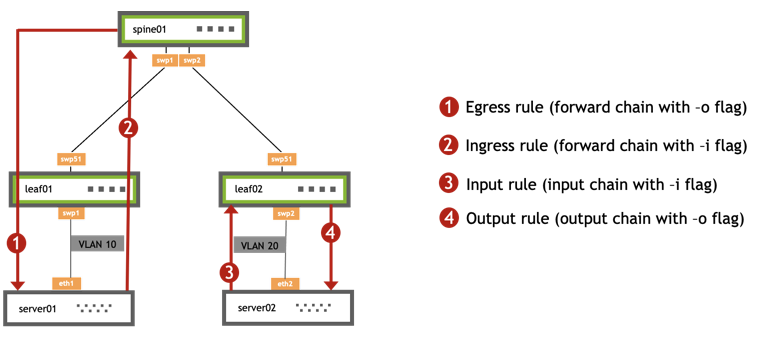
Egress Rule
The following rule blocks any TCP traffic with destination port 200 going through leaf01 to server01 (rule 1 in the diagram above).
[iptables]
-t mangle -A POSTROUTING -o swp1 -p tcp -m multiport --dports 200 -j DROP
cumulus@switch:~$ nv set acl EXAMPLE1 type ipv4
cumulus@switch:~$ nv set acl EXAMPLE1 rule 10 match ip protocol tcp
cumulus@switch:~$ nv set acl EXAMPLE1 rule 10 match ip dest-port 200
cumulus@switch:~$ nv set acl EXAMPLE1 rule 10 action deny
cumulus@switch:~$ nv set interface swp1 acl EXAMPLE1 outbound
cumulus@switch:~$ nv config apply
Ingress Rule
The following rule blocks any UDP traffic with source port 200 going from server01 through leaf01 (rule 2 in the diagram above).
[iptables]
-t mangle -A PREROUTING -i swp1 -p udp -m multiport --sports 200 -j DROP
cumulus@switch:~$ nv set acl EXAMPLE1 type ipv4
cumulus@switch:~$ nv set acl EXAMPLE1 rule 10 match ip protocol udp
cumulus@switch:~$ nv set acl EXAMPLE1 rule 10 match ip source-port 200
cumulus@switch:~$ nv set acl EXAMPLE1 rule 10 action deny
cumulus@switch:~$ nv set interface swp1 acl EXAMPLE1 inbound
cumulus@switch:~$ nv config apply
Input Rule
The following rule blocks any UDP traffic with source port 200 and destination port 50 going from server02 to the leaf02 control plane (rule 3 in the diagram above).
[iptables]
-A INPUT -i swp2 -p udp -m multiport --dports 50 -j DROP
cumulus@switch:~$ nv set acl EXAMPLE1 type ipv4
cumulus@switch:~$ nv set acl EXAMPLE1 rule 10 match ip protocol udp
cumulus@switch:~$ nv set acl EXAMPLE1 rule 10 match ip dest-port 50
cumulus@switch:~$ nv set acl EXAMPLE1 rule 10 action deny
cumulus@switch:~$ nv set interface swp2 acl EXAMPLE1 inbound control-plane
cumulus@switch:~$ nv config apply
Output Rule
The following rule blocks any TCP traffic with source port 123 and destination port 123 going from leaf02 to server02 (rule 4 in the diagram above).
[iptables]
-A OUTPUT -o swp2 -p tcp -m multiport --sports 123 -m multiport --dports 123 -j DROP
cumulus@switch:~$ nv set acl EXAMPLE1 type ipv4
cumulus@switch:~$ nv set acl EXAMPLE1 rule 10 match ip protocol tcp
cumulus@switch:~$ nv set acl EXAMPLE1 rule 10 match ip source-port 123
cumulus@switch:~$ nv set acl EXAMPLE1 rule 10 match ip dest-port 123
cumulus@switch:~$ nv set acl EXAMPLE1 rule 10 action deny
cumulus@switch:~$ nv set interface swp2 acl EXAMPLE1 outbound control-plane
cumulus@switch:~$ nv config apply
Layer 2 Rules (ebtables)
The following rule blocks any traffic with source MAC address 00:00:00:00:00:12 and destination MAC address 08:9e:01:ce:e2:04 going from any switch port egress or ingress.
[ebtables]
-A FORWARD -s 00:00:00:00:00:12 -d 08:9e:01:ce:e2:04 -j DROP
cumulus@switch:~$ nv set acl EXAMPLE type mac
cumulus@switch:~$ nv set acl EXAMPLE rule 10 match mac source-mac 00:00:00:00:00:12
cumulus@switch:~$ nv set acl EXAMPLE rule 10 match mac dest-mac 08:9e:01:ce:e2:04
cumulus@switch:~$ nv set acl EXAMPLE rule 10 action deny
cumulus@switch:~$ nv set interface swp1-48 acl EXAMPLE inbound
cumulus@switch:~$ nv config apply
Considerations
Not All Rules Supported
Cumulus Linux does not support all iptables, ip6tables, or ebtables rules. Refer to Supported Rules for specific rule support.
ACL Log Policer Limits Traffic
To protect the CPU from overloading, Cumulus Linux limits ACL log message traffic copied to the CPU by the ACL Log Policer. For more information, refer to Control Plane Policers.
Bridge Traffic Limitations
Bridge traffic that matches LOG ACTION rules do not log to syslog; the kernel and hardware identify packets using different information.
You Cannot Forward Log Actions
You cannot forward logged packets. The hardware cannot both forward a packet and send the packet to the control plane (or kernel) for logging. A log action must also have a drop action.
SPAN Sessions that Reference an Outgoing Interface
SPAN sessions that reference an outgoing interface create mirrored packets based on the ingress interface before the routing/switching decision. See SPAN Sessions that Reference an Outgoing Interface and Use the CPU Port as the SPAN Destination in the Network Troubleshooting section.
iptables Interactions with cl-acltool
Because Cumulus Linux is a Linux operating system, you can use the iptables commands. However, consider using cl-acltool instead for the following reasons:
- Without using
cl-acltool, rules do not install into hardware. - Running
cl-acltool -i(the installation command) resets all rules and deletes anything that is not in the/etc/cumulus/acl/policy.conffile.
For example, running the following command works:
cumulus@switch:~$ sudo iptables -A INPUT -p icmp --icmp-type echo-request -j DROP
The rules appear when you run cl-acltool -L:
cumulus@switch:~$ sudo cl-acltool -L ip
-------------------------------
Listing rules of type iptables:
-------------------------------
TABLE filter :
Chain INPUT (policy ACCEPT 72 packets, 5236 bytes)
pkts bytes target prot opt in out source destination
0 0 DROP icmp -- any any anywhere anywhere icmp echo-request
However, running cl-acltool -i or reboot removes them. To ensure that Cumulus Linux can hardware accelerate all rules that can be in hardware, place them in the /etc/cumulus/acl/policy.conf file, then run cl-acltool -i.
Where to Assign Rules
- If you assign a switch port to a bond, you must assign any egress rules to the bond.
- When using the OUTPUT chain, you must assign rules to the source. For example, if you assign a rule to the switch port in the direction of traffic but the source is a bridge (VLAN), the rule does not affect the traffic and you must apply the rule to the bridge.
- If you need to apply a rule to all transit traffic, use the FORWARD chain, not the OUTPUT chain.
ACL Rule Installation Failure
After an ACL rule installation failure, you see a generic error message like the following:
cumulus@switch:$ sudo cl-acltool -i -p 00control_plane.rules
Using user provided rule file 00control_plane.rules
Reading rule file 00control_plane.rules ...
Processing rules in file 00control_plane.rules ...
error: hw sync failed (sync_acl hardware installation failed)
Installing acl policy... Rolling back ..
failed.
ACLs Do not Match when the Output Port on the ACL is a Subinterface
The ACL does not match on packets when you configure a subinterface as the output port. The ACL matches on packets only if the primary port is as an output port. If a subinterface is an output or egress port, the packets match correctly.
For example:
-A FORWARD -o swp49s1.100 -j ACCEPT
Egress ACL Matching on Bonds
Cumulus Linux does not support ACL rules that match on an outbound bond interface. For example, you cannot create the following rule:
[iptables]
-A FORWARD -o <bond_intf> -j DROP
To work around this issue, duplicate the ACL rule on each physical port of the bond. For example:
[iptables]
-A FORWARD -o <bond-member-port-1> -j DROP
-A FORWARD -o <bond-member-port-2> -j DROP
SSH Traffic to the Management VRF
To allow SSH traffic to the management VRF, use -i mgmt, not -i eth0. For example:
-A INPUT -i mgmt -s 10.0.14.2/32 -p tcp --dport ssh -j ACCEPT
INPUT Chain Rules and swp+
In INPUT chain rules, the -i swp+ match works only if the destination of the packet is towards a layer 3 swp interface; the match does not work if the packet terminates at an SVI interface (for example, vlan10). To allow traffic towards specific SVIs, use rules without any interface match or rules with individual -i <SVI> matches.