Equal Cost Multipath Load Sharing - Hardware ECMP
Cumulus Linux enables hardware ECMP by default. Load sharing occurs automatically for all routes with multiple next hops installed. ECMP load sharing supports both IPv4 and IPv6 routes.
Equal Cost Routing
ECMP operates only on equal cost routes in the Linux routing table.
In this example, the 10.10.10.3/32 route has four possible next hops installed in the routing table:
cumulus@leaf01:mgmt:~$ net show route 10.10.10.3/32
RIB entry for 10.10.10.3/32
===========================
Routing entry for 10.10.10.3/32
Known via "bgp", distance 20, metric 0, best
Last update 00:57:26 ago
* fe80::4638:39ff:fe00:1, via swp51, weight 1
* fe80::4638:39ff:fe00:3, via swp52, weight 1
* fe80::4638:39ff:fe00:5, via swp53, weight 1
* fe80::4638:39ff:fe00:7, via swp54, weight 1
FIB entry for 10.10.10.3/32
===========================
10.10.10.3 nhid 150 proto bgp metric 20
For Cumulus Linux to consider routes equal, they must:
- Originate from the same routing protocol. Routes from different sources are not considered equal. For example, a static route and an OSPF route are not considered for ECMP load sharing.
- Have equal cost. If two routes from the same protocol are unequal, only the best route installs in the routing table.
Cumulus Linux enables the BGP maximum-paths setting by default and installs multiple routes. Refer to BGP and ECMP.
ECMP Hashing
When multiple routes are in the routing table, a hash determines which path a packet follows.
Cumulus Linux hashes on the following fields:
- IP protocol
- Ingress interface
- Source IPv4 or IPv6 address
- Destination IPv4 or IPv6 address
- Source MAC address
- Destination MAC address
- Ethertype
- VLAN ID
For TCP/UDP frames, Cumulus Linux also hashes on:
- Source port
- Destination port
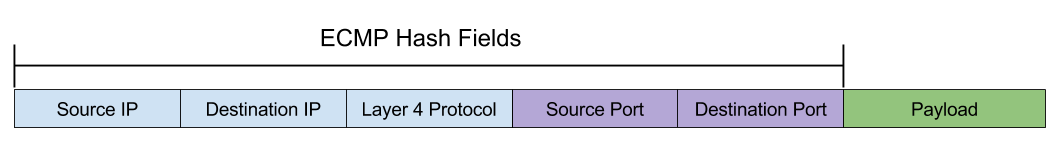
To prevent out of order packets, ECMP hashes on a per-flow basis; all packets with the same source and destination IP addresses and the same source and destination ports always hash to the same next hop. ECMP hashing does not keep a record of flow states.
ECMP hashing does not keep a record of packets that have hashed to each next hop and does not guarantee that traffic sent to each next hop is equal.
Use cl-ecmpcalc to Determine the Hash Result
Because the hash is deterministic and always provides the same result for the same input, you can query the hardware and determine the hash result of a given input. For example, you can see which path a flow takes through a network.
Use the cl-ecmpcalc command to determine a hardware hash result. You must provide all fields in the hash, including the ingress interface, layer 3 source IP, layer 3 destination IP, layer 4 source port, and layer 4 destination port.
cumulus@switch:~$ sudo cl-ecmpcalc -i swp1 -s 10.0.0.1 -d 10.0.0.1 -p tcp --sport 20000 --dport 80
ecmpcalc: will query hardware
swp3
If you omit a field, cl-ecmpcalc fails.
cumulus@switch:~$ sudo cl-ecmpcalc -i swp1 -s 10.0.0.1 -d 10.0.0.1 -p tcp
ecmpcalc: will query hardware
usage: cl-ecmpcalc [-h] [-v] [-p PROTOCOL] [-s SRC] [--sport SPORT] [-d DST]
[--dport DPORT] [--vid VID] [-i IN_INTERFACE]
[--sportid SPORTID] [--smodid SMODID] [-o OUT_INTERFACE]
[--dportid DPORTID] [--dmodid DMODID] [--hardware]
[--nohardware] [-hs HASHSEED]
[-hf HASHFIELDS [HASHFIELDS ...]]
[--hashfunction {crc16-ccitt,crc16-bisync}] [-e EGRESS]
[-c MCOUNT]
cl-ecmpcalc: error: --sport and --dport required for TCP and UDP frames
cl-ecmpcalc Limitations
cl-ecmpcalc only takes input interfaces that convert to a single physical port in the port tab file, such as the physical switch ports (swp). You can not specify virtual interfaces like bridges, bonds, or subinterfaces.
ECMP Hash Buckets
When there are multiple routes in the routing table, Cumulus Linux assigns each route to an ECMP bucket. When the ECMP hash executes, the result of the hash determines which bucket to use.
In the following example, four next hops exist. Three different flows hash to different hash buckets. Each next hop goes to a unique hash bucket.
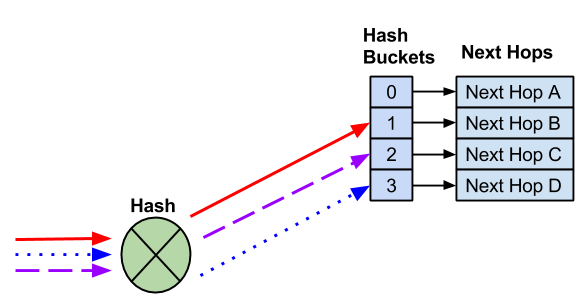
Add a Next Hop
The addition of a next hop creates a new hash bucket. The assignment of next hops to hash buckets, as well as the hash result, sometimes changes with the addition of next hops.
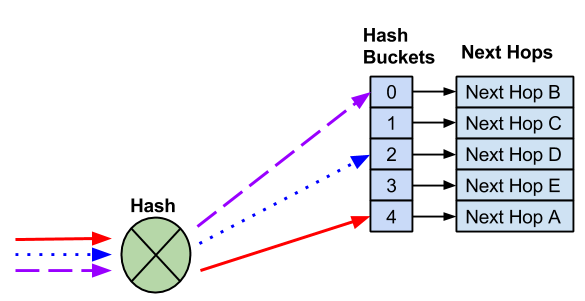
With the addition of a new next hop, there is a new hash bucket. As a result, the hash and hash bucket assignment changes, so the existing flows go to different next hops.
Remove a Next Hop
When you remove a next hop, the remaining hash bucket assignments can change, which can also change the next hop selected for an existing flow.
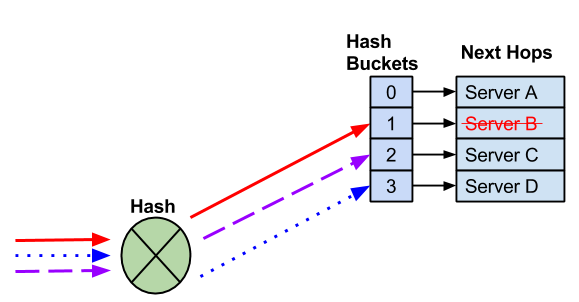
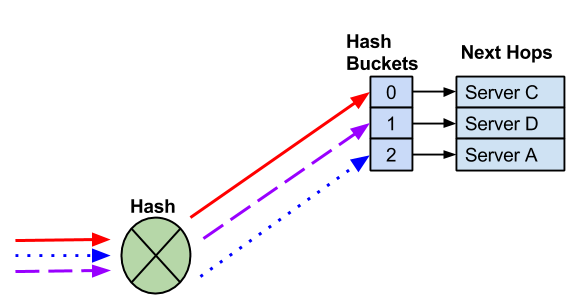
A next hop fails, which removes the next hop and hash bucket. It is possible that Cumulus Linux reassigns the remaining next hops.
In most cases, modifying hash buckets has no impact on traffic flows as the switch forwards traffic to a single end host. In deployments where multiple end hosts use the same IP address (anycast), you must use resilient hashing.
Configure a Hash Seed to Avoid Hash Polarization
It is useful to have a unique hash seed for each switch. This helps avoid hash polarization, a type of network congestion that occurs when multiple data flows try to reach a switch using the same switch ports.
The ecmp_hash_seed parameter in the /etc/cumulus/datapath/traffic.conf file configures the hash seed. The value of the ecmp_hash_seed parameter is an integer with a value from 0 to 4294967295. If you do not specify a value, switchd creates a randomly generated seed.
For example, to set the hash seed to 50, edit /etc/cumulus/datapath/traffic.conf file as shown below, then restart switchd.
cumulus@switch:~$ sudo nano /etc/cumulus/datapath/traffic.conf
...
#Specify the hash seed for Equal cost multipath entries
ecmp_hash_seed = 50
...
cumulus@switch:~$ sudo systemctl restart switchd.service
Restarting the switchd service causes all network ports to reset, interrupting network services, in addition to resetting the switch hardware configuration.
ECMP Custom Hashing
You can configure the set of fields used to hash upon during ECMP load balancing. For example, if you do not want to use source or destination port numbers in the hash calculation, you can disable the source port and destination port fields.
You can enable/disable the following fields:
- IP Protocol
- Source IP
- Destination IP
- Source port
- Destination port
- IPv6 flow label
- Ingress interface
You can also enable/disable these Inner header fields:
- Inner IP protocol
- Inner source IP
- Inner destination IP
- Inner source port
- Inner destination port
- Inner IPv6 flow label
To configure custom hashing, edit the /etc/cumulus/datapath/traffic.conf file:
- To enable custom hashing, uncomment the
hash_config.enable = trueline. - To enable a field, set the field to
true. To disable a field, set the field tofalse. - Run the
echo 1 > /cumulus/switchd/ctrl/hash_config_reloadcommand. This command does not cause any traffic interruptions.
The following shows an example /etc/cumulus/datapath/traffic.conf file:
cumulus@switch:~$ sudo nano /etc/cumulus/datapath/traffic.conf
...
# Uncomment to enable custom fields configured below
hash_config.enable = true
#hash Fields available ( assign true to enable)
#ip protocol
hash_config.ip_prot = true
#source ip
hash_config.sip = true
#destination ip
hash_config.dip = true
#source port
hash_config.sport = false
#destination port
hash_config.dport = false
#ipv6 flow label
hash_config.ip6_label = true
#ingress interface
hash_config.ing_intf = false
#inner fields for IPv4-over-IPv6 and IPv6-over-IPv6
hash_config.inner_ip_prot = false
hash_config.inner_sip = false
hash_config.inner_dip = false
hash_config.inner_sport = false
hash_config.inner_dport = false
hash_config.inner_ip6_label = false
# Hash config end #
...
Cumulus Linux enables symmetric hashing by default. Make sure that the settings for the source IP (hash_config.sip) and destination IP (hash_config.dip) fields match, and that the settings for the source port (hash_config.sport) and destination port (hash_config.dport) fields match; otherwise Cumulus Linux disables symmetric hashing automatically. You can disable symmetric hashing manually in the /etc/cumulus/datapath/traffic.conf file by setting symmetric_hash_enable = FALSE.
Resilient Hashing
In Cumulus Linux, when a next hop fails or you remove the next hop from an ECMP pool, the hashing or hash bucket assignment can change. If you have a deployment where you need flows to always use the same next hop, like TCP anycast deployments, this can create session failures.
Resilient hashing is an alternate way to manage ECMP groups. The ECMP hash performed with resilient hashing is the same as the default hashing mode. Only the method in which Cumulus Linux assigns next hops to hash buckets differs — Cumulus Linux assigns next hops to buckets by hashing their header fields and using the resulting hash to index into the table of 2^n hash buckets. Because all packets in a given flow have the same header hash value, they all use the same flow bucket.
- Resilient hashing supports both IPv4 and IPv6 routes.
- Resilient hashing prevents disruptions when you remove next hops but does not prevent disruption when you add next hops.
Cumulus Linux provides two options for configuring resilient hashing, both of which you configure in the /usr/lib/python2.7/dist-packages/cumulus/__chip_config/mlx/datapath.conf file. The recommended values for the options in the file depend on the desired outcome for a specific network implementation — the number and duration of flows, and the importance of keeping these flows pinned without interruption.
resilient_hash_active_timer: Protects against TCP session disruption while attempting to populate new next hops. You specify the number of seconds when at least one hash bucket consistently sees no traffic before Cumulus Linux rebalances the flows; the default is 120 seconds. If any one bucket is idle (it sees no traffic for the defined period), the next new flow uses that bucket and flows to the new link. If the network is experiencing a large number of flows, or consistent or persistent flows, it is possible that no buckets remain idle for a consistent 120 second period and the imbalance remains until the timer expires. If a new link comes up and joins a group during this time, traffic does not get allocated to utilize it until a bucket qualifies as empty (idle for 120 seconds). This is when a rebalance can occur.resilient_hash_max_unbalanced_timer: Forces a rebalance every N seconds. However, while this can correct the persistent imbalance expected with resilient hashing, this rebalance results in the movement of all flows and a break in any TCP sessions that are active at that time.
When you configure these options, it is possible that a new next hop does not populate for a long time.
The NVIDIA Spectrum ASIC assigns packets to hash buckets and assigns hash buckets to next hops as follows. It also runs a background thread that monitors and can migrate buckets between next hops to rebalance the load.
- When you remove a next hop, Cumulus Linux distributes the assigned buckets to the remaining next hops.
- When you add a next hop, Cumulus Linux assigns no buckets to the new next hop until the background thread rebalances the load.
- The load rebalances when the active flow timer (
resilient_hash_active_timer) expires only if there are inactive hash buckets available; the new next hop can remain unpopulated until the period set inresilient_hash_active_timerexpires. - When the
resilient_hash_max_unbalanced_timersetting expires and the load is not balanced, the thread migrates buckets to different next hops to rebalance the load.
As a result, any flow can migrate to any next hop, depending on flow activity and load balance conditions; over time, the flow can get pinned, which is the default setting and behavior.
Resilient Hash Buckets
When you configure resilient hashing, there are a fixed number of buckets. Cumulus Linux assigns next hops in round robin fashion to each of those buckets. In this example, there are 12 buckets and four next hops.
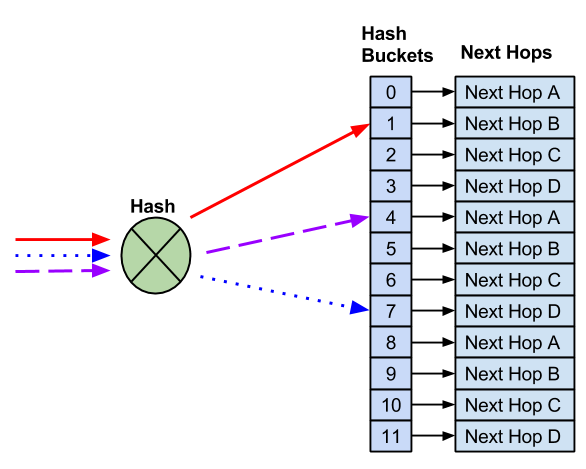
Remove Next Hops
Unlike default ECMP hashing, when you need to remove a next hop, the number of hash buckets does not change.
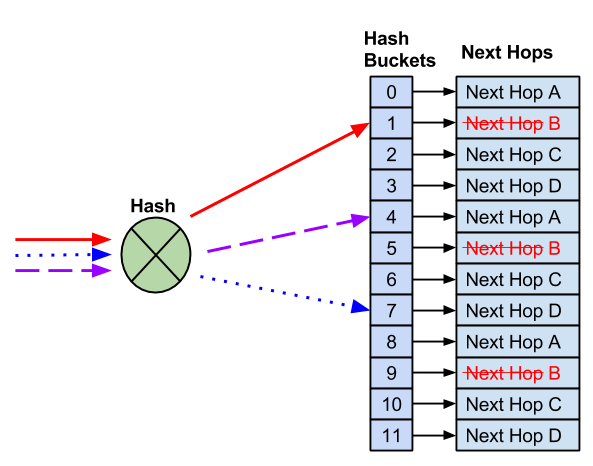
With 12 buckets and four next hops, instead of reducing the number of buckets, which impacts flows to known good hosts, the remaining next hops replace the failed next hop.
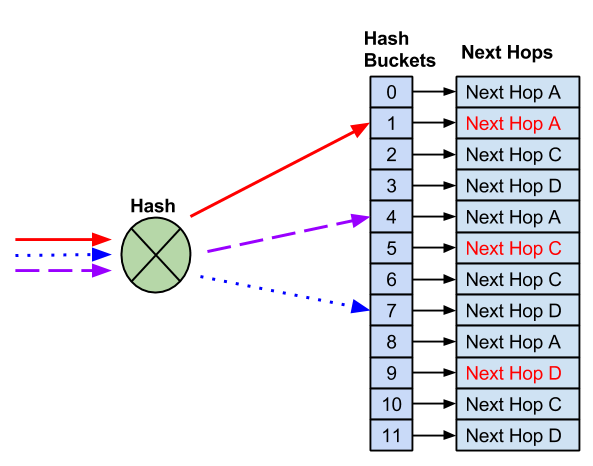
After you remove the failed next hop, the remaining next hops replace it. This prevents impact to any flows that hash to working next hops.
Add Next Hops
Resilient hashing does not prevent possible impact to existing flows when you add new next hops. Because there are a fixed number of buckets, a new next hop requires reassigning next hops to buckets.
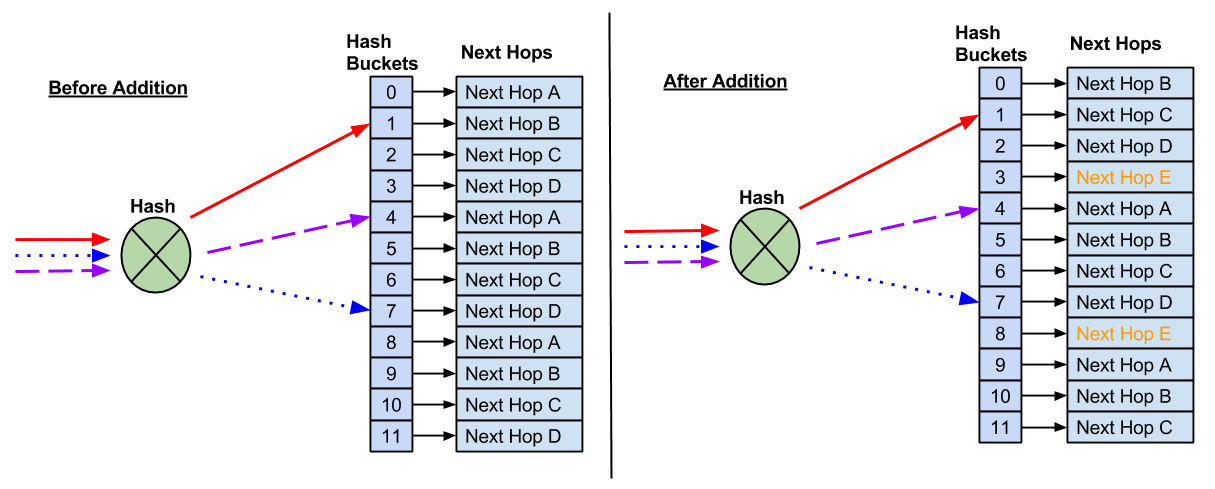
As a result, some flows hash to new next hops, which can impact anycast deployments.
Configure Resilient Hashing
Cumulus Linux does not enable resilient hashing by default. When you enable resilient hashing, all ECMP groups share 65,536 buckets. An ECMP group is a list of unique next hops that multiple ECMP routes reference.
An ECMP route counts as a single route with multiple next hops.
All ECMP routes must use the same number of buckets (you cannot configure the number of buckets per ECMP route).
You can configure the number of buckets as 64, 512, or 1024; the default is 64:
| Number of Hash Buckets | Number of Supported ECMP Groups |
|---|---|
| 64 | 1024 |
| 512 | 128 |
| 1024 | 64 |
A larger number of ECMP buckets reduces the impact on adding new next hops to an ECMP route. However, the system supports fewer ECMP routes. If you install the maximum number of ECMP routes, new ECMP routes log an error and do not install.
You can configure route and MAC address hardware resources depending on ECMP bucket size changes. See NVIDIA Spectrum routing resources.
To enable resilient hashing, edit /etc/cumulus/datapath/traffic.conf:
-
Enable resilient hashing:
# Enable resilient hashing resilient_hash_enable = TRUE -
(Optional) Edit the number of hash buckets:
# Resilient hashing flowset entries per ECMP group # Valid values - 64, 128, 256, 512, 1024 resilient_hash_entries_ecmp = 256 -
Restart the
switchdservice:
cumulus@switch:~$ sudo systemctl restart switchd.service
Restarting the switchd service causes all network ports to reset, interrupting network services, in addition to resetting the switch hardware configuration.
- Resilient hashing in hardware does not work with next hop groups; the switch remaps flows to new next hops when the set of nexthops changes. To work around this issue, configure zebra not to install next hop IDs in the kernel with the following vtysh command:
cumulus@switch:~$ sudo vtysh
switch# configure terminal
switch(config)# zebra nexthop proto only
switch(config)# exit
switch# write memory
switch# exit
cumulus@switch:~$
Considerations
IPv6 Route Replacement
When the router adds or removes ECMP paths, or when the next hop IP address, interface, or tunnel changes, the next hop information for an IPv6 prefix can change. FRR deletes the existing route to that prefix from the kernel, then adds a new route with all the relevant new information. In certain situations, Cumulus Linux does not maintain resilient hashing for IPv6 flows.
To work around this issue, you can enable IPv6 route replacement.
For certain configurations, IPv6 route replacement can lead to incorrect forwarding decisions and lost traffic. For example, it is possible for a destination to have next hops with a gateway value with the outbound interface or just the outbound interface itself, without a gateway address. If both types of next hops for the same destination exist, route replacement does not operate correctly; Cumulus Linux adds an additional route entry and next hop but does not delete the previous route entry and next hop.
To enable the IPv6 route replacement option:
-
In the
/etc/frr/daemonsfile, add the configuration option--v6-rr-semanticsto the zebra daemon definition. For example:cumulus@switch:~$ sudo nano /etc/frr/daemons ... vtysh_enable=yes zebra_options=" -M cumulus_mlag -M snmp -A 127.0.0.1 --v6-rr-semantics -s 90000000" bgpd_options=" -M snmp -A 127.0.0.1" ospfd_options=" -M snmp -A 127.0.0.1" ...
Restart FRR with this command:
cumulus@switch:~$ sudo systemctl restart frr.service
Restarting FRR restarts all the routing protocol daemons that are enabled and running.
To verify that IPv6 route replacement, run the systemctl status frr command:
cumulus@switch:~$ systemctl status frr
● frr.service - FRRouting
Loaded: loaded (/lib/systemd/system/frr.service; enabled; vendor preset: enabled)
Active: active (running) since Mon 2020-02-03 20:02:33 UTC; 3min 8s ago
Docs: https://frrouting.readthedocs.io/en/latest/setup.html
Process: 4675 ExecStart=/usr/lib/frr/frrinit.sh start (code=exited, status=0/SUCCESS)
Memory: 14.4M
CGroup: /system.slice/frr.service
├─4685 /usr/lib/frr/watchfrr -d zebra bgpd staticd
├─4701 /usr/lib/frr/zebra -d -M snmp -A 127.0.0.1 --v6-rr-semantics -s 90000000
├─4705 /usr/lib/frr/bgpd -d -M snmp -A 127.0.0.1
└─4711 /usr/lib/frr/staticd -d -A 127.0.0.1