Static Routing
You can use static routing if you do not require the complexity of a dynamic routing protocol (such as BGP or OSPF), if you have routes that do not change frequently and for which the destination is only one or two paths away.
With static routing, you configure the switch manually to send traffic with a specific destination prefix to a specific next hop. When the switch receives a packet, it looks up the destination IP address in the routing table and forwards the packet accordingly.
Configure a Static Route
Cumulus Linux adds static routes to the FRRouting routing table and then to the kernel routing table.
The following example commands configure Cumulus Linux to send traffic with the destination prefix 10.10.10.101/32 out swp51 (10.0.1.1/31) to the next hop 10.0.1.0.

cumulus@leaf01:~$ net add interface swp51 ip address 10.0.1.1/31
cumulus@leaf01:~$ net add routing route 10.10.10.101/32 10.0.1.0
cumulus@leaf01:~$ net pending
cumulus@leaf01:~$ net commit
The NCLU commands save the static route configuration in the /etc/frr/frr.conf file. For example:
...
!
ip route 10.10.10.101/32 10.0.1.0
!
...
cumulus@leaf01:~$ nv set interface swp1 ip address 10.0.1.1/31
cumulus@leaf01:~$ nv set vrf default router static 10.10.10.101/32 via 10.0.1.0
cumulus@leaf01:~$ nv config apply
Edit the /etc/network/interfaces file to configure an IP address for the interface on the switch that sends out traffic. For example:
cumulus@leaf01:~$ sudo nano /etc/network/interfaces
...
auto swp51
iface swp51
address 10.0.1.1/31
...
Run vtysh commands to configure the static route (the destination prefix and next hop). For example:
cumulus@leaf01:~$ sudo vtysh
leaf01# configure terminal
leaf01(config)# ip route 10.10.10.101/32 10.0.1.0
leaf01(config)# exit
leaf01# write memory
leaf01# exit
cumulus@leaf01:~$
The vtysh commands save the static route configuration in the /etc/frr/frr.conf file. For example:
...
!
ip route 10.10.10.101/32 10.0.1.0
!
...
The following example commands configure Cumulus Linux to send traffic with the destination prefix 10.10.10.61/32 out swp3 (10.0.0.32/31) to the next hop 10.0.0.33 in vrf BLUE.
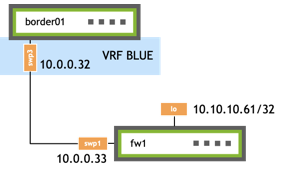
cumulus@border01:~$ net add interface swp3 ip address 10.0.0.32/31
cumulus@border01:~$ net add interface swp3 vrf BLUE
cumulus@border01:~$ net add routing route 10.10.10.61/32 10.0.0.33 vrf BLUE
cumulus@border01:~$ net pending
cumulus@border01:~$ net commit
The NCLU commands save the static route configuration in the /etc/frr/frr.conf file. For example:
...
vrf BLUE
ip route 10.10.10.61/32 10.0.0.33
...
cumulus@border01:~$ nv set interface swp3 ip address 10.0.0.32/31
cumulus@border01:~$ nv set interface swp3 ip vrf BLUE
cumulus@border01:~$ nv set vrf BLUE router static 10.10.10.61/32 via 10.0.0.33
cumulus@border01:~$ nv config apply
Edit the /etc/network/interfaces file to configure an IP address for the interface on the switch that sends out traffic. For example:
cumulus@border01:~$ sudo nano /etc/network/interfaces
...
auto swp3
iface swp3
address 10.0.0.32/31
vrf BLUE
...
Run vtysh commands to configure the static route (the destination prefix and next hop). For example:
cumulus@border01:~$ sudo vtysh
border01# configure terminal
border01(config)# vrf BLUE
border01(config-vrf)# ip route 10.10.10.61/32 10.0.0.33
border01(config-vrf)# end
border01# write memory
border01# exit
cumulus@border01:~$
The vtysh commands save the static route configuration in the /etc/frr/frr.conf file. For example:
...
vrf BLUE
ip route 10.10.10.61/32 10.0.0.33
...
To delete a static route:
cumulus@leaf01:~$ net del routing route 10.10.10.101/32 10.0.1.0
cumulus@leaf01:~$ net pending
cumulus@leaf01:~$ net commit
When you use NCLU commands to delete routing configuration such as static routes, commit ten or fewer delete commands at a time to avoid commit failures.
cumulus@leaf01:~$ nv unset vrf default router static 10.10.10.101/32 via 10.0.1.0
cumulus@leaf01:~$ nv config apply
cumulus@leaf01:~$ sudo vtysh
leaf01# configure terminal
leaf01(config)# no ip route 10.10.10.101/32 10.0.1.0
leaf01(config)# exit
leaf01# write memory
leaf01# exit
cumulus@leaf01:~$
To view static routes, run the NCLU net show route static command or the vtysh show ip route command. For example:
cumulus@leaf01:mgmt:~$ net show route static
RIB entry for static
====================
Codes: K - kernel route, C - connected, S - static, R - RIP,
O - OSPF, I - IS-IS, B - BGP, E - EIGRP, N - NHRP,
T - Table, v - VNC, V - VNC-Direct, A - Babel, D - SHARP,
F - PBR, f - OpenFabric,
> - selected route, * - FIB route, q - queued route, r - rejected route
S>* 10.10.10.101/32 [1/0] via 10.0.1.0, swp51, weight 1, 00:02:07
You can also create a static route by adding the route to a switch port configuration. For example:
cumulus@leaf01:~$ net add interface swp51 ip address 10.0.1.1/31
cumulus@leaf01:~$ net add interface swp51 post-up ip route add 10.10.10.101/32 via 10.0.1.0
cumulus@leaf01:~$ net add interface swp51 post-down ip route del 10.10.10.101/32 via 10.0.1.0
cumulus@leaf01:~$ net pending
cumulus@leaf01:~$ net commit
Edit the /etc/network/interfaces file and add the following post-up and post-down lines to the interface stanza:
cumulus@leaf01:~$ sudo nano /etc/network/interfaces
...
auto swp51
iface swp51
address 10.0.1.1/31
post-up ip route add 10.10.10.101/32 via 10.0.1.0
post-down ip route del 10.10.10.101/32 via 10.0.1.0
The ip route command allows you to manipulate the kernel routing table directly from the Linux shell. See man ip(8) for details. FRRouting monitors the kernel routing table changes and updates its own routing table accordingly.
Configure a Gateway or Default Route
On each switch, consider creating a gateway or default route for traffic destined outside the switch’s subnet or local network. All such traffic passes through the gateway, which is a system on the same network that routes packets to their destination beyond the local network.
The following example configures the default route 0.0.0.0/0, which indicates that you can send any IP address to the gateway. The gateway is another switch with the IP address 10.0.1.0.
cumulus@leaf01:~$ net add routing route 0.0.0.0/0 10.0.1.0
cumulus@leaf01:~$ net pending
cumulus@leaf01:~$ net commit
The NCLU commands save the configuration in the /etc/frr/frr.conf file. For example:
...
!
ip route 0.0.0.0/0 10.0.1.0
!
...
cumulus@leaf01:~$ nv set vrf default router static 0.0.0.0/0 via 10.0.1.0
cumulus@leaf01:~$ nv config apply
Instead of 0.0.0.0/0, you can specify default or default6.
cumulus@leaf01:~$ sudo vtysh
leaf01# configure terminal
leaf01(config)# ip route 0.0.0.0/0 10.0.1.0
leaf01(config)# exit
leaf01# write memory
leaf01# exit
cumulus@leaf01:~$
The vtysh commands save the configuration in the /etc/frr/frr.conf file. For example:
...
!
ip route 0.0.0.0/0 10.0.1.0
!
...
The default route created by the gateway parameter in ifupdown2 does not install in FRR and does not redistribute into other routing protocols. See ifupdown2 and the gateway Parameter for more information.
Considerations
Deleting Routes through the Linux Shell
To avoid incorrect routing, do not use the Linux shell to delete static routes that you added with vtysh commands. Delete the routes with the vtysh commands.
IPv6 Default Route with a Source IP Address on eth0
If you install an IPv6 default route on eth0 with a source IP address, the configuration either fails at reboot or the first time you run ifup -dv eth0, you see a warning.
cumulus@leaf01:~$ sudo ifup -dv eth0
warning: eth0: post-up cmd '/sbin/ip route add default via 2001:db8:5ca1:160::1 /
src 2001:db8:5ca1:160::45 dev eth0' failed (RTNETLINK answers: Invalid argument)<<<<<<<<<<
To avoid this issue, you can do one of the following:
-
Add a delay to the eth0 interface:
cumulus@leaf01:~$ net add interface eth0 ipv6 address 2001:db8:5ca1:160::45/64 post-up /bin/sleep 2s cumulus@leaf01:~$ net add interface eth0 post-up /sbin/ip route add default via 2001:db8:5ca1:160::1 src 2001:db8:5ca11:160::45 dev eth0 cumulus@leaf01:~$ net pending cumulus@leaf01:~$ net commit -
Exclude the
srcparameter with theip route addcommand:cumulus@leaf01:~$ net add interface eth0 ipv6 address 2001:db8:5ca1:160::45/64 post-up cumulus@leaf01:~$ net add interface eth0 post-up /sbin/ip route add default via 2001:db8:5ca1:160::1 dev eth0 cumulus@leaf01:~$ net pending cumulus@leaf01:~$ net commit
IPv4 and IPv6 Neighbor Cache Aging Timer
Cumulus Linux does not support different neighbor cache aging timer settings for IPv4 and IPv6.
The net.ipv4.neigh.default.base_reachable_time_ms and net.ipv6.neigh.default.base_reachable_time_ms settings in the /etc/sysctl.d/neigh.conf file must have the same value:
cumulus@leaf01:~$ sudo cat /etc/sysctl.d/neigh.conf
...
net.ipv4.neigh.default.base_reachable_time_ms=1080000
net.ipv6.neigh.default.base_reachable_time_ms=1080000
...