IGMP and MLD Snooping
IGMP (Internet Group Management Protocol) and MLD (Multicast Listener Discovery) snooping are implemented in the bridge driver in the Cumulus Linux kernel and are enabled by default. IGMP snooping processes IGMP v1/v2/v3 reports received on a bridge port in a bridge to identify the hosts which would like to receive multicast traffic destined to that group.
IGMP and MLD snooping is supported over VXLAN bridges; however, this feature is not enabled by default. To enable IGMP and MLD over VXLAN, see Configure IGMP/MLD Snooping over VXLAN.
When an IGMPv2 leave message is received, a group specific query is sent to identify if there are any other hosts interested in that group, before the group is deleted.
An IGMP query message received on a port is used to identify the port that is connected to a router and is interested in receiving multicast traffic.
MLD snooping processes MLD v1/v2 reports, queries and v1 done messages for IPv6 groups. If IGMP or MLD snooping is disabled, multicast traffic gets flooded to all the bridge ports in the bridge. Similarly, in the absence of receivers in a VLAN, multicast traffic is flooded to all ports in the VLAN. The multicast group IP address is mapped to a multicast MAC address and a forwarding entry is created with a list of ports interested in receiving multicast traffic destined to that group.
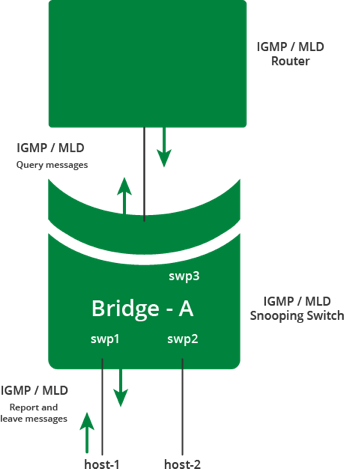
Configure IGMP/MLD Snooping over VXLAN
Cumulus Linux supports IGMP/MLD snooping over VXLAN bridges, where VXLAN ports are set as router ports, on Broadcom switches.
To enable IGMP/MLD snooping over VXLAN:
cumulus@switch:~$ net add bridge mybridge mcsnoop yes
cumulus@switch:~$ net pending
cumulus@switch:~$ net commit
cumulus@switch:~$ sudo nano /etc/network/interfaces
...
auto bridge.100
vlan bridge.100
bridge-igmp-querier-src 123.1.1.1
auto bridge
iface bridge
bridge-ports swp1 swp2 swp3
bridge-vlan-aware yes
bridge-vids 100 200
bridge-pvid 1
bridge-mcquerier 1
...
Run the ifreload -a command to reload the configuration:
cumulus@switch:~$ sudo ifreload -a
Consider also configuring IGMP/MLD querier. See Configure IGMP/MLD Querier, below.
To disable IGMP/MLD snooping over VXLAN, run the net add bridge <bridge> mcsnoop no command.
Configure IGMP/MLD Querier
If no multicast router is sending queries to configure IGMP/MLD querier on the switch, you can add a configuration similar to the following in the /etc/network/interfaces file. To enable IGMP and MLD snooping for a bridge, set bridge-mcquerier to 1 in the bridge stanza. By default, the source IP address of IGMP queries is 0.0.0.0. To set the source IP address of the queries to be the bridge IP address, configure bridge-mcqifaddr 1.
For an explanation of the relevant parameters, see the ifupdown-addons-interfaces man page.
For a VLAN-aware bridge, use a configuration like the following:
...
auto bridge.100
vlan bridge.100
bridge-igmp-querier-src 123.1.1.1
auto bridge
iface bridge
bridge-ports swp1 swp2 swp3
bridge-vlan-aware yes
bridge-vids 100 200
bridge-pvid 1
bridge-mcquerier 1
...
For a VLAN-aware bridge, like bridge in the above example, to enable querier functionality for VLAN 100 in the bridge, set bridge-mcquerier to 1 in the bridge stanza and set bridge-igmp-querier-src to 123.1.1.1 in the bridge.100 stanza.
You can specify a range of VLANs as well. For example:
...
auto bridge.[1-200]
vlan bridge.[1-200]
bridge-igmp-querier-src 123.1.1.1
...
For a bridge in traditional mode, use a configuration like the following:
...
auto br0
iface br0
address 192.0.2.10/24
bridge-ports swp1 swp2 swp3
bridge-vlan-aware no
bridge-mcquerier 1
bridge-mcqifaddr 1
...
Disable IGMP and MLD Snooping
To disable IGMP and MLD snooping, set the bridge-mcsnoop value to 0.
cumulus@switch:~$ net add bridge bridge mcsnoop no
cumulus@switch:~$ net pending
cumulus@switch:~$ net commit
Edit the /etc/network/interfaces file and set bridge-mcsnoop to 0 in the bridge stanza:
cumulus@switch:~$ sudo nano /etc/network/interfaces
...
auto bridge
iface bridge
bridge-mcquerier 1
bridge-mcsnoop 0
bridge-ports swp1 swp2 swp3
bridge-pvid 1
bridge-vids 100 200
bridge-vlan-aware yes
...
Run the ifreload -a command to reload the configuration:
cumulus@switch:~$ sudo ifreload -a
Troubleshooting
To show the IGMP/MLD snooping bridge state, run the brctl showstp <bridge> command:
cumulus@switch:~$ sudo brctl showstp bridge
bridge
bridge id 8000.7072cf8c272c
designated root 8000.7072cf8c272c
root port 0 path cost 0
max age 20.00 bridge max age 20.00
hello time 2.00 bridge hello time 2.00
forward delay 15.00 bridge forward delay 15.00
ageing time 300.00
hello timer 0.00 tcn timer 0.00
topology change timer 0.00 gc timer 263.70
hash elasticity 4096 hash max 4096
mc last member count 2 mc init query count 2
mc router 1 mc snooping 1
mc last member timer 1.00 mc membership timer 260.00
mc querier timer 255.00 mc query interval 125.00
mc response interval 10.00 mc init query interval 31.25
mc querier 0 mc query ifaddr 0
flags
swp1 (1)
port id 8001 state forwarding
designated root 8000.7072cf8c272c path cost 2
designated bridge 8000.7072cf8c272c message age timer 0.00
designated port 8001 forward delay timer 0.00
designated cost 0 hold timer 0.00
mc router 1 mc fast leave 0
flags
swp2 (2)
port id 8002 state forwarding
designated root 8000.7072cf8c272c path cost 2
designated bridge 8000.7072cf8c272c message age timer 0.00
designated port 8002 forward delay timer 0.00
designated cost 0 hold timer 0.00
mc router 1 mc fast leave 0
flags
swp3 (3)
port id 8003 state forwarding
designated root 8000.7072cf8c272c path cost 2
designated bridge 8000.7072cf8c272c message age timer 0.00
designated port 8003 forward delay timer 8.98
designated cost 0 hold timer 0.00
mc router 1 mc fast leave 0
flags
To show the groups and bridge port state, run the NCLU net show bridge mdb command or the Linux bridge mdb show command. To show detailed router ports and group information, run the bridge -d -s mdb show command:
cumulus@switch:~$ sudo bridge -d -s mdb show
dev bridge port swp2 grp 234.10.10.10 temp 241.67
dev bridge port swp1 grp 238.39.20.86 permanent 0.00
dev bridge port swp1 grp 234.1.1.1 temp 235.43
dev bridge port swp2 grp ff1a::9 permanent 0.00
router ports on bridge: swp3
DIP-based Multicast Forwarding on Mellanox Spectrum Switches
Mellanox Spectrum Switches do not support DIP-based multicast forwarding. Do not configure the 224.0.0.x through 239.0.0.x and 224.128.0.x through 239.128.0.x IP ranges as multicast groups, which map to link-local MAC addresses (01:00:5e:00:00:xx).