Virtual Router Redundancy - VRR and VRRP
Cumulus Linux provides the option of using Virtual Router Redundancy (VRR) or Virtual Router Redundancy Protocol (VRRP).
-
VRR enables hosts to communicate with any redundant router without reconfiguration, by running dynamic router protocols or router redundancy protocols. Redundant routers respond to Address Resolution Protocol (ARP) requests from hosts. Routers are configured to respond in an identical manner, but if one fails, the other redundant routers continue to respond, leaving the hosts with the impression that nothing has changed. VRR is typically used in an MLAG configuration.
Use VRR when you have multiple devices connected to a single logical connection, such as an MLAG bond. A device connected to an MLAG bond believes there is a single device on the other end of the bond and only forwards one copy of the transit frames. If this frame is destined to the virtual MAC address and you are running VRRP, it is possible that the frame is sent to the link connected to the VRRP standby device, which will not forward the frame appropriately. By having the virtual MAC active on both MLAG devices, it ensures either MLAG device handles the frame it receives correctly.
-
VRRP allows a single virtual default gateway to be shared between two or more network devices in an active/standby configuration. The physical VRRP router that forwards packets at any given time is called the master. If this VRRP router fails, another VRRP standby router automatically takes over as master. VRRP is used in a non-MLAG configuration.
Use VRRP when you have multiple distinct devices that connect to a layer 2 segment through multiple logical connections (not through a single bond). VRRP elects a single active forwarder that owns the virtual MAC address while it is active. This prevents the forwarding database of the layer 2 domain from continuously updating in response to MAC flaps as frames sourced from the virtual MAC address are received from discrete logical connections.
You cannot configure both VRR and VRRP on the same switch.
VRR
The diagram below illustrates a basic VRR-enabled network configuration.
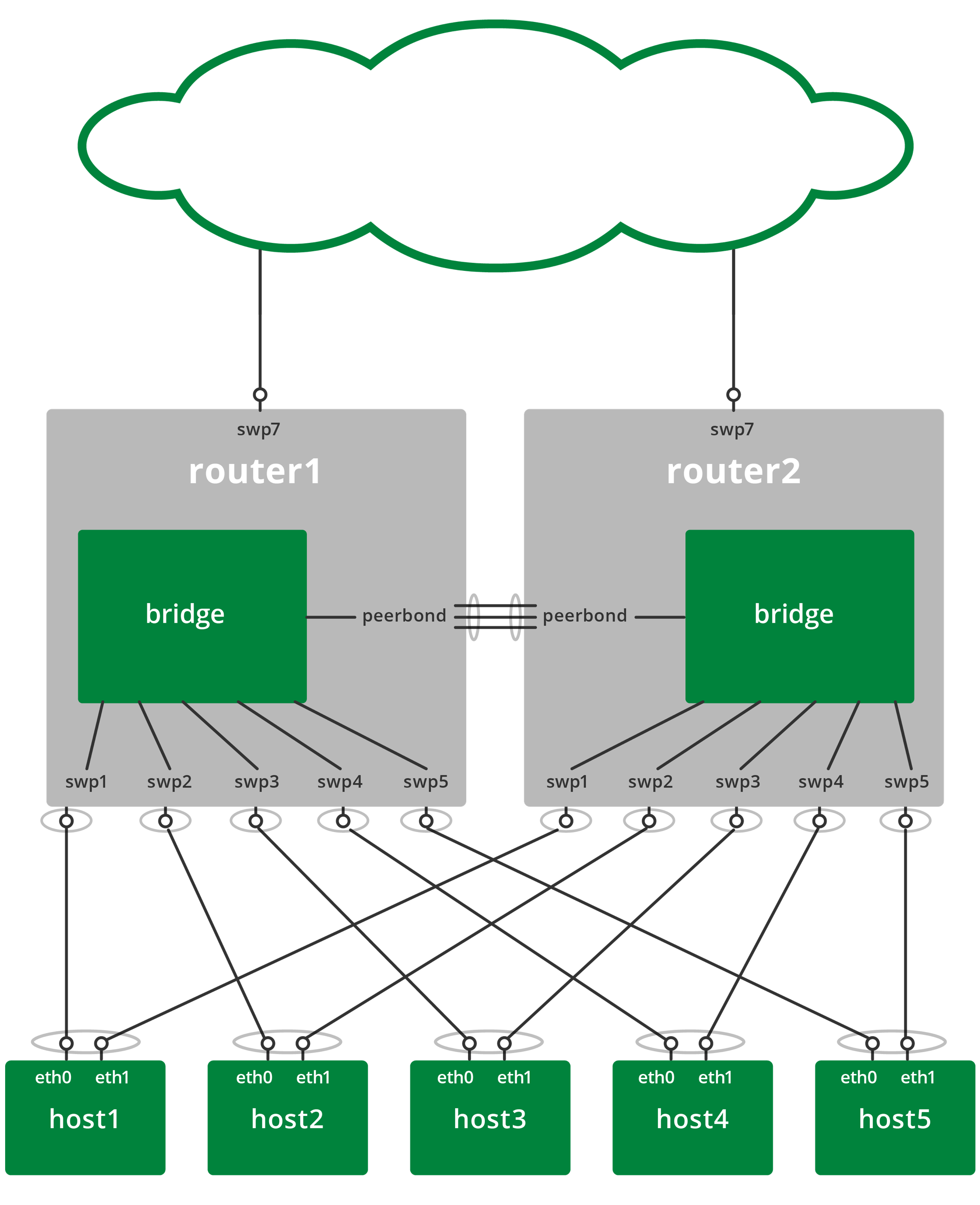
The network includes several hosts and two routers running Cumulus Linux that are configured with multi-chassis link aggregation (MLAG).
-
As the bridges in each of the redundant routers are connected, they each receive and reply to ARP requests for the virtual router IP address.
-
Each ARP request made by a host receives replies from each switch; these replies are identical, and the host receiving the replies either ignores replies after the first, or accepts them and overwrites the previous identical reply.
-
A range of MAC addresses is reserved for use with VRR to prevent MAC address conflicts with other interfaces in the same bridged network. The reserved range is
00:00:5E:00:01:00to00:00:5E:00:01:ff.Use MAC addresses from the reserved range when configuring VRR. The reserved MAC address range for VRR is the same as for the Virtual Router Redundancy Protocol (VRRP).
Configure the Routers
The routers implement the layer 2 network interconnecting the hosts and the redundant routers. To configure the routers, add a bridge with the following interfaces to each router:
- One bond interface or switch port interface to each host. For networks using MLAG, use bond interfaces. Otherwise, use switch port interfaces.
- One or more interfaces to each peer router. To accommodate higher bandwidth between the routers and to offer link redundancy, multiple inter-peer links are typically bonded interfaces. The VLAN interface must have unique IP addresses for both the physical (the
addressoption below) and virtual (theaddress-virtualoption below) interfaces; the unique address is used when the switch initiates an ARP request.
Cumulus Linux only supports VRR on switched virtual interfaces (SVIs). VRR is not supported on physical interfaces or virtual subinterfaces.
The example NCLU commands below create a VLAN-aware bridge interface for a VRR-enabled network:
cumulus@switch:~$ net add bridge
cumulus@switch:~$ net add vlan 500 ip address 192.0.2.252/24
cumulus@switch:~$ net add vlan 500 ip address-virtual 00:00:5e:00:01:00 192.0.2.254/24
cumulus@switch:~$ net add vlan 500 ipv6 address 2001:db8::1/32
cumulus@switch:~$ net add vlan 500 ipv6 address-virtual 00:00:5e:00:01:00 2001:db8::f/32
cumulus@switch:~$ net pending
cumulus@switch:~$ net commit
Edit the /etc/network/interfaces file, then run the ifreload -a command. The example file configuration below create a VLAN-aware bridge interface for a VRR-enabled network:
cumulus@switch:~$ sudo nano /etc/network/interfaces
...
auto bridge
iface bridge
bridge-vids 500
bridge-vlan-aware yes
auto vlan500
iface vlan500
address 192.0.2.252/24
address 2001:db8::1/32
address-virtual 00:00:5e:00:01:00 2001:db8::f/32 192.0.2.254/24
vlan-id 500
vlan-raw-device bridge
...
cumulus@switch:~$ sudo ifreload -a
Configure the Hosts
Each host must have two network interfaces. The routers configure the interfaces as bonds running LACP; the hosts must also configure the two interfaces using teaming, port aggregation, port group, or EtherChannel running LACP. Configure the hosts either statically or with DHCP, with a gateway address that is the IP address of the virtual router; this default gateway address never changes.
Configure the links between the hosts and the routers in active-active mode for First Hop Redundancy Protocol.
Example VRR Configuration with MLAG
To create an MLAG configuration that incorporates VRR, use a configuration similar to the following.
The following examples uses a single virtual MAC address for all VLANs. You can add a unique MAC address for each VLAN, but this is not necessary.
cumulus@leaf01:~$ net add interface eth0 ip address 192.168.0.21
cumulus@leaf01:~$ net add bond server01 bond slaves swp1-2
cumulus@leaf01:~$ net add bond server01 clag id 1
cumulus@leaf01:~$ net add bond server01 mtu 9216
cumulus@leaf01:~$ net add bond server01 alias LACP etherchannel to uplink on server01
cumulus@leaf01:~$ net add bond peerlink bond slaves swp49-50
cumulus@leaf01:~$ net add interface peerlink.4094 peerlink.4094
cumulus@leaf01:~$ net add interface peerlink.4094 ip address 169.254.255.1/30
cumulus@leaf01:~$ net add interface peerlink.4094 clag peer-ip 169.254.255.2
cumulus@leaf01:~$ net add interface peerlink.4094 clag backup-ip 192.168.0.22
cumulus@leaf01:~$ net add interface peerlink.4094 clag sys-mac 44:38:39:FF:40:90
cumulus@leaf01:~$ net add bridge bridge ports server01,peerlink
cumulus@leaf01:~$ net add bridge stp treeprio 4096
cumulus@leaf01:~$ net add vlan 100 ip address 10.0.1.2/24
cumulus@leaf01:~$ net add vlan 100 ip address-virtual 00:00:5E:00:01:01 10.0.1.1/24
cumulus@leaf01:~$ net add vlan 200 ip address 10.0.2.2/24
cumulus@leaf01:~$ net add vlan 200 ip address-virtual 00:00:5E:00:01:01 10.0.2.1/24
cumulus@leaf01:~$ net add vlan 300 ip address 10.0.3.2/24
cumulus@leaf01:~$ net add vlan 300 ip address-virtual 00:00:5E:00:01:01 10.0.3.1/24
cumulus@leaf01:~$ net add vlan 400 ip address 10.0.4.2/24
cumulus@leaf01:~$ net add vlan 400 ip address-virtual 00:00:5E:00:01:01 10.0.4.1/24
cumulus@leaf01:~$ net pending
cumulus@leaf01:~$ net commit
These commands create the following configuration in the /etc/network/interfaces file:
auto eth0
iface eth0
address 192.168.0.21
auto bridge
iface bridge
bridge-ports server01 peerlink
bridge-vids 100 200 300 400
bridge-vlan-aware yes
mstpctl-treeprio 4096
auto server01
iface server01
alias LACP etherchannel to uplink on server01
bond-slaves swp1 swp2
clag-id 1
mtu 9216
auto peerlink
iface peerlink
bond-slaves swp49 swp50
auto peerlink.4094
iface peerlink.4094
address 169.254.255.1/30
clagd-backup-ip 192.168.0.22
clagd-peer-ip 169.254.255.2
clagd-sys-mac 44:38:39:FF:40:90
auto vlan100
iface vlan100
address 10.0.1.2/24
address-virtual 00:00:5E:00:01:01 10.0.1.1/24
vlan-id 100
vlan-raw-device bridge
auto vlan200
iface vlan200
address 10.0.2.2/24
address-virtual 00:00:5E:00:01:01 10.0.2.1/24
vlan-id 200
vlan-raw-device bridge
auto vlan300
iface vlan300
address 10.0.3.2/24
address-virtual 00:00:5E:00:01:01 10.0.3.1/24
vlan-id 300
vlan-raw-device bridge
auto vlan400
iface vlan400
address 10.0.4.2/24
address-virtual 00:00:5E:00:01:01 10.0.4.1/24
vlan-id 400
vlan-raw-device bridge
cumulus@leaf02:~$ net add interface eth0 ip address 192.168.0.22
cumulus@leaf02:~$ net add bond server01 bond slaves swp1-2
cumulus@leaf02:~$ net add bond server01 clag id 1
cumulus@leaf02:~$ net add bond server01 mtu 9216
cumulus@leaf02:~$ net add bond server01 alias LACP etherchannel to uplink on server01
cumulus@leaf02:~$ net add bond peerlink bond slaves swp49-50
cumulus@leaf02:~$ net add interface peerlink.4094 peerlink.4094
cumulus@leaf02:~$ net add interface peerlink.4094 ip address 169.254.255.2/30
cumulus@leaf02:~$ net add interface peerlink.4094 clag peer-ip 169.254.255.1
cumulus@leaf02:~$ net add interface peerlink.4094 clag backup-ip 192.168.0.21
cumulus@leaf02:~$ net add interface peerlink.4094 clag sys-mac 44:38:39:FF:40:90
cumulus@leaf02:~$ net add bridge bridge ports server01,peerlink
cumulus@leaf02:~$ net add bridge stp treeprio 4096
cumulus@leaf02:~$ net add vlan 100 ip address 10.0.1.3/24
cumulus@leaf02:~$ net add vlan 100 ip address-virtual 00:00:5E:00:01:01 10.0.1.1/24
cumulus@leaf02:~$ net add vlan 200 ip address 10.0.2.3/24
cumulus@leaf02:~$ net add vlan 200 ip address-virtual 00:00:5E:00:01:01 10.0.2.1/24
cumulus@leaf02:~$ net add vlan 300 ip address 10.0.3.3/24
cumulus@leaf02:~$ net add vlan 300 ip address-virtual 00:00:5E:00:01:01 10.0.3.1/24
cumulus@leaf02:~$ net add vlan 400 ip address 10.0.4.3/24
cumulus@leaf02:~$ net add vlan 400 ip address-virtual 00:00:5E:00:01:01 10.0.4.1/24
cumulus@leaf02:~$ net pending
cumulus@leaf02:~$ net commit
These commands create the following configuration in the /etc/network/interfaces file:
auto eth0
iface eth0
address 192.168.0.22
auto bridge
iface bridge
bridge-ports server01 peerlink
bridge-vids 100 200 300 400
bridge-vlan-aware yes
mstpctl-treeprio 4096
auto server01
iface server01
alias LACP etherchannel to uplink on server01
bond-slaves swp1 swp2
clag-id 1
mtu 9216
auto peerlink
iface peerlink
bond-slaves swp49 swp50
auto peerlink.4094
iface peerlink.4094
address 169.254.255.1/30
clagd-backup-ip 192.168.0.22
clagd-peer-ip 169.254.255.2
clagd-sys-mac 44:38:39:FF:40:90
auto vlan100
iface vlan100
address 10.0.1.3/24
address-virtual 00:00:5E:00:01:01 10.0.1.1/24
vlan-id 100
vlan-raw-device bridge
auto vlan200
iface vlan200
address 10.0.2.3/24
address-virtual 00:00:5E:00:01:01 10.0.2.1/24
vlan-id 200
vlan-raw-device bridge
auto vlan300
iface vlan300
address 10.0.3.3/24
address-virtual 00:00:5E:00:01:01 10.0.3.1/24
vlan-id 300
vlan-raw-device bridge
auto vlan400
iface vlan400
address 10.0.4.3/24
address-virtual 00:00:5E:00:01:01 10.0.4.1/24
vlan-id 400
vlan-raw-device bridge
Create a configuration similar to the following on an Ubuntu host:
auto eth0
iface eth0 inet dhcp
auto eth1
iface eth1 inet manual
bond-master uplink
auto eth2
iface eth2 inet manual
bond-master uplink
auto uplink
iface uplink inet static
bond-slaves eth1 eth2
bond-mode 802.3ad
bond-miimon 100
bond-lacp-rate 1
bond-min-links 1
bond-xmit-hash-policy layer3+4
address 172.16.1.101
netmask 255.255.255.0
post-up ip route add 172.16.0.0/16 via 172.16.1.1
post-up ip route add 10.0.0.0/8 via 172.16.1.1
auto uplink:200
iface uplink:200 inet static
address 10.0.2.101
auto uplink:300
iface uplink:300 inet static
address 10.0.3.101
auto uplink:400
iface uplink:400 inet static
address 10.0.4.101
# modprobe bonding
Create a configuration similar to the following on an Ubuntu host:
auto eth0
iface eth0 inet dhcp
auto eth1
iface eth1 inet manual
bond-master uplink
auto eth2
iface eth2 inet manual
bond-master uplink
auto uplink
iface uplink inet static
bond-slaves eth1 eth2
bond-mode 802.3ad
bond-miimon 100
bond-lacp-rate 1
bond-min-links 1
bond-xmit-hash-policy layer3+4
address 172.16.1.101
netmask 255.255.255.0
post-up ip route add 172.16.0.0/16 via 172.16.1.1
post-up ip route add 10.0.0.0/8 via 172.16.1.1
auto uplink:200
iface uplink:200 inet static
address 10.0.2.101
auto uplink:300
iface uplink:300 inet static
address 10.0.3.101
auto uplink:400
iface uplink:400 inet static
address 10.0.4.101
# modprobe bonding
VRRP
VRRP allows for a single virtual default gateway to be shared among two or more network devices in an active standby configuration. The VRRP router that forwards packets at any given time is called the master. If this VRRP router fails, another VRRP standby router automatically takes over as master. The master sends VRRP advertisements to other VRRP routers in the same virtual router group, which include the priority and state of the master. VRRP router priority determines the role that each virtual router plays and who becomes the new master if the master fails.
All virtual routers use 00:00:5E:00:01:XX for IPv4 gateways or 00:00:5E:00:02:XX for IPv6 gateways as their MAC address. The last byte of the address is the Virtual Router IDentifier (VRID), which is different for each virtual router in the network. This MAC address is used by only one physical router at a time, which replies with this address when ARP requests or neighbor solicitation packets are sent for the IP addresses of the virtual router.
- Cumulus Linux supports both VRRPv2 and VRRPv3. The default protocol version is VRRPv3.
- 255 virtual routers are supported per switch.
- VRRP is not supported in an MLAG environment.
- To configure VRRP on an SVI or traditional mode bridge, you need to edit the
etc/network/interfacesand/etc/frr/frr.conffiles. The NCLU commands are not supported with SVIs or traditional mode bridges. - You can use VRRP with layer 3 interfaces and subinterfaces that are part of a VRF.
- You cannot use VRRP in an EVPN configuration; use MLAG and VRR instead.
RFC 5798 describes VRRP in detail.
The following example illustrates a basic VRRP configuration.
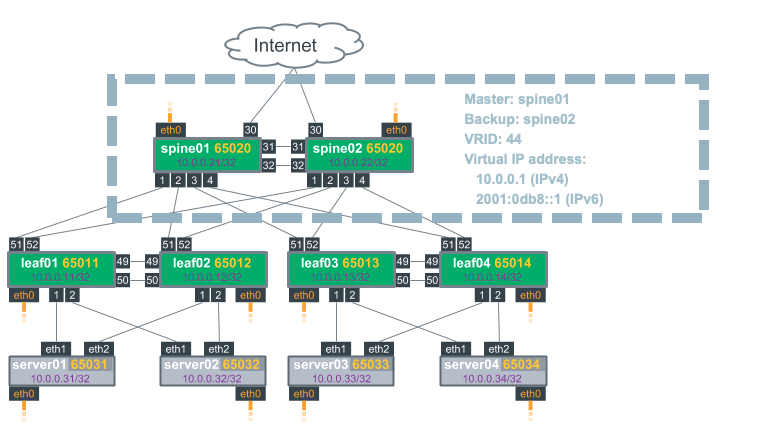
Configure VRRP
To configure VRRP, specify the following information on each switch:
- A virtual router ID (VRID) that identifies the group of VRRP routers. You must specify the same ID across all virtual routers in the group.
- One or more virtual IP addresses that are assigned to the virtual router group. These are IP addresses that do not directly connect to a specific interface. Inbound packets sent to a virtual IP address are redirected to a physical network interface.
You can also set these optional parameters. If you do not set these parameters, the defaults are used:
| Optional Parameter | Default Value | Description |
|---|---|---|
priority |
100 | The priority level of the virtual router within the virtual router group, which determines the role that each virtual router plays and what happens if the master fails. Virtual routers have a priority between 1 and 254; the router with the highest priority becomes the master. |
advertisement interval |
1000 milliseconds | The advertisement interval is the interval between successive advertisements by the master in a virtual router group. You can specify a value between 10 and 40950. |
preempt |
enabled | Preempt mode lets the router take over as master for a virtual router group if it has a higher priority than the current master. Preempt mode is enabled by default. To disable preempt mode, you need to edit the /etc/frr/frr.conf file and add the line no vrrp <VRID> preempt to the interface stanza, then restart the FRR service. |
The NCLU commands write VRRP configuration to the /etc/network/interfaces file and the /etc/frr/frr.conf file.
The following example commands configure two switches (spine01 and spine02) that form one virtual router group (VRID 44) with IPv4 address 10.0.0.1/24 and IPv6 address 2001:0db8::1/64. spine01 is the master; it has a priority of 254. spine02 is the backup VRRP router.
A primary address is required for the parent interface to use as the source address on VRRP advertisement packets.
When you commit a change that configures a new routing service such as VRRP, the FRR daemon restarts and might interrupt network operations for other configured routing services.
spine01
cumulus@spine01:~$ net add interface swp1 ip address 10.0.0.2/24
cumulus@spine01:~$ net add interface swp1 ipv6 address 2001:0db8::2/64
cumulus@spine01:~$ net add interface swp1 vrrp 44 10.0.0.1/24
cumulus@spine01:~$ net add interface swp1 vrrp 44 2001:0db8::1/64
cumulus@spine01:~$ net add interface swp1 vrrp 44 priority 254
cumulus@spine01:~$ net add interface swp1 vrrp 44 advertisement-interval 5000
cumulus@spine01:~$ net pending
cumulus@spine01:~$ net commit
spine02
cumulus@spine02:~$ net add interface swp1 ip address 10.0.0.3/24
cumulus@spine02:~$ net add interface swp1 ipv6 address 2001:0db8::3/64
cumulus@spine02:~$ net add interface swp1 vrrp 44 10.0.0.1/24
cumulus@spine02:~$ net add interface swp1 vrrp 44 2001:0db8::1/64
cumulus@spine02:~$ net pending
cumulus@spine02:~$ net commit
-
Edit the
/etc/network/interfacefile to assign an IP address to the parent interface; for example:cumulus@spine01:~$ sudo vi /etc/network/interfaces ... auto swp1 iface swp1 address 10.0.0.2/24 address 2001:0db8::2/64 -
Enable the
vrrpddaemon, then start the FRRouting service. See Configure FRRouting. -
From the vtysh shell, configure VRRP.
spine01
cumulus@spine01:~$ sudo vtysh spine01# configure terminal spine01(config)# interface swp1 spine01(config-if)# vrrp 44 ip 10.0.0.1 spine01(config-if)# vrrp 44 ipv6 2001:0db8::1 spine01(config-if)# vrrp 44 priority 254 spine01(config-if)# vrrp 44 advertisement-interval 5000 spine01(config-if)# end spine01# write memory spine01# exitspine02
cumulus@spine02:~$ sudo vtysh spine02# configure terminal spine02(config)# interface swp1 spine02(config-if)# vrrp 44 ip 10.0.0.1 spine02(config-if)# vrrp 44 ipv6 2001:0db8::1 spine02(config-if)# end spine02# write memory spine02# exit
The NCLU and vtysh commands save the configuration in the /etc/network/interfaces file and the /etc/frr/frr.conf file. For example:
cumulus@spine01:~$ sudo cat /etc/network/interfaces
...
auto swp1
iface swp1
address 10.0.0.2/24
address 2001:0db8::2/64
vrrp 44 10.0.0.1/24 2001:0db8::1/64
...
cumulus@spine01:~$ sudo cat /etc/frr/frr.conf
...
interface swp1
vrrp 44
vrrp 44 advertisement-interval 5000
vrrp 44 priority 254
vrrp 44 ip 10.0.0.1
vrrp 44 ipv6 2001:0db8::1
...
Show VRRP Configuration
To show virtual router information on a switch, run the NCLU net show vrrp <VRID> command or the vtysh show vrrp <VRID> command. For example:
cumulus@spine01:~$ net show vrrp 44
Virtual Router ID 44
Protocol Version 3
Autoconfigured No
Shutdown No
Interface swp1
VRRP interface (v4) vrrp4-3-1
VRRP interface (v6) vrrp6-3-1
Primary IP (v4) 10.0.0.2
Primary IP (v6) 2001:0db8::2
Virtual MAC (v4) 00:00:5e:00:01:01
Virtual MAC (v6) 00:00:5e:00:02:01
Status (v4) Master
Status (v6) Master
Priority 254
Effective Priority (v4) 254
Effective Priority (v6) 254
Preempt Mode Yes
Accept Mode Yes
Advertisement Interval 5000 ms
Master Advertisement Interval (v4) 0 ms
Master Advertisement Interval (v6) 5000 ms
Advertisements Tx (v4) 17
Advertisements Tx (v6) 17
Advertisements Rx (v4) 0
Advertisements Rx (v6) 0
Gratuitous ARP Tx (v4) 1
Neigh. Adverts Tx (v6) 1
State transitions (v4) 2
State transitions (v6) 2
Skew Time (v4) 0 ms
Skew Time (v6) 0 ms
Master Down Interval (v4) 0 ms
Master Down Interval (v6) 0 ms
IPv4 Addresses 1
. . . . . . . . . . . . . . . . . . 10.0.0.1
IPv6 Addresses 1
. . . . . . . . . . . . . . . . . . 2001:0db8::1