VLAN Tagging
This topic shows two examples of VLAN tagging, one basic and one more advanced. They both demonstrate the streamlined interface configuration from ifupdown2.
VLAN Tagging, a Basic Example
A simple configuration demonstrating VLAN tagging involves two hosts connected to a switch.
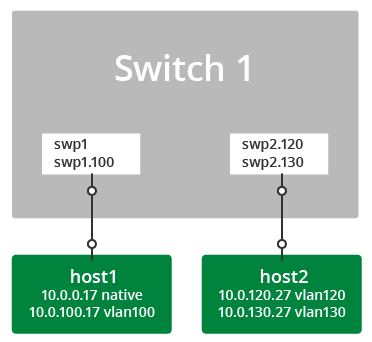
- host1 connects to swp1 with both untagged frames and with 802.1Q frames tagged for vlan100.
- host2 connects to swp2 with 802.1Q frames tagged for vlan120 and vlan130.
To configure the above example, edit the /etc/network/interfaces file and add a configuration like the following:
# Config for host1
auto swp1
iface swp1
auto swp1.100
iface swp1.100
# Config for host2
# swp2 must exist to create the .1Q subinterfaces, but it is not assigned an address
auto swp2
iface swp2
auto swp2.120
iface swp2.120
auto swp2.130
iface swp2.130
VLAN Tagging, an Advanced Example
This example of VLAN tagging is more complex, involving three hosts and two switches, with a number of bridges and a bond connecting them all.
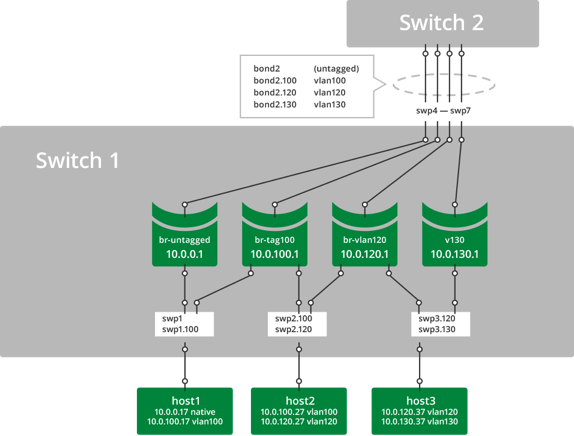
- host1 connects to bridge br-untagged with bare Ethernet frames and to bridge br-tag100 with 802.1q frames tagged for vlan100.
- host2 connects to bridge br-tag100 with 802.1q frames tagged for vlan100 and to bridge br-vlan120 with 802.1q frames tagged for vlan120.
- host3 connects to bridge br-vlan120 with 802.1q frames tagged for vlan120 and to bridge v130 with 802.1q frames tagged for vlan130.
- bond2 carries tagged and untagged frames in this example.
Although not explicitly designated, the bridge member ports function as 802.1Q access ports and trunk ports. In the example above, comparing Cumulus Linux with a traditional Cisco device:
- swp1 is equivalent to a trunk port with untagged and vlan100.
- swp2 is equivalent to a trunk port with vlan100 and vlan120.
- swp3 is equivalent to a trunk port with vlan120 and vlan130.
- bond2 is equivalent to an EtherChannel in trunk mode with untagged, vlan100, vlan120, and vlan130.
- Bridges br-untagged, br-tag100, br-vlan120, and v130 are equivalent to SVIs (switched virtual interfaces).
To create the above configuration, edit the /etc/network/interfaces file and add a configuration like the following:
# Config for host1
# swp1 does not need an iface section unless it has a specific setting,
# it will be picked up as a dependent of swp1.100.
# And swp1 must exist in the system to create the .1q subinterfaces..
# but it is not applied to any bridge..or assigned an address.
auto swp1.100
iface swp1.100
# Config for host2
# swp2 does not need an iface section unless it has a specific setting,
# it will be picked up as a dependent of swp2.100 and swp2.120.
# And swp2 must exist in the system to create the .1q subinterfaces..
# but it is not applied to any bridge..or assigned an address.
auto swp2.100
iface swp2.100
auto swp2.120
iface swp2.120
# Config for host3
# swp3 does not need an iface section unless it has a specific setting,
# it will be picked up as a dependent of swp3.120 and swp3.130.
# And swp3 must exist in the system to create the .1q subinterfaces..
# but it is not applied to any bridge..or assigned an address.
auto swp3.120
iface swp3.120
auto swp3.130
iface swp3.130
# Configure the bond
auto bond2
iface bond2
bond-slaves glob swp4-7
# configure the bridges
auto br-untagged
iface br-untagged
address 10.0.0.1/24
bridge-ports swp1 bond2
bridge-stp on
auto br-tag100
iface br-tag100
address 10.0.100.1/24
bridge-ports swp1.100 swp2.100 bond2.100
bridge-stp on
auto br-vlan120
iface br-vlan120
address 10.0.120.1/24
bridge-ports swp2.120 swp3.120 bond2.120
bridge-stp on
auto v130
iface v130
address 10.0.130.1/24
bridge-ports swp3.130 bond2.130
bridge-stp on
#
To verify:
cumulus@switch:~$ sudo mstpctl showbridge br-tag100
br-tag100 CIST info
enabled yes
bridge id 8.000.44:38:39:00:32:8B
designated root 8.000.44:38:39:00:32:8B
regional root 8.000.44:38:39:00:32:8B
root port none
path cost 0 internal path cost 0
max age 20 bridge max age 20
forward delay 15 bridge forward delay 15
tx hold count 6 max hops 20
hello time 2 ageing time 300
force protocol version rstp
time since topology change 333040s
topology change count 1
topology change no
topology change port swp2.100
last topology change port None
cumulus@switch:~$ sudo mstpctl showportdetail br-tag100 | grep -B 2 state
br-tag100:bond2.100 CIST info
enabled yes role Designated
port id 8.003 state forwarding
--
br-tag100:swp1.100 CIST info
enabled yes role Designated
port id 8.001 state forwarding
--
br-tag100:swp2.100 CIST info
enabled yes role Designated
port id 8.002 state forwarding
cumulus@switch:~$ cat /proc/net/vlan/config
VLAN Dev name | VLAN ID
Name-Type: VLAN_NAME_TYPE_RAW_PLUS_VID_NO_PAD
bond2.100 | 100 | bond2
bond2.120 | 120 | bond2
bond2.130 | 130 | bond2
swp1.100 | 100 | swp1
swp2.100 | 100 | swp2
swp2.120 | 120 | swp2
swp3.120 | 120 | swp3
swp3.130 | 130 | swp3
cumulus@switch:~$ cat /proc/net/bonding/bond2
Ethernet Channel Bonding Driver: v3.7.1 (April 27, 2011)
Bonding Mode: IEEE 802.3ad Dynamic link aggregation
Transmit Hash Policy: layer3+4 (1)
MII Status: up
MII Polling Interval (ms): 100
Up Delay (ms): 0
Down Delay (ms): 0
802.3ad info
LACP rate: fast
Min links: 0
Aggregator selection policy (ad_select): stable
Active Aggregator Info:
Aggregator ID: 3
Number of ports: 4
Actor Key: 33
Partner Key: 33
Partner Mac Address: 44:38:39:00:32:cf
Slave Interface: swp4
MII Status: up
Speed: 10000 Mbps
Duplex: full
Link Failure Count: 0
Permanent HW addr: 44:38:39:00:32:8e
Aggregator ID: 3
Slave queue ID: 0
Slave Interface: swp5
MII Status: up
Speed: 10000 Mbps
Duplex: full
Link Failure Count: 0
Permanent HW addr: 44:38:39:00:32:8f
Aggregator ID: 3
Slave queue ID: 0
Slave Interface: swp6
MII Status: up
Speed: 10000 Mbps
Duplex: full
Link Failure Count: 0
Permanent HW addr: 44:38:39:00:32:90
Aggregator ID: 3
Slave queue ID: 0
Slave Interface: swp7
MII Status: up
Speed: 10000 Mbps
Duplex: full
Link Failure Count: 0
Permanent HW addr: 44:38:39:00:32:91
Aggregator ID: 3
Slave queue ID: 0
A single bridge cannot contain multiple subinterfaces of the same port as members. Attempting to apply such a configuration will result in an error:
cumulus@switch:~$ sudo brctl addbr another_bridge
cumulus@switch:~$ sudo brctl addif another_bridge swp9 swp9.100
bridge cannot contain multiple subinterfaces of the same port: swp9, swp9.100
VLAN Translation
By default, Cumulus Linux does not allow VLAN subinterfaces associated with different VLAN IDs to be part of the same bridge. Base interfaces are not explicitly associated with any VLAN IDs and are exempt from this restriction.
In some cases, it may be useful to relax this restriction. For example, two servers might be connected to the switch using VLAN trunks, but the VLAN numbering provisioned on the two servers are not consistent. You can choose to just bridge two VLAN subinterfaces of different VLAN IDs from the servers. You do this by enabling the sysctl net.bridge.bridge-allow-multiple-vlans. Packets entering a bridge from a member VLAN subinterface will egress another member VLAN subinterface with the VLAN ID translated.
A bridge in VLAN-aware mode cannot have VLAN translation enabled for it; only bridges configured in traditional mode can utilize VLAN translation.
The following example enables the VLAN translation sysctl:
cumulus@switch:~$ echo net.bridge.bridge-allow-multiple-vlans = 1 | sudo tee /etc/sysctl.d/multiple_vlans.conf
net.bridge.bridge-allow-multiple-vlans = 1
cumulus@switch:~$ sudo sysctl -p /etc/sysctl.d/multiple_vlans.conf
net.bridge.bridge-allow-multiple-vlans = 1
If the sysctl is enabled and you want to disable it, run the above example, setting the sysctl net.bridge.bridge-allow-multiple-vlans to 0.
After sysctl is enabled, ports with different VLAN IDs can be added to the same bridge. In the following example, packets entering the bridge br-mix from swp10.100 will be bridged to swp11.200 with the VLAN ID translated from 100 to 200:
cumulus@switch:~$ sudo brctl addif br_mix swp10.100 swp11.200
cumulus@switch:~$ sudo brctl show br_mix
bridge name bridge id STP enabled interfaces
br_mix 8000.4438390032bd yes swp10.100
swp11.200
