Policy-based Routing
Typical routing systems and protocols forward traffic based on the destination address in the packet, which they look up in a routing table. However, sometimes the traffic on your network requires a more hands-on approach. Sometimes, you need to forward a packet based on the source address, the packet size, or other information in the packet header.
PBR lets you make routing decisions based on filters that change the routing behavior of specific traffic so that you can override the routing table and influence where the traffic goes. For example, you can use PBR to reach the best bandwidth utilization for business-critical applications, isolate traffic for inspection or analysis, or manually load balance outbound traffic.
Cumulus Linux applies PBR to incoming packets. All packets received on a PBR-enabled interface pass through enhanced packet filters that determine rules and specify where to forward the packets.
- You can create a maximum of 255 PBR match rules and 256 next hop groups (this is the ECMP limit).
- You can apply only one PBR policy per input interface.
- You can match on source and destination IP address, or match on DSCP or ECN values within a packet.
- PBR does not support for VXLAN tunneling.
- PBR does not support management interfaces, such as eth0.
- A PBR rule cannot contain both IPv4 and IPv6 addresses.
- PBR only supports the next hop as a next hop group; PBR does not support individual next hops.
Configure PBR
A PBR policy contains one or more policy maps. Each policy map:
- Has a unique map name and sequence (rule) number. The rule number determines the relative order of the map within the policy.
- Contains a match source IP rule and (or) a match destination IP rule and a set rule, or a match DSCP or ECN rule and a set rule.
- To match on a source and destination address, a policy map can contain both match source and match destination IP rules.
- A set rule determines the PBR next hop for the policy. The set rule can only contain a next hop group.
To use PBR in Cumulus Linux, you define a PBR policy and apply it to the ingress interface (the interface must already have an IP address assigned). Cumulus Linux matches traffic against the match rules in sequential order and forwards the traffic according to the set rule in the first match. Traffic that does not match any rule passes on to the normal destination based routing mechanism.
To configure a PBR policy:
When you configure PBR with NVUE commands, NVUE enables the pbrd service and restarts the FRR service; An FRR service restart might impact traffic.
-
Configure the policy map.
The example commands below configure a policy map called
map1with rule number 1 that matches on destination address 10.1.2.0/24 and source address 10.1.4.1/24.If the IP address in the rule is
0.0.0.0/0 or ::/0, any IP address is a match. You cannot mix IPv4 and IPv6 addresses in a rule.cumulus@switch:~$ nv set router pbr map map1 rule 1 match destination-ip 10.1.2.0/24 cumulus@switch:~$ nv set router pbr map map1 rule 1 match source-ip 10.1.4.1/24Instead of matching on IP address, you can match packets according to the DSCP or ECN field in the IP header. The DSCP value can be an integer between 0 and 63 or the DSCP codepoint name. The ECN value can be an integer between 0 and 3. The following example command configures a policy map called
map1with rule number 1 that matches on packets with the DSCP value 10:cumulus@switch:~$ nv set router pbr map map1 rule 1 match dscp 10The following example command configures a policy map called
map1with rule number 1 that matches on packets with the ECN value 2:cumulus@switch:~$ nv set router pbr map map1 rule 1 match ecn 2 -
Apply a next hop group to the policy map. First configure the next hop group, then apply the group to the policy map. The example commands below create a next hop group called
group1that contains the next hop 192.168.0.21 on output interface swp1 and VRFREDand the next hop 192.168.0.22, then applies the next hop groupgroup1to themap1policy map.The output interface and VRF are optional. However, you must specify the VRF if the next hop is not in the default VRF.
cumulus@switch:~$ nv set router nexthop group group1 via 192.168.0.21 interface swp1 cumulus@switch:~$ nv set router nexthop group group1 via 192.168.0.21 vrf RED cumulus@switch:~$ nv set router nexthop group group1 via 192.168.0.22 cumulus@switch:~$ nv set router pbr map map1 rule 1 action nexthop-group group1If you want the rule to use a specific VRF table as its lookup, set the VRF. If you do not set a VRF, the rule uses the VRF table the interface is in as its lookup. The example command below sets the rule to use the
dmzVRF table.You can set the VRF in a virtual environment only. Cumulus Linux on an NVIDIA switch does not support setting the VRF.
cumulus@switch:~$ nv set router pbr map map1 rule 1 action vrf dmz -
Assign the PBR policy to an ingress interface. The example command below assigns the PBR policy
map1to interface swp51:cumulus@switch:~$ nv set interface swp51 router pbr map map1 cumulus@switch:~$ nv config apply
-
Enable the
pbrdservice in the/etc/frr/daemonsfile:cumulus@switch:~$ sudo nano /etc/frr/daemons ... bgpd=yes ospfd=no ospf6d=no ripd=no ripngd=no isisd=no fabricd=no pimd=no ldpd=no nhrpd=no eigrpd=no babeld=no sharpd=no pbrd=yes ...
-
Restart FRR with this command:
cumulus@switch:~$ sudo systemctl restart frr.service
Restarting FRR restarts all the routing protocol daemons that are enabled and running.
-
Configure the policy map.
The example commands below configure a policy map called
map1with sequence number 1, that matches on destination address 10.1.2.0/24 and source address 10.1.4.1/24.cumulus@switch:~$ sudo vtysh switch# configure terminal switch(config)# pbr-map map1 seq 1 switch(config-pbr-map)# match dst-ip 10.1.2.0/24 switch(config-pbr-map)# match src-ip 10.1.4.1/24 switch(config-pbr-map)# exit switch(config)#If the IP address in the rule is
0.0.0.0/0 or ::/0, any IP address is a match. You cannot mix IPv4 and IPv6 addresses in a rule.Instead of matching on IP address, you can match packets according to the DSCP or ECN field in the IP header. The DSCP value can be an integer between 0 and 63 or the DSCP codepoint name. The ECN value can be an integer between 0 and 3. The following example command configures a policy map called
map1with sequence number 1 that matches on packets with the DSCP value 10:switch# configure terminal switch(config)# pbr-map map1 seq 1 switch(config-pbr-map)# match dscp 10 switch(config-pbr-map)# exit switch(config)#The following example command configures a policy map called
map1with sequence number 1 that matches on packets with the ECN value 2:switch# configure terminal switch(config)# pbr-map map1 seq 1 switch(config-pbr-map)# match ecn 2 switch(config-pbr-map)# exit switch(config)# -
Apply a next hop group to the policy map. First configure the next hop group, then apply the group to the policy map. The example commands below create a next hop group called
group1that contains the next hop 192.168.0.21 on output interface swp1 and VRFRED, and the next hop 192.168.0.22, then applies the next hop groupgroup1to themap1policy map.The output interface and VRF are optional. However, you must specify the VRF if the next hop is not in the default VRF.
switch(config)# nexthop-group group1 switch(config-nh-group)# nexthop 192.168.0.21 swp1 nexthop-vrf RED switch(config-nh-group)# nexthop 192.168.0.22 switch(config-nh-group)# exit switch(config)# pbr-map map1 seq 1 switch(config-pbr-map)# set nexthop-group group1 switch(config-pbr-map)# exit switch(config)#If you want the rule to use a specific VRF table as its lookup, set the VRF. If you do not set a VRF, the rule uses the VRF table the interface is in as its lookup. The example command below sets the rule to use the
dmzVRF table.You can set the VRF in a virtual environment only. Cumulus Linux on an NVIDIA switch does not support setting the VRF.
switch(config)# pbr-map map1 seq 1 switch(config-pbr-map)# set vrf dmz switch(config-pbr-map)# exit switch(config)# -
Assign the PBR policy to an ingress interface. The example command below assigns the PBR policy
map1to interface swp51:switch(config)# interface swp51 switch(config-if)# pbr-policy map1 switch(config-if)# end switch# write memory switch# exit cumulus@switch:~$
The vtysh commands save the configuration in the /etc/frr/frr.conf file. For example:
...
nexthop-group group1
nexthop 192.168.0.21 nexthop-vrf RED swp1
nexthop 192.168.0.22
pbr-map map1 seq 1
match dst-ip 10.1.2.0/24
match src-ip 10.1.4.1/24
set nexthop-group group1
interface swp51
pbr-policy map1
...
You can only set one policy per interface.
Modify PBR Rules
When you want to change or extend an existing PBR rule, you must first delete the conditions in the rule, then add the rule back with the modification or addition.
Delete PBR Rules and Policies
You can delete a PBR rule, a next hop group, or a policy. The following commands provide examples.
Use caution when deleting PBR rules and next hop groups. Do not create an incorrect configuration for the PBR policy.
The following examples show how to delete a PBR rule match:
cumulus@switch:~$ nv unset router pbr map map1 rule 1 match destination-ip
cumulus@switch:~$ nv config apply
The following examples show how to delete a next hop from a group:
cumulus@switch:~$ nv unset router nexthop group group1 via 192.168.0.22
cumulus@switch:~$ nv config apply
The following examples show how to delete a next hop group:
cumulus@switch:~$ nv unset router nexthop group group1
cumulus@switch:~$ nv config apply
The following examples show how to delete a PBR policy so that the PBR interface is no longer receiving PBR traffic:
cumulus@switch:~$ nv unset interface swp51 router pbr map map1
cumulus@switch:~$ nv config apply
The following examples show how to delete a PBR rule:
cumulus@switch:~$ nv unset router pbr map map1
cumulus@switch:~$ nv config apply
To remove a PBR map and the corresponding next hop group, you must first delete the PBR map and run nv config apply, then remove the corresponding next hop group; for example:
cumulus@switch:~$ nv unset router pbr map map1 rule 1
cumulus@switch:~$ nv config apply
cumulus@switch:~$ nv unset router nexthop group group1
cumulus@switch:~$ nv config apply
The following examples show how to delete a PBR rule match:
cumulus@switch:~$ sudo vtysh
...
switch# configure terminal
switch(config)# pbr-map map1 seq 1
switch(config-pbr-map)# no match dst-ip 10.1.2.0/24
switch(config-pbr-map)# end
switch# write memory
switch# exit
The following examples show how to delete a next hop from a group:
cumulus@switch:~$ sudo vtysh
...
switch# configure terminal
switch(config)# nexthop-group group1
switch(config-nh-group)# no nexthop 192.168.0.32 swp1 nexthop-vrf RED
switch(config-nh-group)# end
switch# write memory
switch# exit
The following examples show how to delete a next hop group:
cumulus@switch:~$ sudo vtysh
...
switch# configure terminal
switch(config)# no nexthop-group group1
switch(config)# end
switch# write memory
switch# exit
The following examples show how to delete a PBR policy so that the PBR interface is no longer receiving PBR traffic:
cumulus@switch:~$ sudo vtysh
...
switch# configure terminal
switch(config)# interface swp51
switch(config-if)# no pbr-policy map1
switch(config-if)# end
switch# write memory
switch# exit
The following examples show how to delete a PBR rule:
cumulus@switch:~$ sudo vtysh
...
switch# configure terminal
switch(config)# no pbr-map map1 seq 1
switch(config)# end
switch# write memory
switch# exit
If a PBR rule has multiple conditions (for example, a source IP match and a destination IP match), but you only want to delete one condition, you have to delete all conditions first, then re-add the ones you want to keep.
The example below shows an existing configuration that has a source IP match and a destination IP match.
Seq: 6 rule: 305 Installed: yes Reason: Valid
SRC Match: 10.1.4.1/24
DST Match: 10.1.2.0/24
nexthop 192.168.0.21
Installed: yes Tableid: 10011
The commands for the above configuration are:
cumulus@switch:~$ nv set router pbr map pbr-policy rule 6 match source-ip 10.1.4.1/24
cumulus@switch:~$ nv set router pbr map pbr-policy rule 6 match destination-ip 10.1.2.0/24
cumulus@switch:~$ nv set router nexthop group group1 via 192.168.0.21
To remove the destination IP match, you must first delete all existing conditions defined under this sequence:
cumulus@switch:~$ nv unset router pbr map pbr-policy rule 6 match source-ip
cumulus@switch:~$ nv unset router pbr map pbr-policy rule 6 match destination-ip
cumulus@switch:~$ nv unset router nexthop group group1 via 192.168.0.21
cumulus@switch:~$ nv config apply
Then, add back the conditions you want to keep:
cumulus@switch:~$ nv set router pbr map pbr-policy rule 6 match source-ip 10.1.4.1/24
cumulus@switch:~$ nv unset router nexthop group group1 via 192.168.0.21
cumulus@switch:~$ nv config apply
Troubleshooting
To see the policies applied to all interfaces on the switch, run the NVUE nv show router pbr -o json command:
cumulus@switch:~$ nv show router pbr -o json
{
"map": {
"map1": {
"rule": {
"1": {
"action": {
"nexthop-group": {
"group1": {
"installed": "off",
"table-id": 10000
}
}
},
"installed": "off",
"installed-reason": "Invalid NH-group",
"ip-rule-id": 300,
"match": {
"destination-ip": "10.1.2.0/24",
"dscp": 10,
"source-ip": "10.1.4.1/24"
}
}
}
}
}
}
To see the policies applied to a specific interface on the switch, run the NVUE nv show interface <interface> router pbr command or the vtysh show pbr interface <interface> command.
To see information about all policies, including mapped table and rule numbers, run the NVUE nv show router pbr map command or the vtysh show pbr map command. If the rule is not set, you see a reason why.
cumulus@switch:~$ sudo vtysh
switch# show pbr map
pbr-map map1 valid: yes
Seq: 700 rule: 999 Installed: yes Reason: Valid
SRC Match: 10.0.0.1/32
nexthop 192.168.0.32
Installed: yes Tableid: 10003
Seq: 701 rule: 1000 Installed: yes Reason: Valid
SRC Match: 90.70.0.1/32
nexthop 192.168.0.32
Installed: yes Tableid: 10004
To see information about a policy, its matches, and associated interface, run the NVUE nv show router pbr map <map> -o json command or the vtysh show pbr map <map-name> command.
cumulus@switch:~$ nv show router pbr map map1 -o json
{
"rule": {
"1": {
"action": {
"nexthop-group": {
"group1": {
"installed": "on",
"table-id": 10000
}
}
},
"installed": "no",
"installed-reason": "Valid",
"ip-rule-id": 300,
"match": {
"destination-ip": "10.1.2.0/24",
"source-ip": "10.1.4.1/24"
}
}
},
"valid": "yes"
}
To see information about all next hop groups, run the NVUE nv show router pbr nexthop-group command or the vtysh show pbr nexthop-group command.
cumulus@switch:~$ nv show router pbr nexthop-group
Nexthop-groups installed valid Summary
-------------- --------- ----- ----------------
group1 yes yes Nexthop-index: 1
Nexthop-index: 2
To show more detailed information about the next hop groups, run the nv show router pbr nexthop-group -o json command:
cumulus@switch:~$ nv show router pbr nexthop-group -o json
{
"group1": {
"installed": "yes",
"nexthop": {
"1": {
"nexthop": "20.1.1.2",
"valid": "yes",
"vrf": "swp1s0"
}
},
"valid": "yes"
}
}
...
To see information about a specific next hop group, run the NVUE nv show router pbr nexthop-group <nexthop-group> command or the vtysh show pbr nexthop-group <nexthop-group> command.
Each next hop and next hop group uses a new Linux routing table ID.
To show the reserved routing table range, run the NVUE nv show system global reserved routing-table pbr command.
cumulus@switch:~$ nv show system global reserved routing-table pbr
operational applied
----- ----------- ----------
begin 10000 10000
end 4294966272 4294966272
Example Configuration
In the following example, the PBR-enabled switch has a PBR policy to route all traffic from the Internet to a server that performs anti-DDOS. After cleaning, the traffic returns to the PBR-enabled switch and then passes on to the regular destination-based routing mechanism.
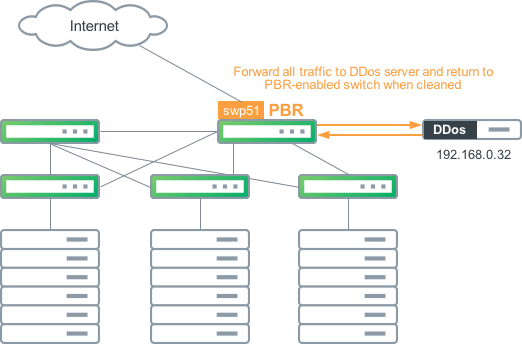
cumulus@switch:~$ nv set router pbr map map1 rule 1 match source-ip 0.0.0.0/0
cumulus@switch:~$ nv set router nexthop group group1 via 192.168.0.32
cumulus@switch:~$ nv set router pbr map map1 rule 1 action nexthop-group group1
cumulus@switch:~$ nv set interface swp51 router pbr map map1
cumulus@switch:~$ nv config apply
cumulus@switch:~$ sudo vtysh
switch# configure terminal
switch(config)# nexthop-group group1
switch(config-nh-group)# nexthop 192.168.0.32
switch(config-nh-group)# exit
switch(config)# pbr-map map1 seq 1
switch(config-pbr-map)# match src-ip 0.0.0.0/0
switch(config-pbr-map)# set nexthop-group group1
switch(config-pbr-map)# exit
switch(config)# interface swp51
switch(config-if)# pbr-policy map1
switch(config-if)# end
switch# write memory
switch# exit
cumulus@switch:mgmt:~$
The vtysh commands save the configuration in the /etc/frr/frr.conf file. For example:
interface swp51
pbr-policy map1
nexthop-group group1
nexthop 192.168.0.32
pbr-map map1 seq 1
match src-ip 0.0.0.0/0
set nexthop-group group1
...