OpenStack Neutron ML2 and Cumulus Linux
The Modular Layer 2 (ML2) plugin is a framework that allows OpenStack Networking to utilize a variety of non-vendor-specific layer 2 networking technologies. The ML2 framework simplifies adding support for new layer 2 networking technologies, requiring much less initial and ongoing effort - specifically, it enables dynamic provisioning of VLAN/VXLAN on switches in OpenStack environment instead of manually provisioning L2 connectivity for each VM.
The plugin supports configuration caching. The cached configuration is replayed back to the Cumulus Linux switch from Cumulus ML2 mechanism driver when a switch or process restart is detected.
In order to deploy OpenStack ML2 in a network with Cumulus Linux switches, you need the following:
- A REST API, which is installed in Cumulus Linux.
- The Modular Layer 2 (ML2) mechanism driver for OpenStack, which you install on the OpenStack Neutron controller node. It’s available as a Python package from upstream.
- The OpenStack Queens release.
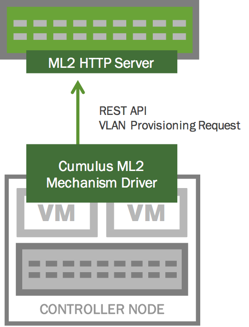
Configure the REST API
-
Configure the relevant settings in
/etc/restapi.conf:[ML2] #local_bind = 10.40.10.122 #service_node = 10.40.10.1 # Add the list of inter switch links that # need to have the vlan included on it by default # Not needed if doing Hierarchical port binding #trunk_interfaces = uplink -
Restart the REST API service for the configuration changes to take effect:
cumulus@switch:~$ sudo systemctl restart restserver
Additional REST API calls have been added to support the configuration of bridge using the bridge name instead of network ID.
Install and Configure the Modular Layer 2 Mechanism Driver
You need to install the ML2 mechanism driver on your Neutron host, which is available upstream:
root@neutron:~# git clone https://github.com/CumulusNetworks/networking-cumulus.git
root@neutron:~# cd networking-cumulus
root@neutron:~# python setup.py install
root@neutron:~# neutron-db-manage upgrade head
Then configure the host to use the ML2 driver:
root@neutron:~# openstack-config --set /etc/neutron/plugins/ml2/ml2_conf.ini mechanism_drivers linuxbridge,cumulus
Finally, list the Cumulus Linux switches to configure. Edit
/etc/neutron/plugins/ml2/ml2_conf.ini in a text editor and add the IP
addresses of the Cumulus Linux switches to the switches line. For
example:
[ml2_cumulus]
switches="192.168.10.10,192.168.20.20"
The ML2 mechanism driver contains the following configurable parameters.
You configure them in the /etc/neutron/plugins/ml2/ml2_conf.ini file.
switches- The list of Cumulus Linux switches connected to the Neutron host. Specify a list of IP addresses.scheme- The scheme (for example, HTTP) for the base URL for the ML2 API.protocol_port- The protocol port for the bast URL for the ML2 API. The default value is 8000.sync_time- A periodic time interval for polling the Cumulus Linux switch. The default value is 30 seconds.spf_enable- Enables/disables SPF for the bridge. The default value is False.new_bridge- Enables/disables VLAN-aware bridge mode for the bridge configuration. The default value is False, so a traditional mode bridge is created.
Try OpenStack with Cumulus in the Cloud
OpenStack Neutron is available as a preconfigured option with Cumulus in the Cloud. You just need to add the ML2 driver, as per the instructions above.