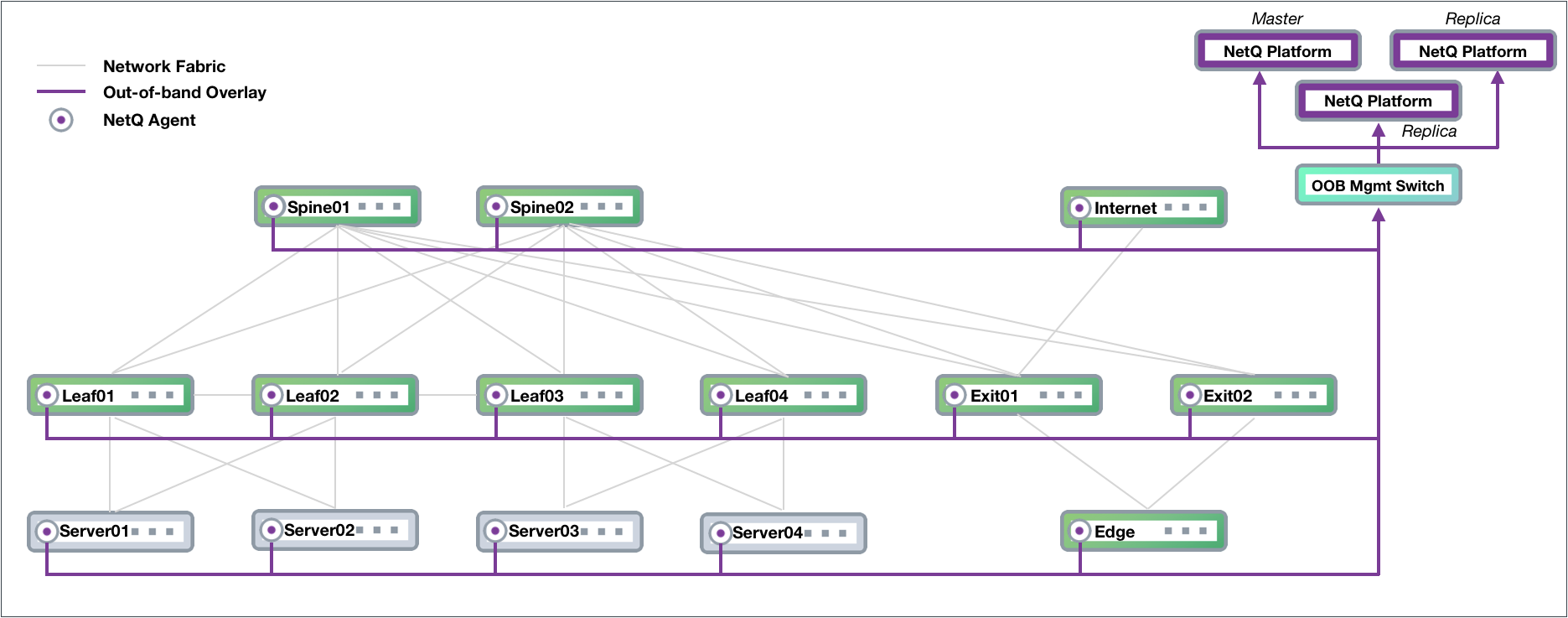Data Center Network Deployments
This section describes three common data center deployment types for network management:
- Out-of-band management (recommended)
- In-band management
- Server cluster with high availability
NetQ operates over layer 3, and can operate in both layer-2 bridged and layer-3 routed environments. NVIDIA recommends a layer-3 routed environment whenever possible.
Out-of-band Management Deployment
NVIDIA recommends deploying NetQ on an out-of-band (OOB) management network to separate network management traffic from standard network data traffic.
The physical network hardware includes:
- Spine switches: aggregate and distribute data; also known as an aggregation switch, end-of-row (EOR) switch or distribution switch
- Leaf switches: where servers connect to the network; also known as a top-of-rack (TOR) or access switch
- Server hosts: host applications and data served to the user through the network
- Exit switch: where connections to outside the data center occur, also known as a border leaf or service leaf
- Edge server (optional): where the firewall is the demarcation point, peering can occur through the exit switch layer to Internet (PE) devices
- Internet device: where provider edge (PE) equipment communicates at layer 3 with the network fabric
The following figure shows an example of a Clos network fabric design for a data center using an OOB management network overlaid on top, where NetQ resides. The physical connections are displayed as gray lines, connecting Spine01 to four leaf and two exit devices; Spine02 is connected to the same leaf and exit devices. Leaf01 and Leaf02 connect to each other over a peerlink and act as an MLAG pair for Server01 and Server02, as do Leaf03 and Leaf04 for Server03 and Server04. The edge connects to both exit devices, and the Internet node connects to Exit01.
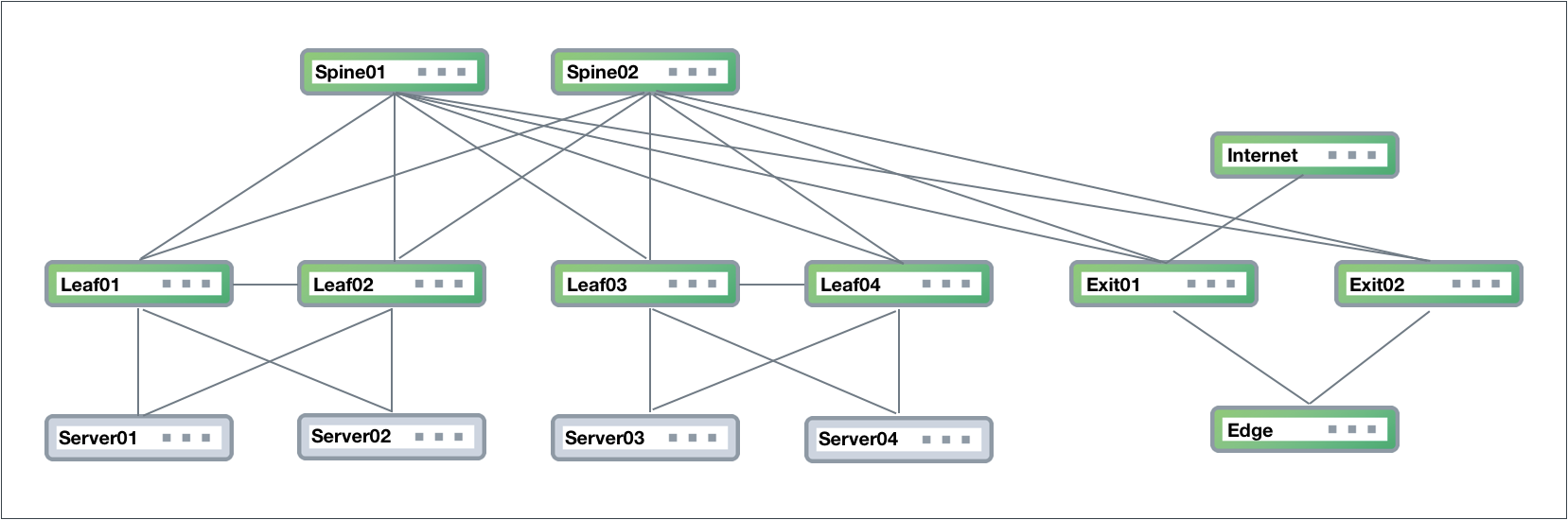
The physical management hardware includes:
- OOB management switch: aggregation switch that connects to all network devices through communications with the NetQ Agent on each node
- NetQ Platform: hosts the telemetry software, database, and user interfaces
These switches connect to each physical network device through a virtual network overlay, as shown below.
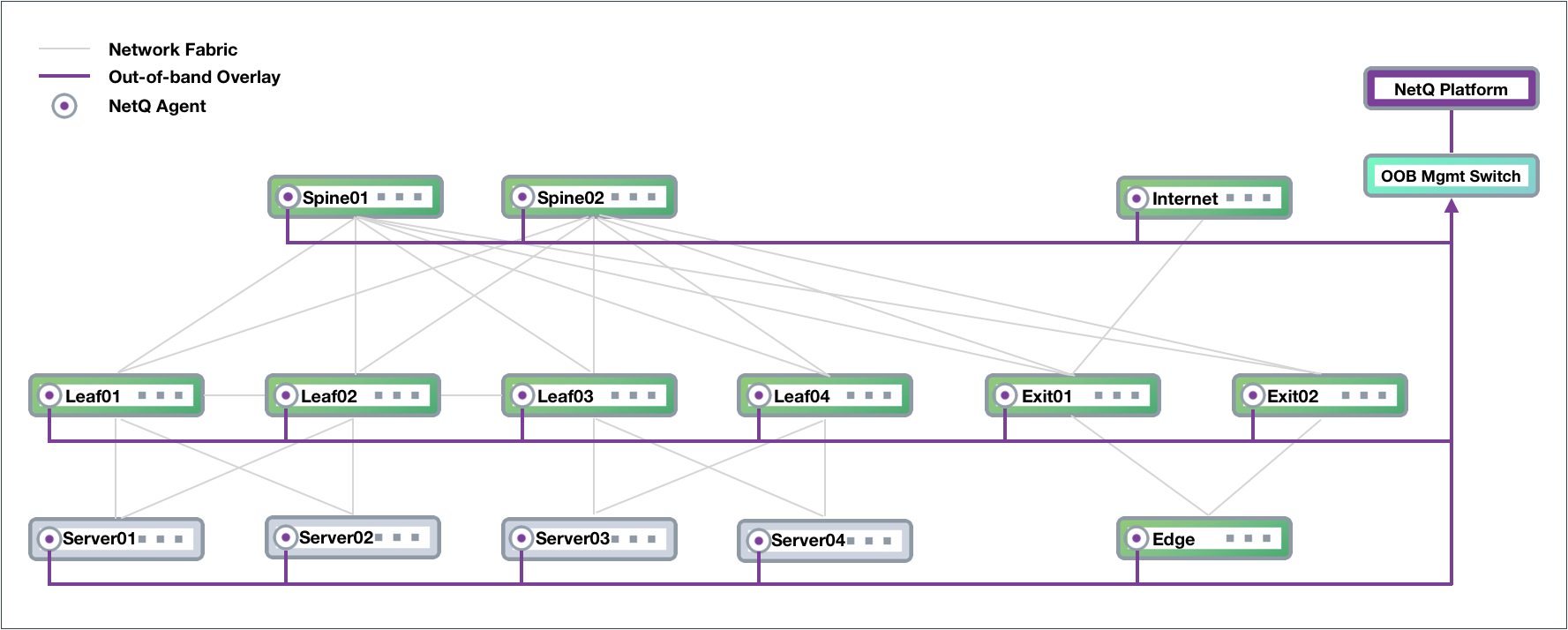
In-band Management Deployment
While not recommended, you can implement NetQ within your data network. In this scenario, there is no overlay and all traffic to and from the NetQ Agents and the NetQ Platform traverses the data paths along with your regular network traffic. The roles of the switches in the Clos network are the same, except that the NetQ Platform performs the aggregation function that the OOB management switch performed. If your network goes down, you might not have access to the NetQ Platform for troubleshooting. Certain features—such as lifecycle management—require additional configurations for in-band deployments.
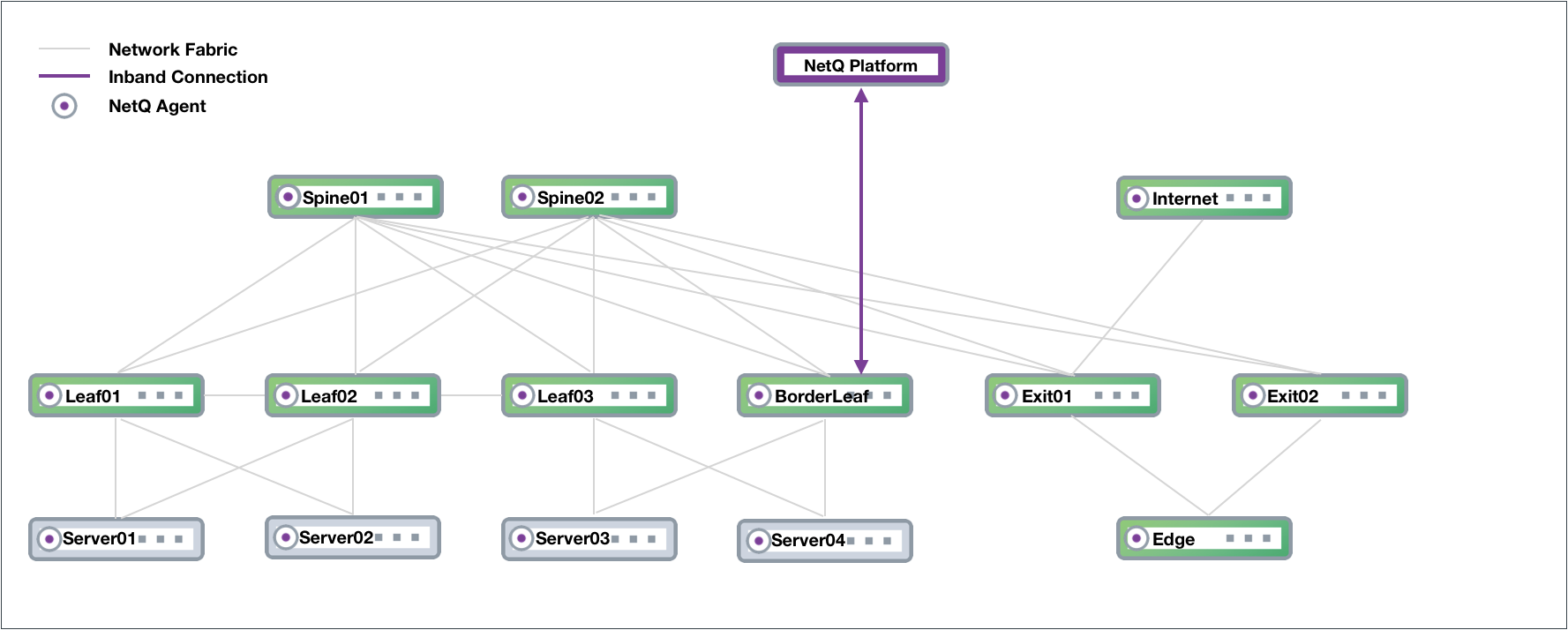
Server Cluster Deployments
NetQ supports a server cluster deployment for users who prefer a solution with increased scalability and availability; the data collected by NetQ remains available through additional servers should one fail. In this configuration, three NetQ servers are deployed—one master and two workers (or replicas). NetQ Agents send data to all three servers so that if the master server fails, one of the replicas automatically becomes the master and continues to store the telemetry data. Both on-premises and cloud (OPTA) cluster deployments support high availability through a virtual IP address that is allocated in the same subnet as the master and worker nodes. This allows for UI access in the case of a master node failure.
The following example is based on an OOB-management configuration, and modified to support higher scalability for NetQ.