DPU Inventory
DPU monitoring is an early access feature.
For DPU performance information, refer to DPU Monitoring.
Access and View DPU Inventory Data
The Inventory/DPU card displays the hardware- and software-component inventory on DPUs running NetQ in your network.
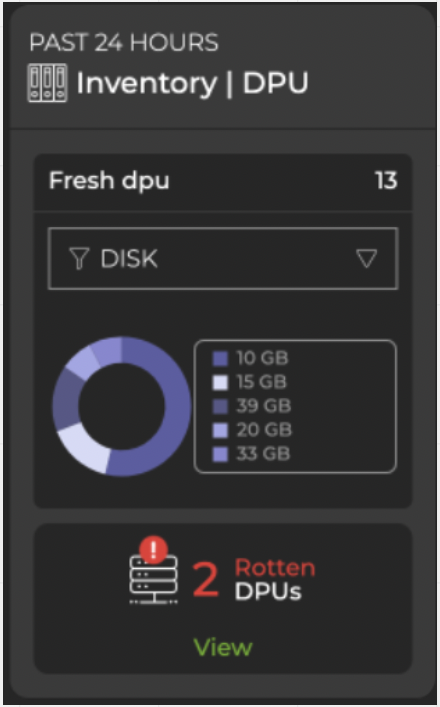
Hover over the chart in the default card view to view component details. To view the distribution of components, hover over the card header and increase the card’s size. Select the corresponding icon to view a detailed chart for ASIC, platform, or software components:
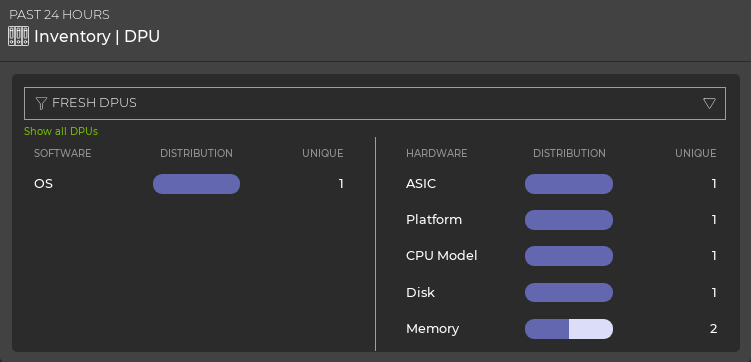
To display detailed information as a table, expand the card to its largest size:
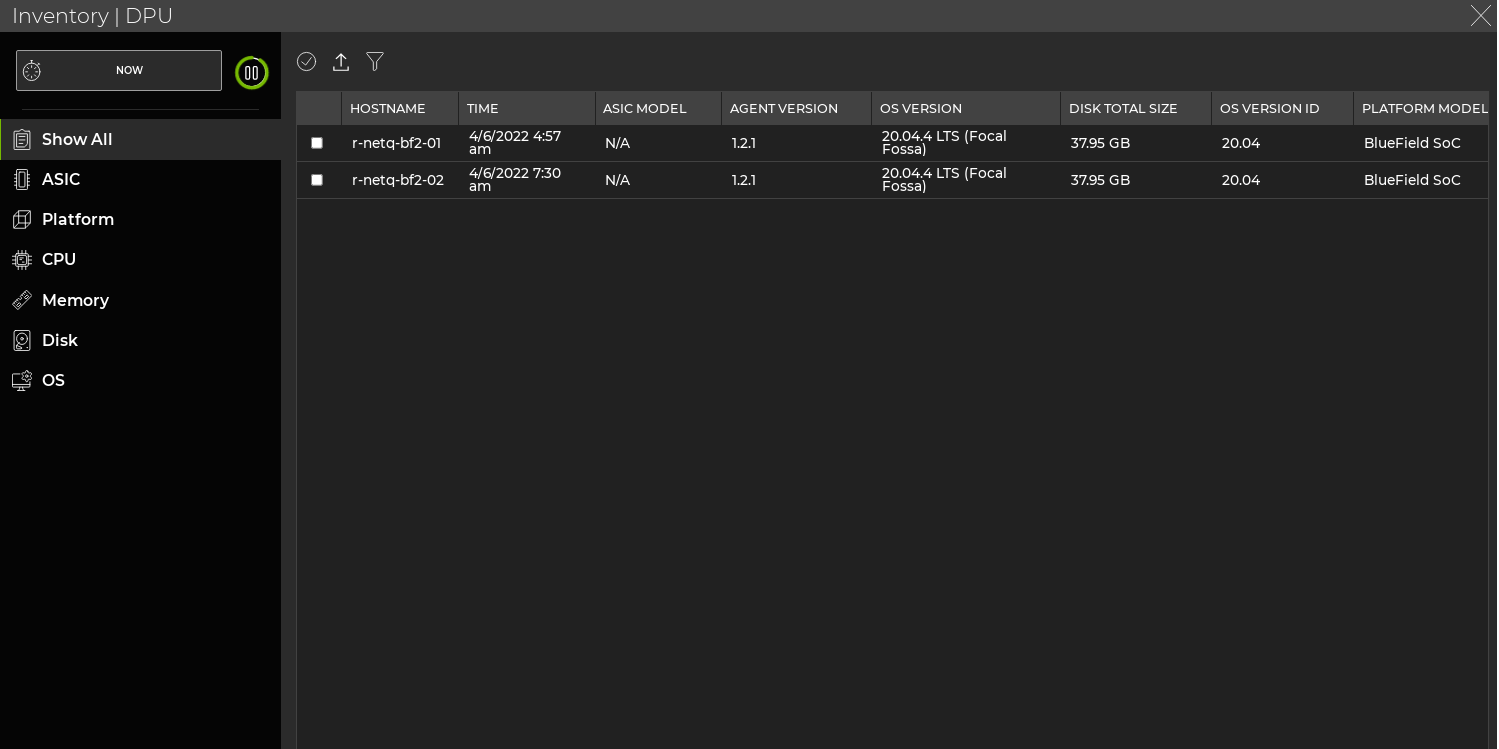
Related Information
To read more about NVIDIA BlueField DPUs and the DOCA Telemetry Service, refer to the DOCA SDK Documentation.