Validate Overall Network Health
The Validation Summary card in the NetQ UI lets you view the overall health of your network at a glance, giving you a high-level understanding of how well your network is operating.
View Key Metrics of Network Health
The Validation Summary card displays high-level results each category of validation and indicates whether the most recently run validation passed, failed, or did not run.
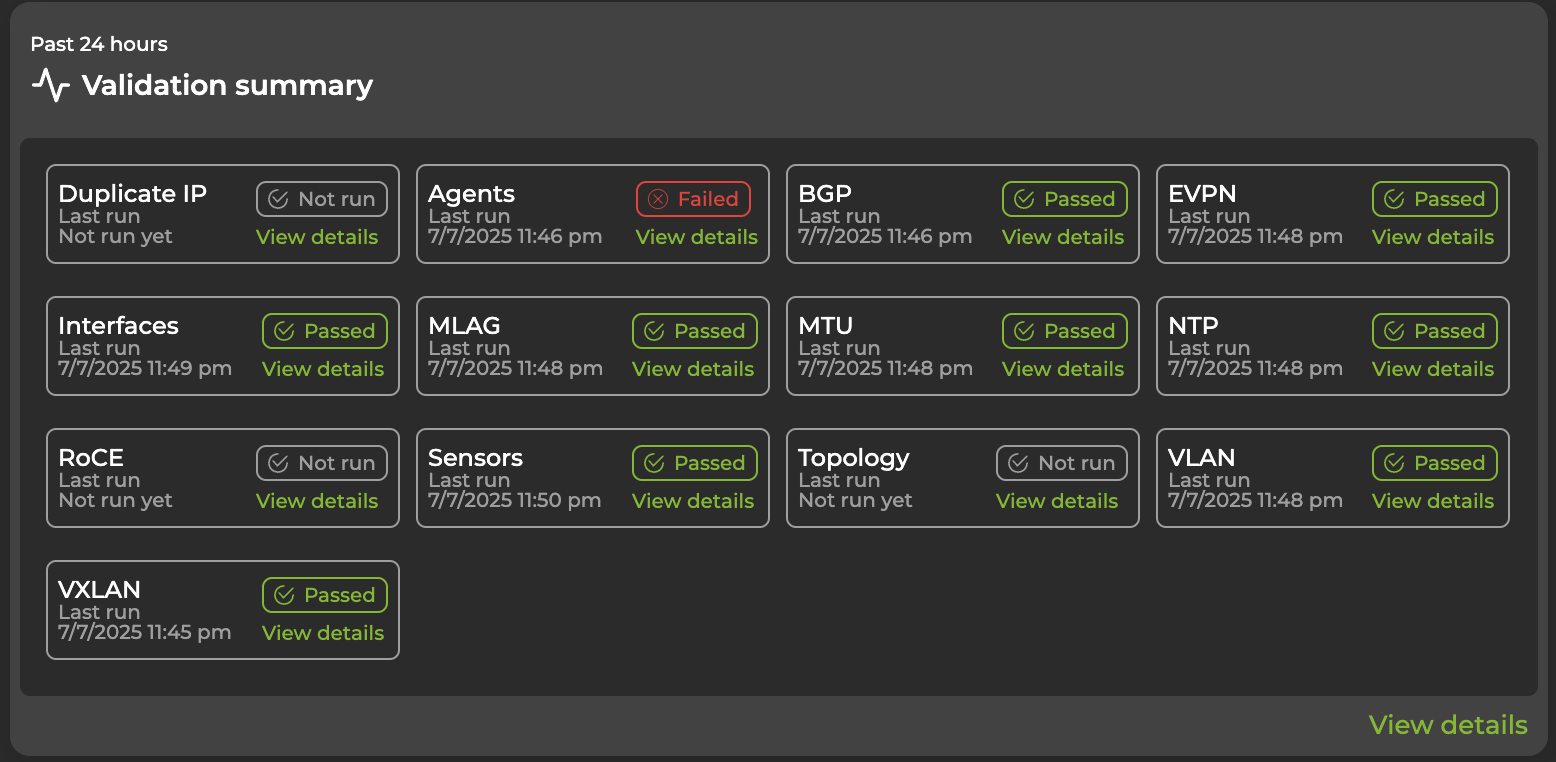
Select View details in the bottom-right corner to view a more detailed summary, with a list of the individual tests comprising a single validation and whether those tests passed or failed.
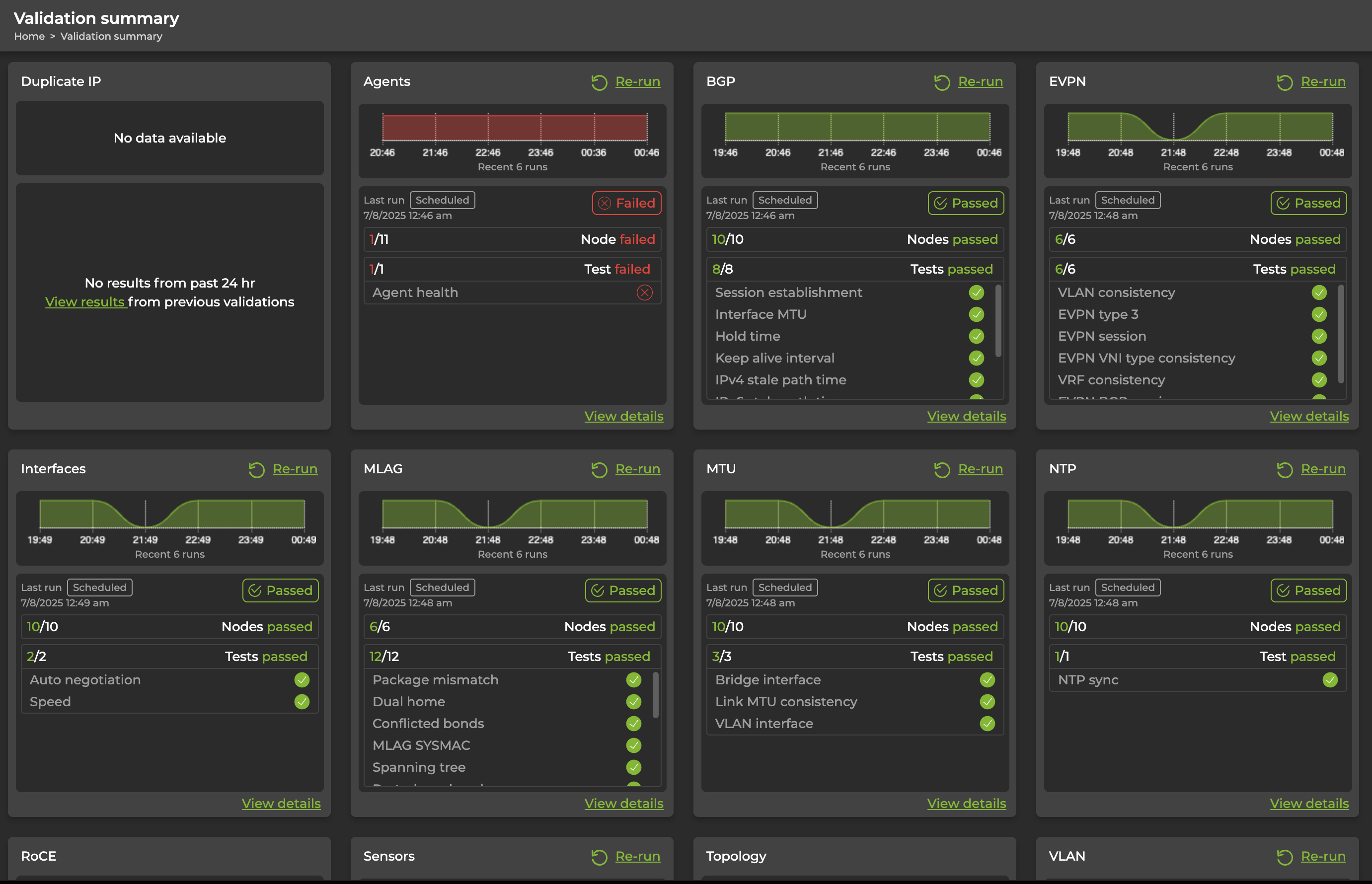
From this view, you can select View details on a specific validation to view a comprehensive list of all the validations that NetQ ran for that particular protocol or service, or you can run a new validation by selecting Re-run.
The following dashboard displays the results from BGP validations from the past 24 hours.
- Use the dropdown menus in the side navigation to limit or expand the time range of the data displayed.
- From here, you can also choose whether to display all validation results, or only on-demand or scheduled validations.
- Select Re-run to run a new, on-demand validation.
