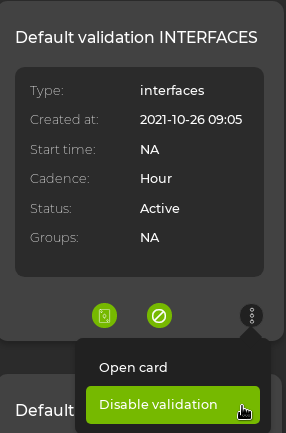Validation Checks
NetQ provides the information you need to validate the health of your network fabric, devices, and interfaces. Whether you use the NetQ UI or the NetQ CLI to create and run validations, the underlying checks are the same. The number of checks and the type of checks are tailored to the particular protocol or element being validated.
Use the value in the Test Number column in the tables below with the NetQ CLI when you want to include or exclude specific tests with the netq check command. You can get the test numbers when you run the netq show unit-tests command.
NetQ Agent Validation Tests
NetQ Agent validation looks for an agent status of Rotten for each node in the network. A Fresh status indicates the Agent is running as expected. The Agent sends a heartbeat every 30 seconds, and if it does not send three consecutive heartbeats, its status changes to Rotten. You can accomplish this with the following test:
| Test Number | Test Name | Description |
|---|---|---|
| 0 | Agent Health | Checks for nodes that have failed or lost communication |
BGP Validation Tests
The BGP validation tests look for indications of the session sanity (status and configuration). You can accomplish this with the following tests:
| Test Number | Test Name | Description |
|---|---|---|
| 0 | Session Establishment | Checks that BGP sessions are in an established state |
| 1 | Address Families | Checks if transmit and receive address family advertisement is consistent between peers of a BGP session |
| 2 | Router ID | Checks for BGP router ID conflict in the network |
| 3 | Hold Time | Checks for mismatch of hold time between peers of a BGP session |
| 4 | Keep Alive Interval | Checks for mismatch of keep alive interval between peers of a BGP session |
| 5 | Ipv4 Stale Path Time | Checks for mismatch of IPv4 stale path timer between peers of a BGP session |
| 6 | IPv6 Stale Path Time | Checks for mismatch of IPv6 stale path timer between peers of a BGP session |
| 7 | Interface MTU | Checks for consistency of interface MTU for BGP peers |
Cumulus Linux Version Tests
The Cumulus Linux version tests looks for version consistency. You can accomplish this with the following tests:
| Test Number | Test Name | Description |
|---|---|---|
| 0 | Cumulus Linux Image Version | Checks the following:
|
EVPN Validation Tests
The EVPN validation tests look for indications of the session sanity and configuration consistency. You can accomplish this with the following tests:
| Test Number | Test Name | Description |
|---|---|---|
| 0 | EVPN BGP Session | Checks if:
|
| 1 | EVPN VNI Type Consistency | Because a VNI can be of type L2 or L3, checks that for a given VNI, its type is consistent across the network |
| 2 | EVPN Type 2 | Checks for consistency of IP-MAC binding and the location of a given IP-MAC across all VTEPs |
| 3 | EVPN Type 3 | Checks for consistency of replication group across all VTEPs |
| 4 | EVPN Session | For each EVPN session, checks if:
|
| 5 | VLAN Consistency | Checks for consistency of VLAN to VNI mapping across the network |
| 6 | VRF Consistency | Checks for consistency of VRF to L3 VNI mapping across the network |
| 7 | L3 VNI RMAC | Checks L3 VNI router MAC and SVI |
Interface Validation Tests
The interface validation tests look for consistent configuration between two nodes. You can accomplish this with the following tests:
| Test Number | Test Name | Description |
|---|---|---|
| 0 | Admin State | Checks for consistency of administrative state on two sides of a physical interface |
| 1 | Oper State | Checks for consistency of operational state on two sides of a physical interface |
| 2 | Speed | Checks for consistency of the speed setting on two sides of a physical interface |
| 3 | Autoneg | Checks for consistency of the auto-negotiation setting on two sides of a physical interface |
Link MTU Validation Tests
The link MTU validation tests look for consistency across an interface and appropriate size MTU for VLAN and bridge interfaces. You can accomplish this with the following tests:
| Test Number | Test Name | Description |
|---|---|---|
| 0 | Link MTU Consistency | Checks for consistency of MTU setting on two sides of a physical interface |
| 1 | VLAN interface | Checks if the MTU of an SVI is no smaller than the parent interface, subtracting the VLAN tag size |
| 2 | Bridge interface | Checks if the MTU on a bridge is not arbitrarily smaller than the smallest MTU among its members |
MLAG Validation Tests
The MLAG validation tests look for misconfigurations, peering status, and bond error states. You can accomplish this with the following tests:
| Test Number | Test Name | Description |
|---|---|---|
| 0 | Peering | Checks if:
|
| 1 | Backup IP | Checks if:
|
| 2 | CLAG Sysmac | Checks if:
|
| 3 | VXLAN Anycast IP | Checks if the VXLAN anycast IP address is consistently configured on both nodes in an MLAG pair |
| 4 | Bridge Membership | Checks if the MLAG peerlink is part of bridge |
| 5 | Spanning Tree | Checks if:
|
| 6 | Dual Home | Checks for:
|
| 7 | Single Home | Checks for:
|
| 8 | Conflicted Bonds | Checks for bonds in MLAG conflicted state and shows the reason |
| 9 | ProtoDown Bonds | Checks for bonds in protodown state and shows the reason |
| 10 | SVI | Checks if:
|
NTP Validation Tests
The NTP validation test looks for poor operational status of the NTP service. You can accomplish this with the following test:
| Test Number | Test Name | Description |
|---|---|---|
| 0 | NTP Sync | Checks if the NTP service is running and in sync state |
OSPF Validation Tests
The OSPF validation tests look for indications of the service health and configuration consistency. You can accomplish this with the following tests:
| Test Number | Test Name | Description |
|---|---|---|
| 0 | Router ID | Checks for OSPF router ID conflicts in the network |
| 1 | Adjacency | Checks or OSPF adjacencies in a down or unknown state |
| 2 | Timers | Checks for consistency of OSPF timer values in an OSPF adjacency |
| 3 | Network Type | Checks for consistency of network type configuration in an OSPF adjacency |
| 4 | Area ID | Checks for consistency of area ID configuration in an OSPF adjacency |
| 5 | Interface MTU | Checks for MTU consistency in an OSPF adjacency |
| 6 | Service Status | Checks for OSPF service health in an OSPF adjacency |
Sensor Validation Tests
The sensor validation tests looks for chassis power supply, fan, and temperature sensors that are in a bad state. You can accomplish this with the following tests:
| Test Number | Test Name | Description |
|---|---|---|
| 0 | PSU sensors | Checks for power supply unit sensors that are not in ok state |
| 1 | Fan sensors | Checks for fan sensors that are not in ok state |
| 2 | Temperature sensors | Checks for temperature sensors that are not in ok state |
VLAN Validation Tests
The VLAN validation tests look for configuration consistency between two nodes. You can accomplish this with the following tests:
| Test Number | Test Name | Description |
|---|---|---|
| 0 | Link Neighbor VLAN Consistency | Checks for consistency of VLAN configuration on two sides of a port or a bond |
| 1 | CLAG Bond VLAN Consistency | Checks for consistent VLAN membership of a CLAG (MLAG) bond on each side of the CLAG (MLAG) pair |
VXLAN Validation Tests
The VXLAN validation tests look for configuration consistency across all VTEPs. You can accomplish this with the following tests:
| Test Number | Test Name | Description |
|---|---|---|
| 0 | VLAN Consistency | Checks for consistent VLAN to VXLAN mapping across all VTEPs |
| 1 | BUM replication | Checks for consistent replication group membership across all VTEPs |
Addresses Validation Tests
The duplicate address detection validation tests look for duplicate IPv4 and IPv6 addresses assigned to interfaces across devices in the inventory, and check for duplicate /32 host routes in each VRF. You can accomplish this with the following tests:
| Test Number | Test Name | Description |
|---|---|---|
| 0 | IPv4 Duplicate Addresses | Checks for duplicate IPv4 addresses |
| 1 | IPv6 Duplicate Addresses | Checks for duplicate IPv6 addresses |
The duplicate address detection validation is only supported using `netq check addresses` on the CLI.
Disabling Validation Checks in the NetQ UI
You can disable validation checks to suppress known events from affecting the reported network health. You can disable one or more validation checks from the validation dashboard:
- Open the validation dashboard by selecting Validations and Show all scheduled validations:
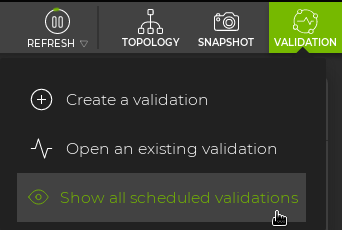
- Select the
icon on the card for the desired validation and select disable. Validation checks can be enabled from the same menu: