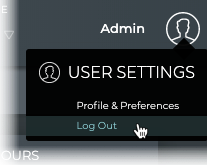Access the NetQ UI
Logging in to the NetQ UI is as easy as opening any web page.
To log in to the UI:
-
Open a new Internet browser window or tab.
-
Enter the following URL into the Address bar for the on-site NetQ Platform/NetQ Appliance or the NetQ Cloud Appliance:
- On-premises: https://<hostname-or-ipaddress>:443
- Cloud: https://netq.cumulusnetworks.com
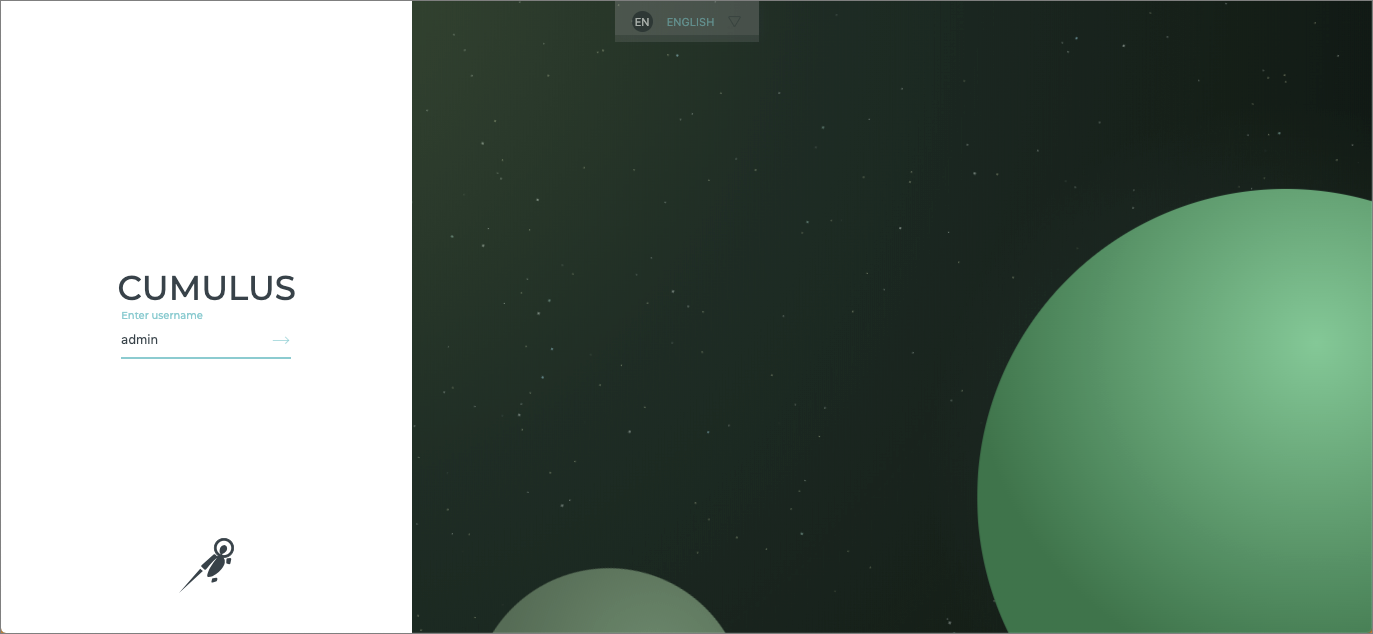
-
Enter your username and then your password:
- NetQ Platform: admin, admin by default
- NetQ Appliance: cumulus, CumulusLinux! by default
- NetQ Cloud Appliance: Use credentials provided by Cumulus via email titled Welcome to Cumulus NetQ! and accept the terms of use.
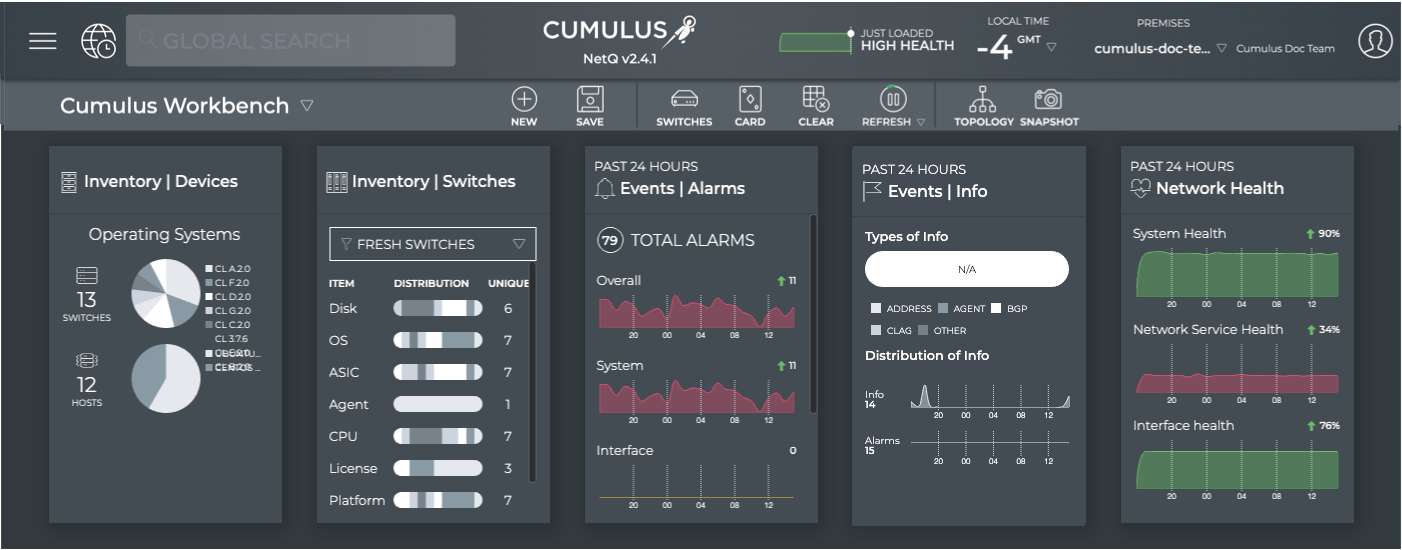
On your first login, the default Cumulus Workbench opens, with your username shown in the upper right corner of the application. The NetQ Cloud UI has a Premises list in the application header, but is otherwise the same. On future logins, the last workbench that you were viewing is displayed.
To log out of the UI:
-
Click the user icon at the top right of the application.
-
Select Log Out.